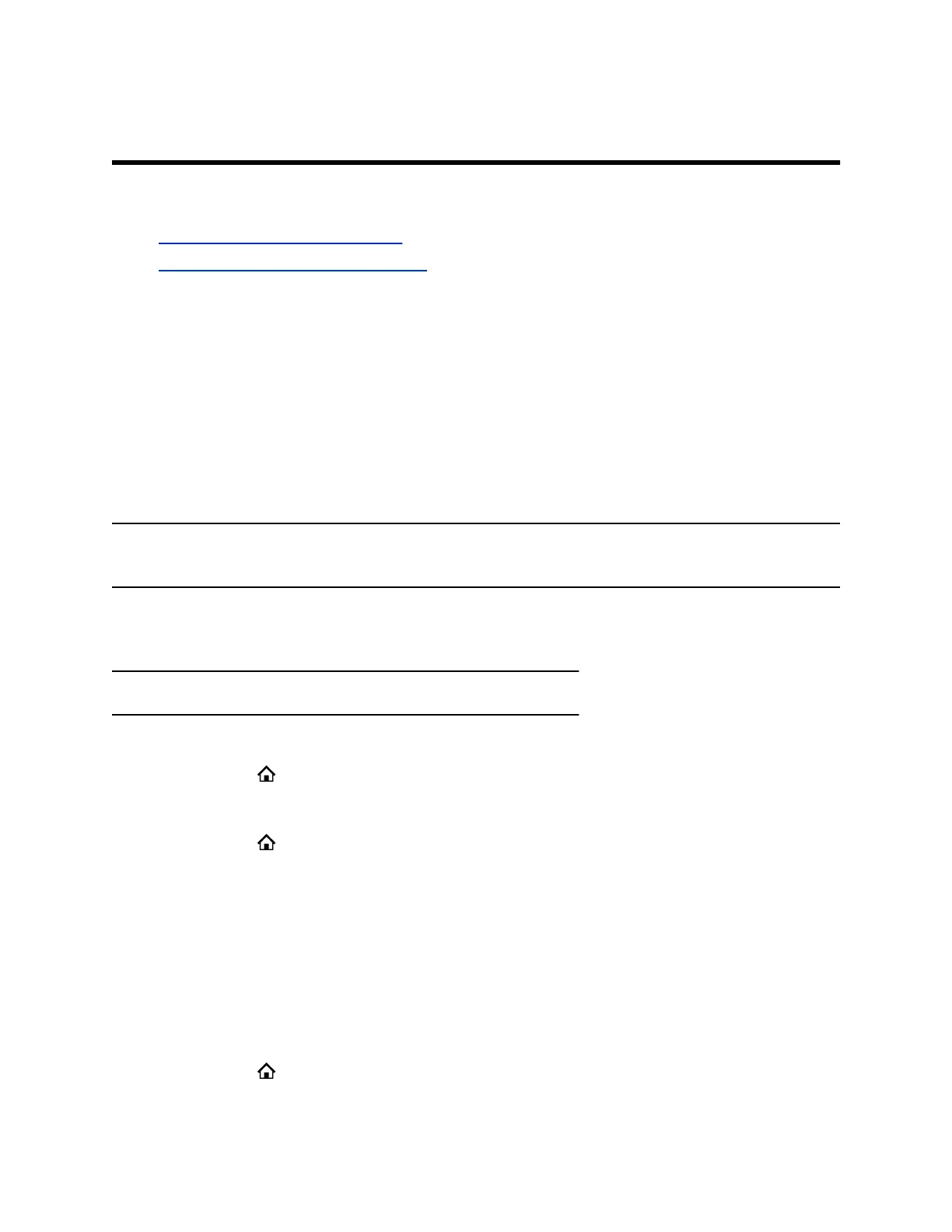Phone Accessories
Topics:
• Using a Headset with Your Phone
• Change Your Preferred Audio Device
Poly Edge B Series IP phones support accessories to extend your phone’s capabilities.
Your phone may not support all of the accessories described in this section. Check with your system
administrator to find out which of these accessories are available for your phone.
Using a Headset with Your Phone
Connect a headset to your Poly phone and use the headset to place and answer calls, handle all calls
using a headset, and use electronic hookswitch (EHS).
After you connect a headset to your phone, you can set up your phone to use the headset automatically
when answering and placing calls.
Note: For information on your headset’s features and how to sync your headset with your phone, see
your headset’s documentation.
Change Your Preferred Headset
Change which headset to use when you press the headset button.
Note: The phone automatically detects the presence of a headset.
Procedure
1. Select Home .
2. Go to Preferences > Preferred Headset Device.
3. Press Enter to toggle the preferred audio device.
4. Select Home to exit Preferences and confirm your selection.
Electronic Hookswitch
When you use a headset that supports electronic hookswitch (EHS), you can place, answer, and end
calls by using the controls on your headset.
Enable Electronic Hookswitch
Enable electronic hookswitch (EHS) support for supported DHSG wireless headsets.
Procedure
1. Select Home
.
52
