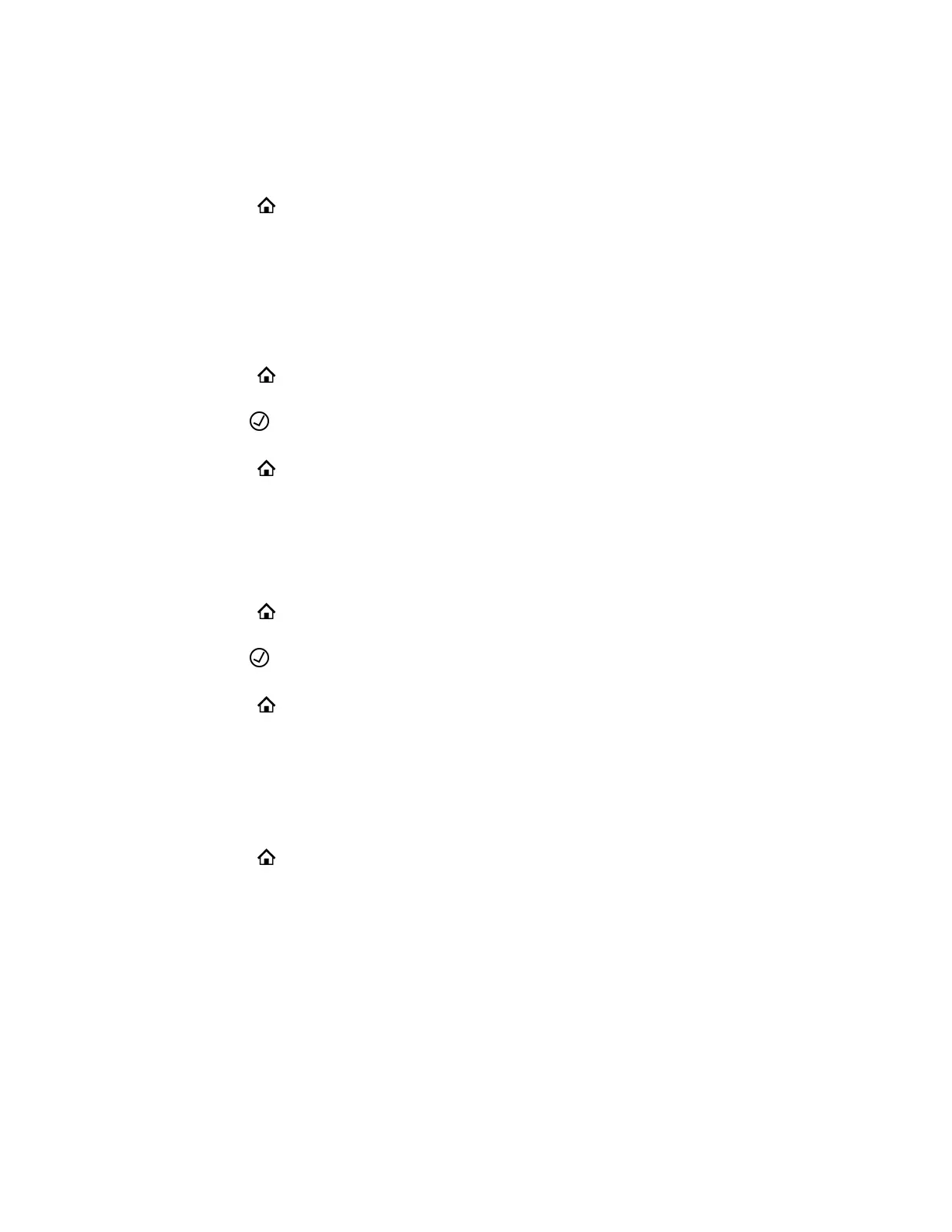3. Press the Edit softkey.
4. Using the dialpad, enter the number of seconds the phone is idle before the screen saver
activates.
5. Press the Save softkey.
6. Select Home to exit Preferences and confirm your selection.
Enable Screen Saver Slide Show
Set your screen saver to display a slide show.
You can choose to use all pictures stored on the phone or pictures in the cloud.
Procedure
1. Select Home .
2. Go to Preferences > Screen Saver Type.
3. Press Enter to cycle through the available options.
4. Select Slide Show.
5. Select Home to exit Preferences and confirm your selection.
Make the Screen Saver a Blank Screen
Set your screen saver to display a blank screen.
Procedure
1. Select Home .
2. Go to Preferences > Screen Saver Type.
3. Press Enter to cycle through the available options.
4. Select Blank Screen.
5. Select Home to exit Preferences and confirm your selection.
Create a Screen Saver Passcode
You can require a passcode to reactivate your phone from the screen saver.
Procedure
1. Select Home .
2. Go to Preferences > Require Passcode on Wake Up.
3. Press the Enable softkey.
4. Select Wake Up Passcode.
5. Press the Edit softkey.
6. Using the dialpad, enter the desired passcode.
The default password is admin.
7. Press the Save softkey.
Poly Edge B Series IP Phone Settings
46
