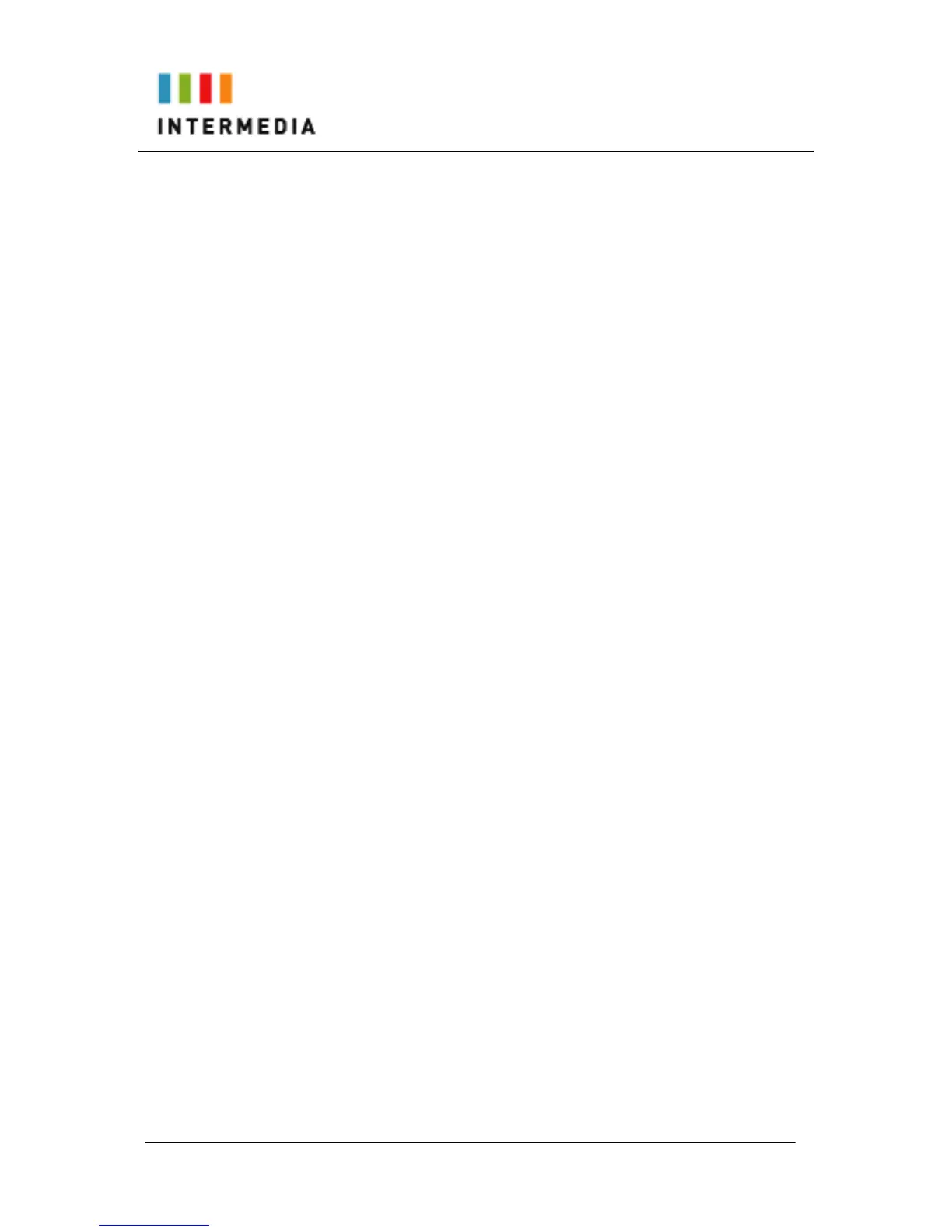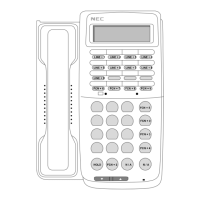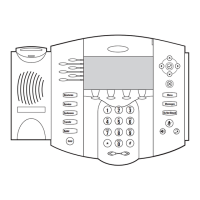4
Changing the Display Name of a Phone .................... 72!
Changing the Time Zone of a Phone .......................... 72!
Changing the Outbound Caller ID of a Phone ............ 73!
Changing the Failover Routing of a Phone ................ 74!
Viewing Call History for a Phone ................................ 74!
Admin Portal Additional Features: .............................. 75!