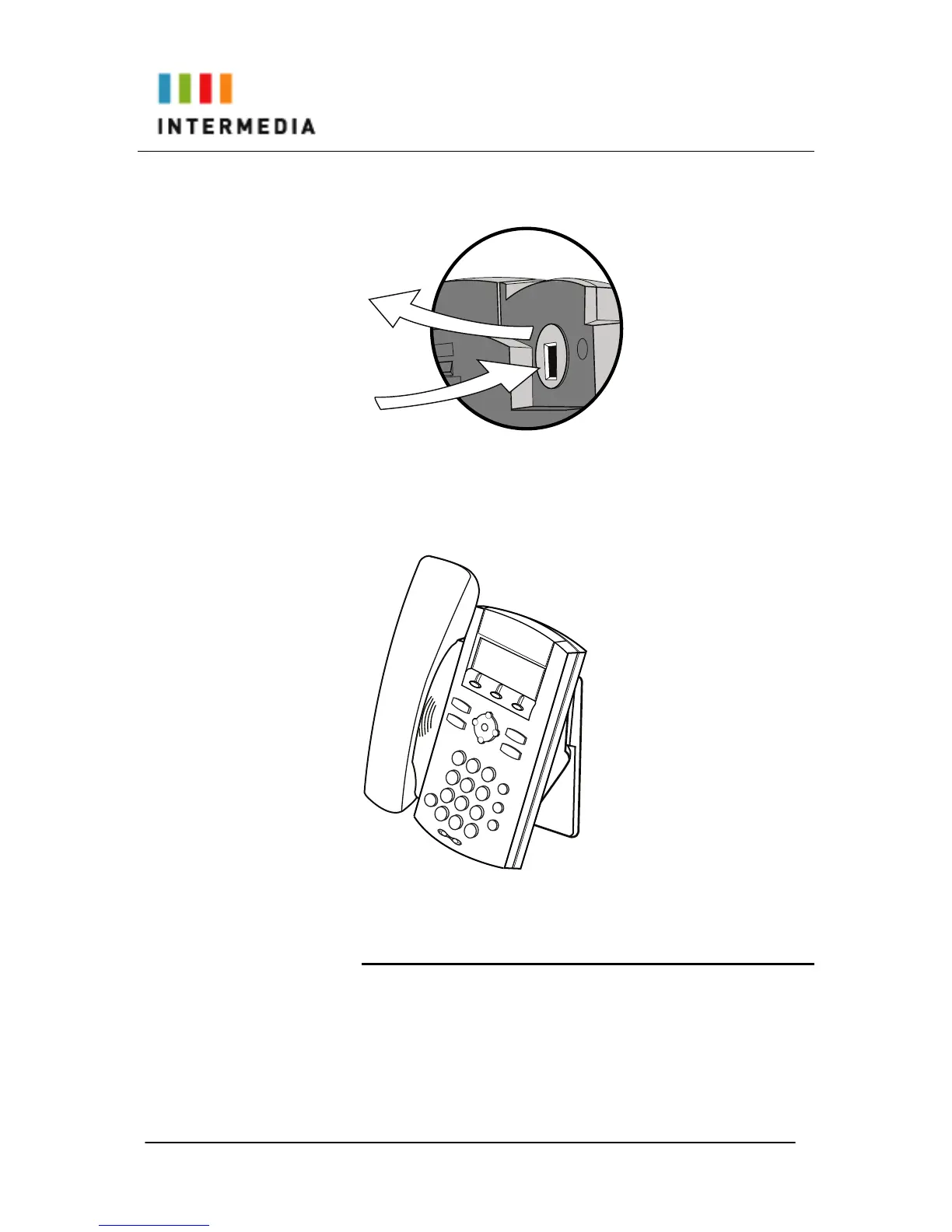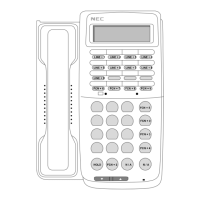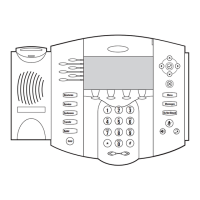26
2. On the back of the phone, remove the key located behind the
hook switch and reposition it so that the end tab (at a 45
0
angle)
is facing up
.
3. Using wall anchors (not included), fasten the base stand with the
mounting tab facing up.
4. Align the base stand tabs with their corresponding insertion
points on the phone, and then snap the phone into place (as
shown).
Activating the Service
Before you can make or receive calls, you need to activate your
phone line(s). This also activates the billing for your phone
line(s). To activate your phone line(s):