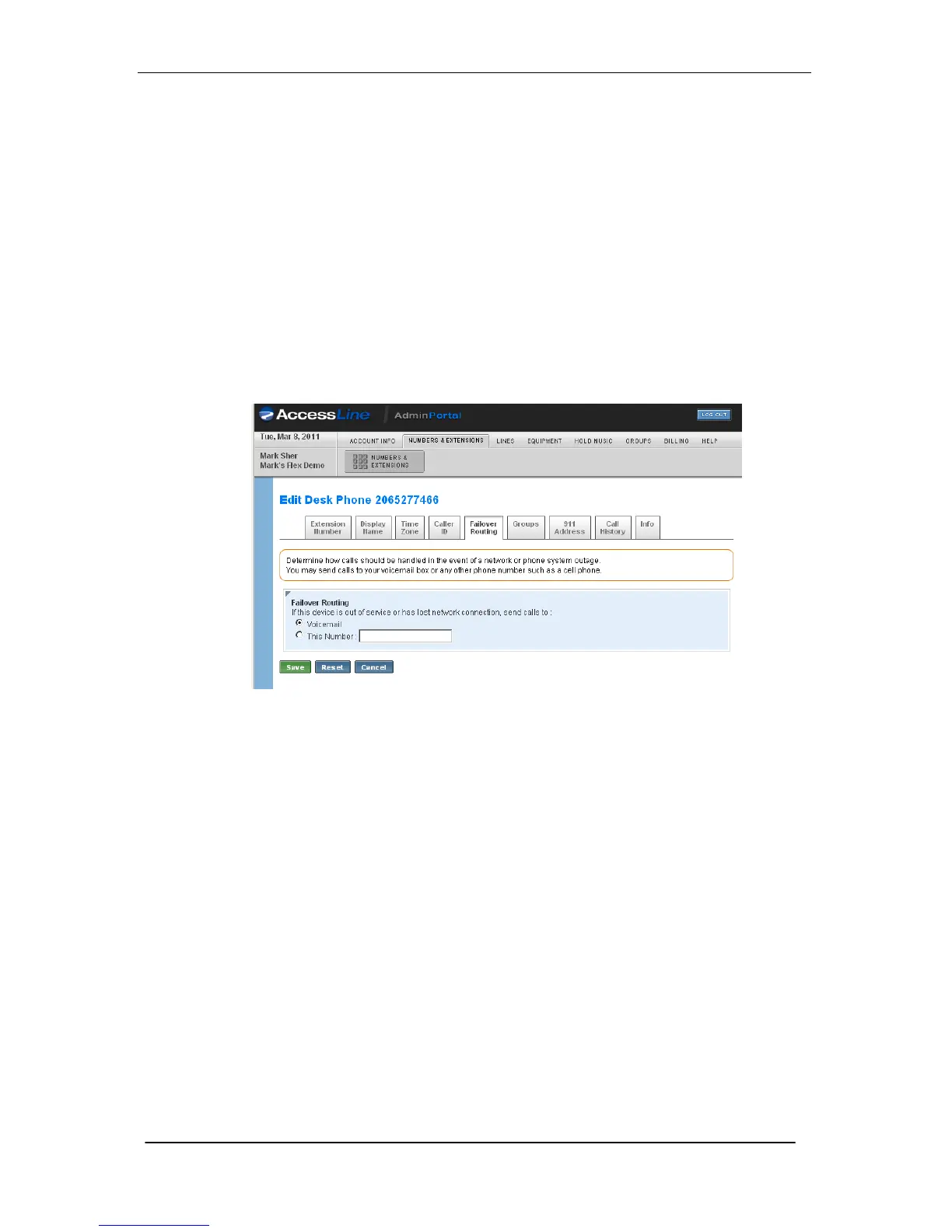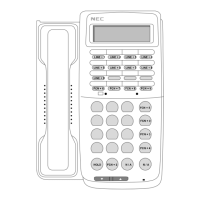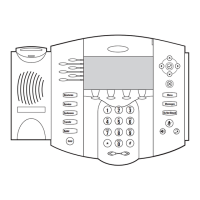74
Changing the Failover Routing of a Phone
Failover Routing allows the phone to be automatically forwarded
to another phone number in the event of a phone network, power
or local network outage.
To change the Failover Routing:
1. Select between:
• Sending calls to the phone’s voicemail box
• Any other phone number such as a cell phone
2. Click the Save button
Viewing Call History for a Phone
Use this page to view all inbound and outbound calls for this
Phone.
Select the timeframe and method of viewing by clicking the
month within the appropriate column:
• View - Will display your call history within your browser
window
• Downloadable File - Will provide a "CSV" downloadable file
that you may load into spreadsheet programs