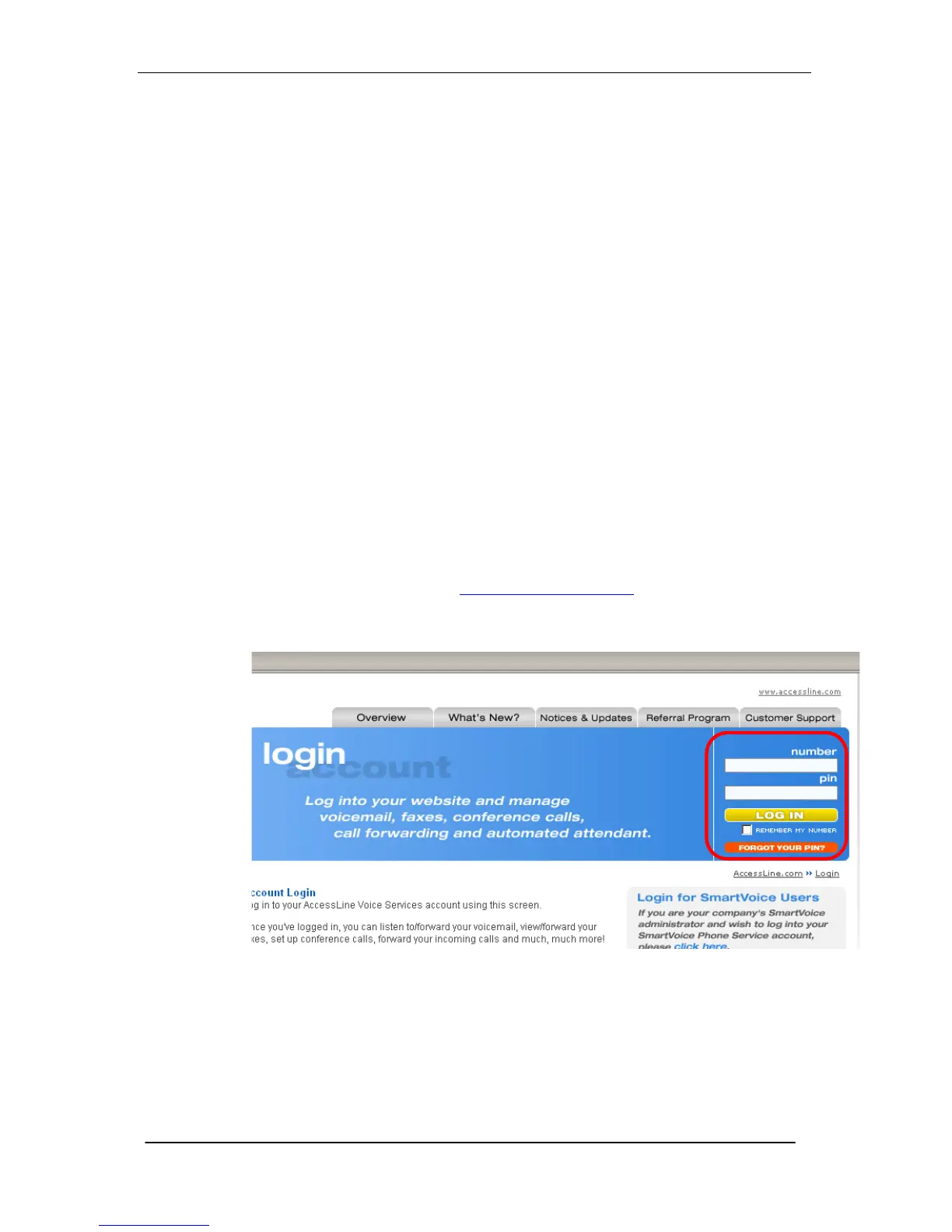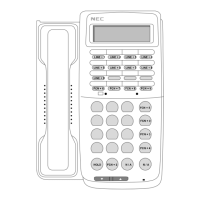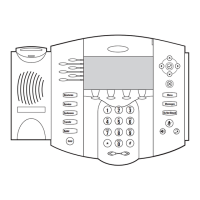46
2. Press the CONNCT soft key or dial the phone’s phone
number.
3. Enter your PIN when prompted or enter your PIN over the
greeting.
4. Select 8 for User Options
5. Select 1 to record your Unavailable Greeting. Follow the
instructions.
Forward Voicemail Messages via the Phone
A user can forward a voicemail from his or her voicemail box to
another voicemail box or group of voicemail boxes.
1. Once logged in to your voicemail box, press 1 to listen to
your message(s)
2. Press 6 at anytime while listening to the message to for
after the message
3. Press 1 to forward the message
4. Enter the phone number, extension number or group
number to receive the message
5. Record an introduction to the message.
6. Touch * to send the message
Logging into your Voicemail Box via the Web
1. Go to www.accessline.com/login
2. Enter your Desk Phone Number and PIN
3. Click Login