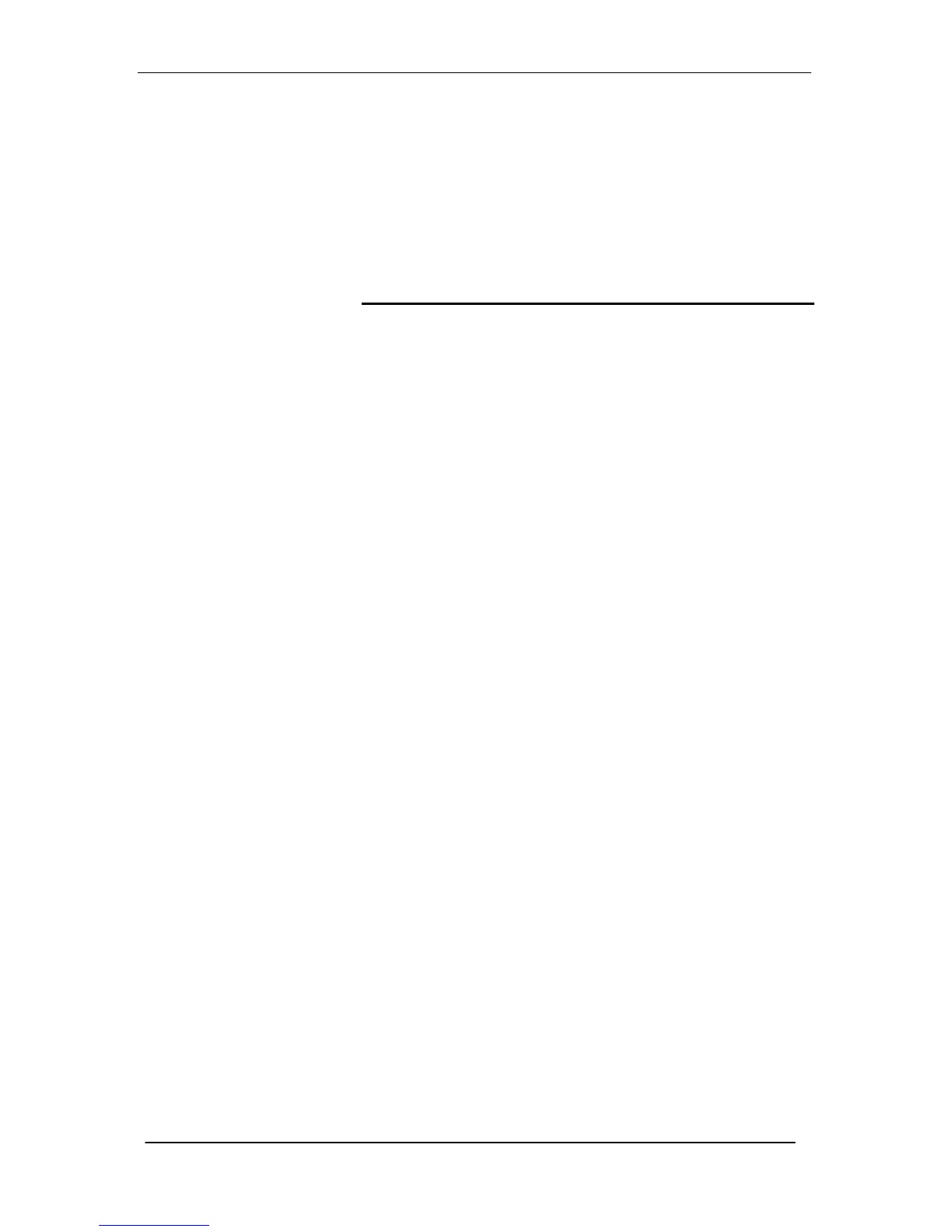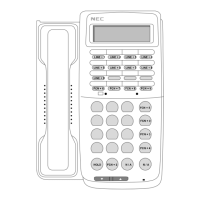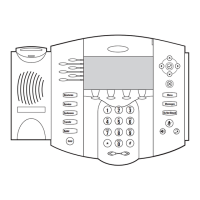66
4 Administrator Functions
The Administrator has the ability to make configuration changes to
phones and other pieces of equipment. All changes for this phone
are made through the Admin Portal.
Making Changes through the Web-based Admin Portal
The Admin Portal allows you to manage virtually all aspects of
your AccessLine phone system and phone service.
From the Admin Portal you may:
• Activate your phone lines
• View your Account Summary
• View your current and past invoices
• Make a change to your credit card information
• Change your Administrator Information
• View your phone numbers and extensions
• Make changes to Desk and Cordless phones including
changing extension numbers, names, failover routing and
911 address
• Upload new hold music or hold messages and assign it to
specific phones
• Create voicemail groups for quickly sending voicemail
messages
• Create Call Park and Paging groups to segment phones
by location
• View Call History for any phone
• Quickly log in to other services such as your Auto
Attendant or Conferencing Number
• View your pending and filled orders
