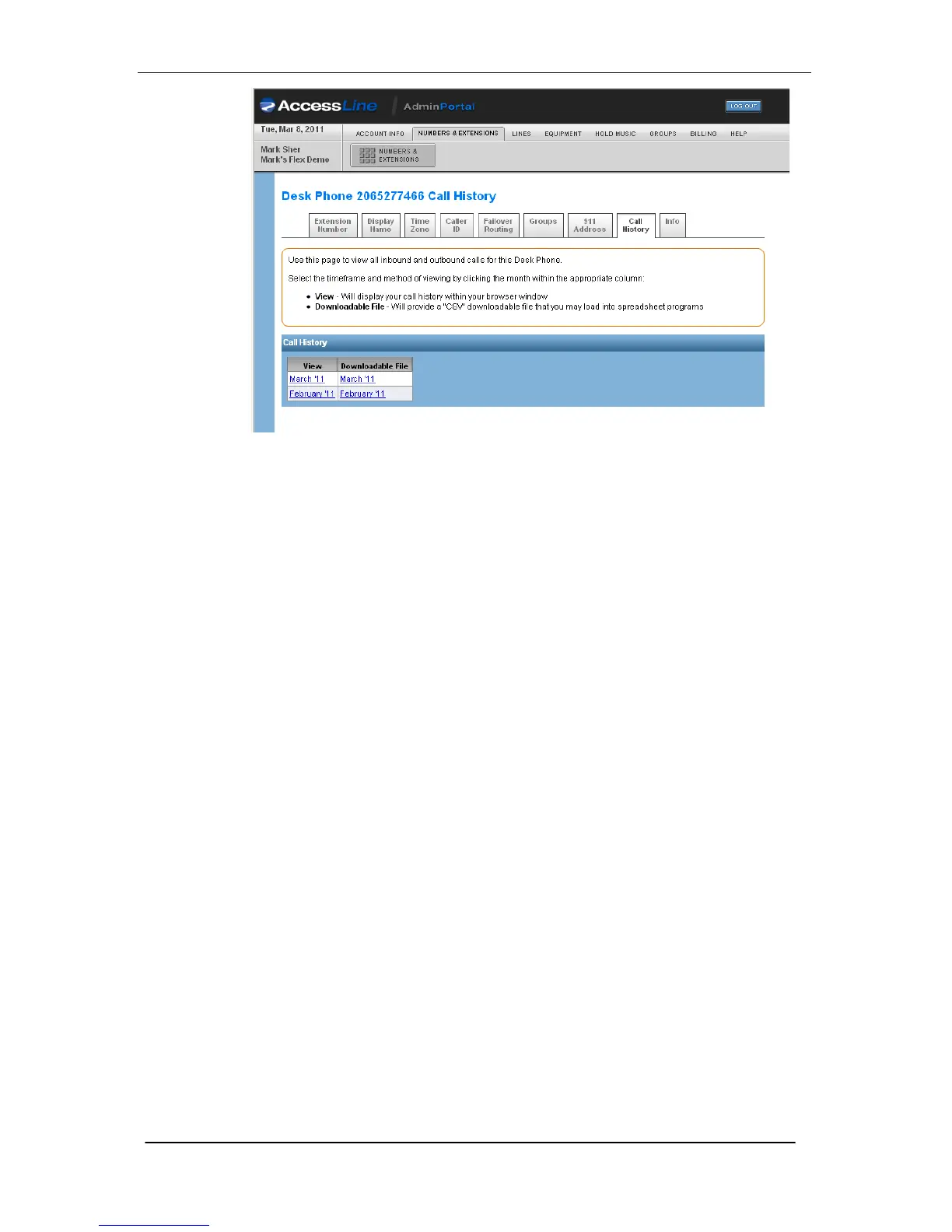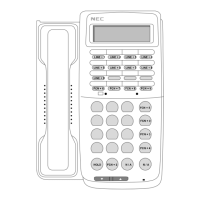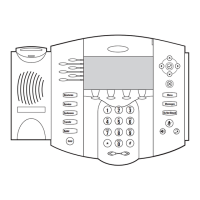75
Admin Portal Additional Features:
For the following features, please refer to the Admin Portal
Reference Guide:
• Viewing a list of your phone lines
• Viewing a list of all your phone equipment
• Using your own Hold Music
• Creating Call Park Groups
• Creating Paging Groups
• Creating company-wide Voicemail Distribution Groups
• Viewing your invoice
• Viewing and changing your credit card information
• Viewing your Order History