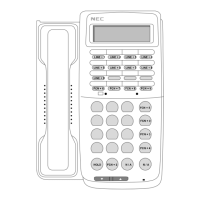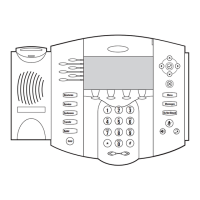71
Changing the Extension Number of a Phone
Each phone automatically receives an extension number. You
may change the extension number of any phone or swap the
extension numbers of two phones.
To change an extension number:
1. Enter the new number in the required field
2. Click the Save button.
Note- You may change the extension number to any other
unused 3-digit number between 100 and 899 excluding 311,
411, 511, 611, 711 and 811.
