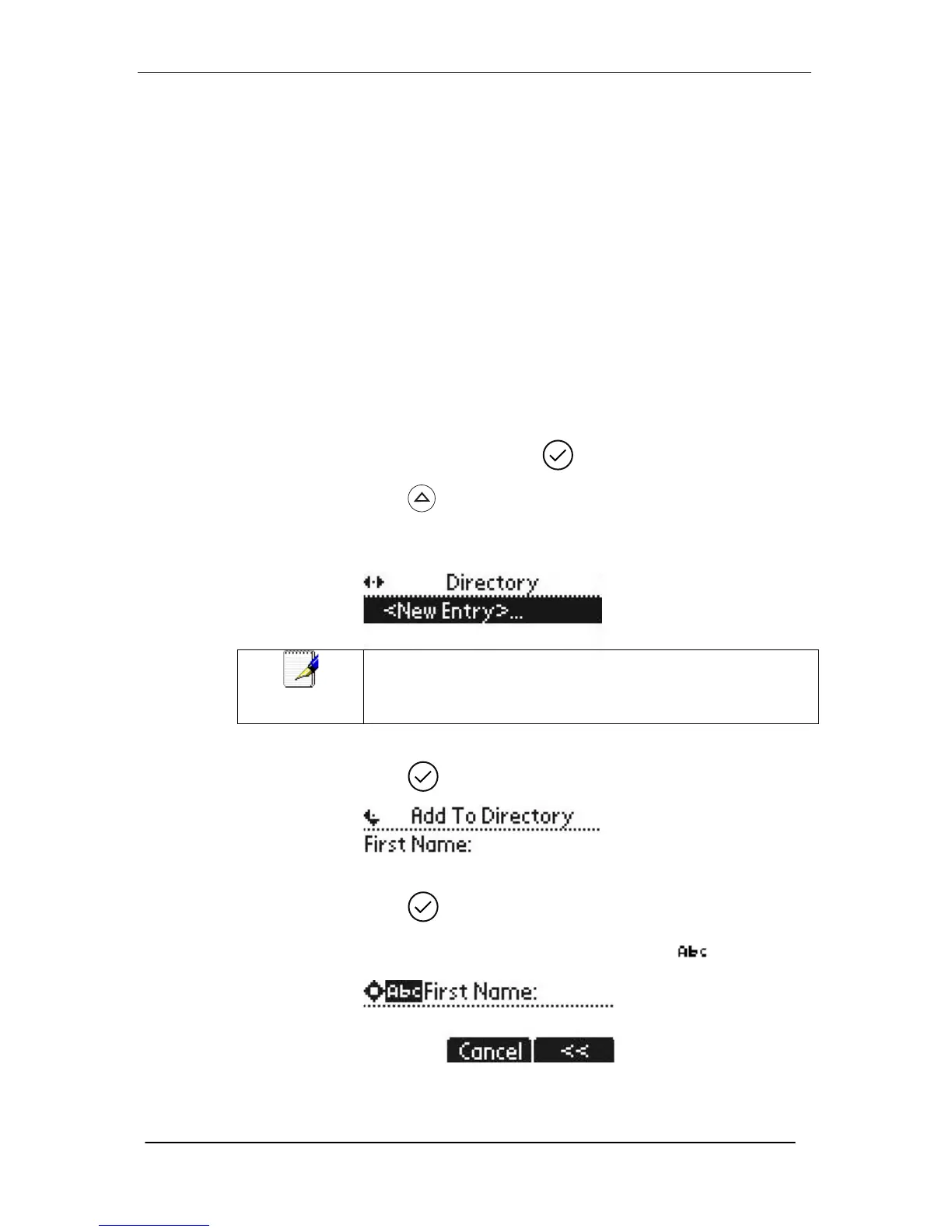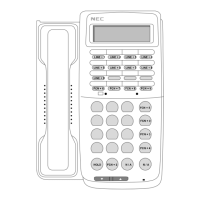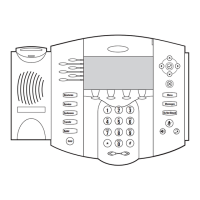53
You can dial or search for a contact in this directory. You may be
able to add, edit, and delete contacts.
Adding Contacts
You can add a contact manually or from a call list or from your
corporate directory.
Adding Contacts Manually
New entries to the local contact directory are added to the top of
the list.
To add a contact to the local contact directory manually:
1. Press the Dir soft key.
2. Select the local contact directory if it does not appear
automatically by pressing .
3. Press .
The Directory screen displays. <New Entry> displays at the top
of the list.
4. Press to add a new entry.
5. Press to enter a first name.
Entry to this field is alphabetic as denoted by .
6. Enter the first name of the contact from the dial pad.