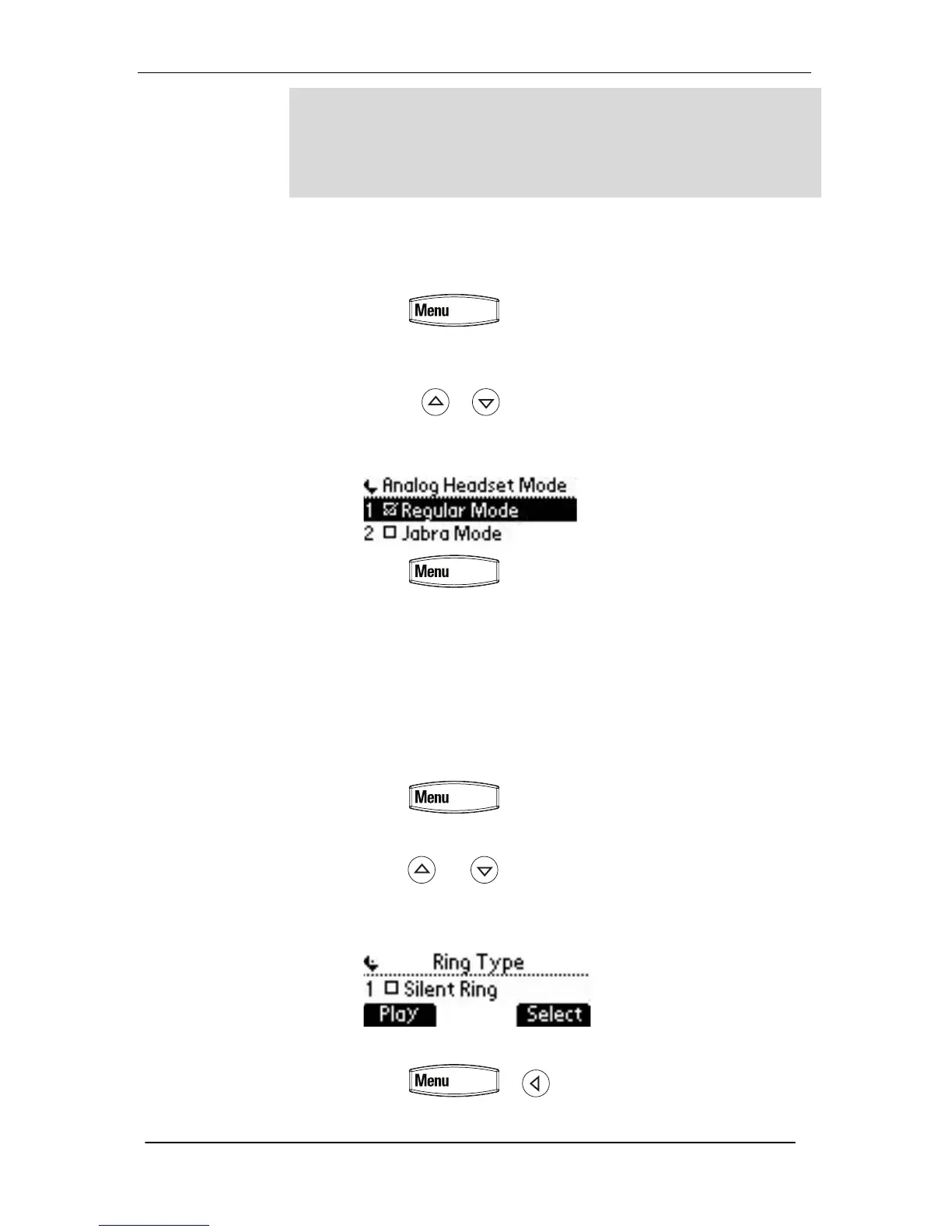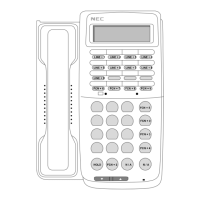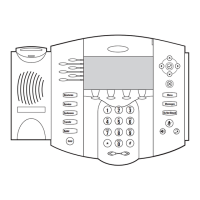For information on supported headsets to provide electronic
hookswitch features for placing, answering, and ending calls, go to
www.polycom.com/support/voice and enter “Headset Compatibility
List” in the Knowledge Base text box or contact your system
administrator.
To select a headset that supports electronic hookswitch:
1. Press .
2. Select Settings > Basic > Preferences > Headset > Analog
Headset Mode.
3. Use the or to select your headset and press the Select
soft key.
4. Press or the Exit soft key repeatedly to return to
the idle.
Ring Type
You can select from the different ring types to have a different
ring from your neighbor’s phone.
To change the incoming ring to a desired sound:
1. Press .
2. Select Settings > Basic > Ring Type.
3. Using and , select the desired ring type.
Press the Play soft key to hear the selected ring type.
4. Press the Select soft key to change to the selected ring type.
5. Press or repeatedly to return to the idle
display.