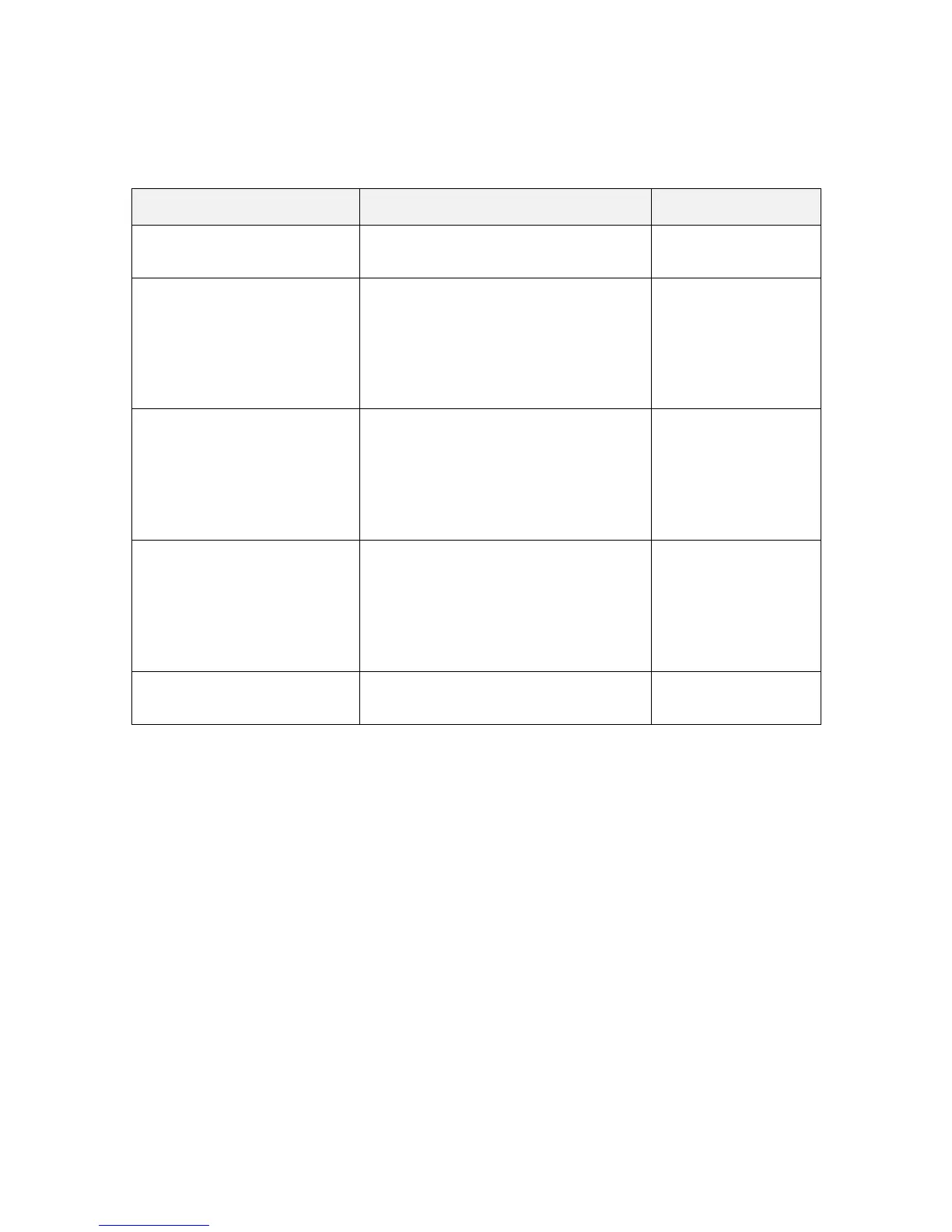Polycom CX5000 Deployment Guide
Polycom, Inc 9
The following tables provide details about the configuration changes that you can make in the InfoPath
configuration user interface:
Table 4. Room Settings
A text description (at most 63 characters) for the
conference room.
The approximate comfortable seating capacity of
the conference room. There are three options:
1 – 6 people (Small)
7 – 11 people (Medium)
12 or more people (Large)
The approximate size of the table in the conference
room. There are three options:
5' (1.52 m) Round
10' x 5' (3.05 m x 1.52 m)
20' x 5' (6.10 m x 1.52 m)
10' x 5' (3.05 m x 1.52 m)
A description of the lighting brightness in the
conference room. There are three options:
Normal
Dark
Light
Notes 1:, Notes 2:, Notes 3:
Custom fields (at most 63 characters each) that
the administrator can use to tag the devices.
The values of Room size and Lighting are not currently used by the firmware.