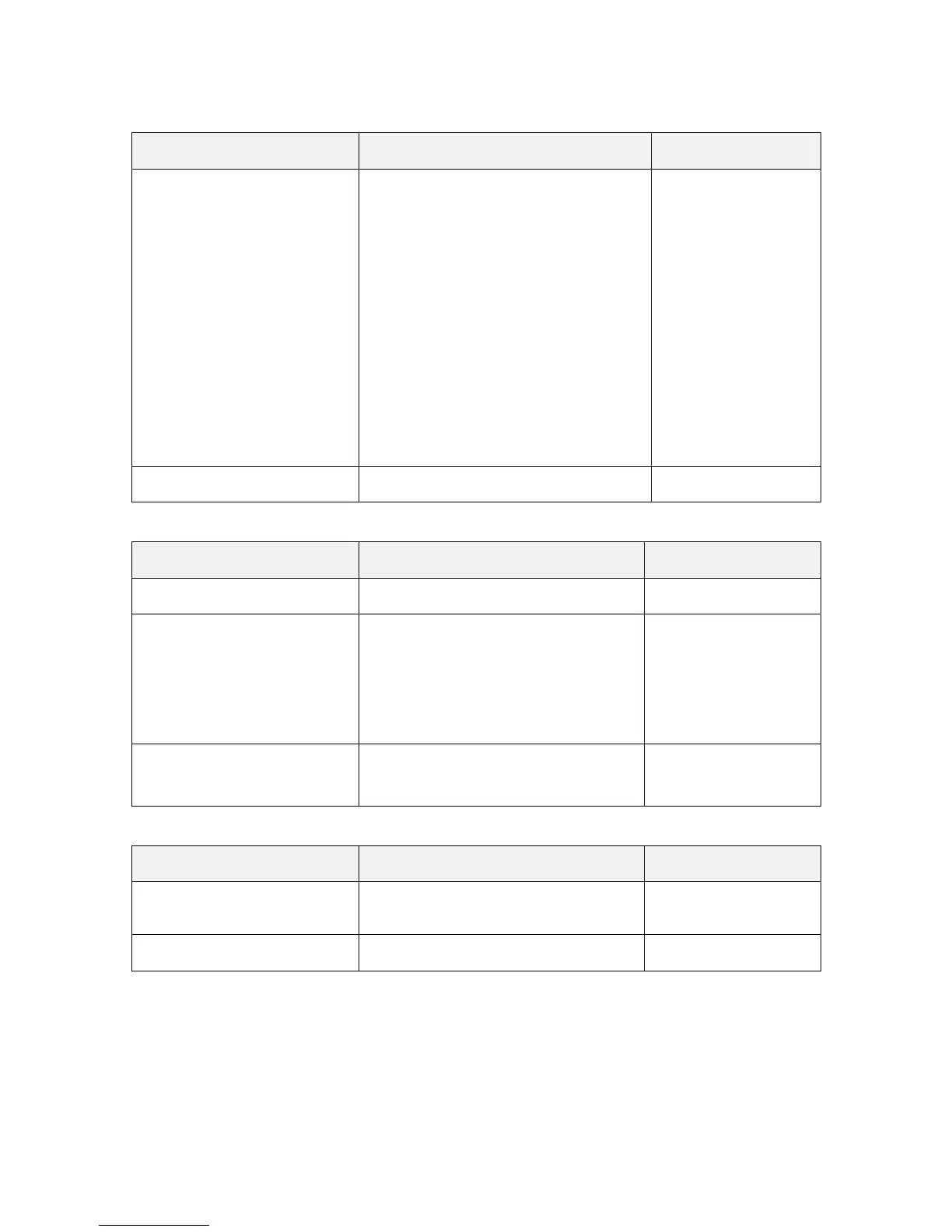Polycom CX5000 Deployment Guide
Polycom, Inc 11
Table 7. LCD Display Settings
Brazilian Portuguese
Dutch
English
French
German
Italian
Japanese
Korean
Simplified Chinese
Spanish
Traditional Chinese
Default language is
determined by the country
in which the device is sold.
See Table 15 for country-
specific settings.
Table 8. Telephony Settings
Phone number for the Polycom CX5000 device
10 ms through 990 ms, in 10 ms increments
Default settings for the target
country's recommended
regulatory compliance
agency
See Table 15 for country-
specific settings
Ignore dial tone when dialing
Table 9. Pre-Programmed Speed Dials
Short name (at most 63 characters) of the
number in the speed dial
Telephone number (at most 63 characters)
By default, the form shows one speed dial entry. You can use the form to add and program four
additional speed dials.