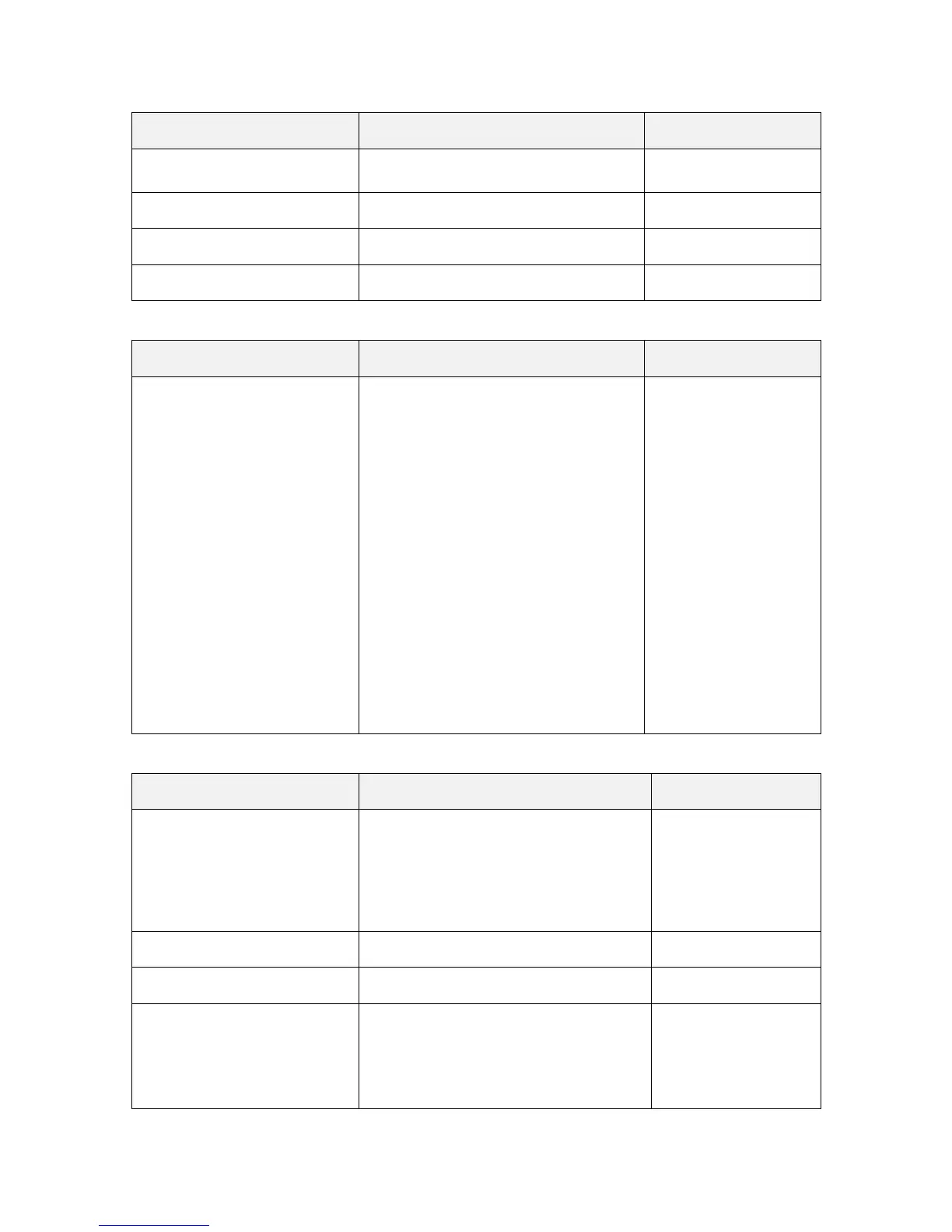Polycom CX5000 Deployment Guide
Polycom, Inc 13
It is recommended that you leave this set to 1024
KB.
Name of the update server
Port for device-server communication
Uniform resource identifier path
URI path on the server to communicate with.
Table 12. Power Management Settings
Amount of time (in minutes) after which the
device's LCD backlighting is turned off, when
there is no activity.
After one minute
After five minutes
After 10 minutes
After 20 minutes
After 30 minutes
After 45 minutes
After 60 minutes
After 120 minutes
After 180 minutes
After 240 minutes
After 300 minutes
Table 13. Advanced Settings
Active speaker detection algorithm
The device will use either audio only or both audio
and video to detect the current speaker. The
options are:
Use audio only
Use audio and video
Active speaker switching frequency
If white balance setting is Manual, then the light
temperature will be used.
Incandescent – 2800 K
Cool white fluorescent – 4100 K