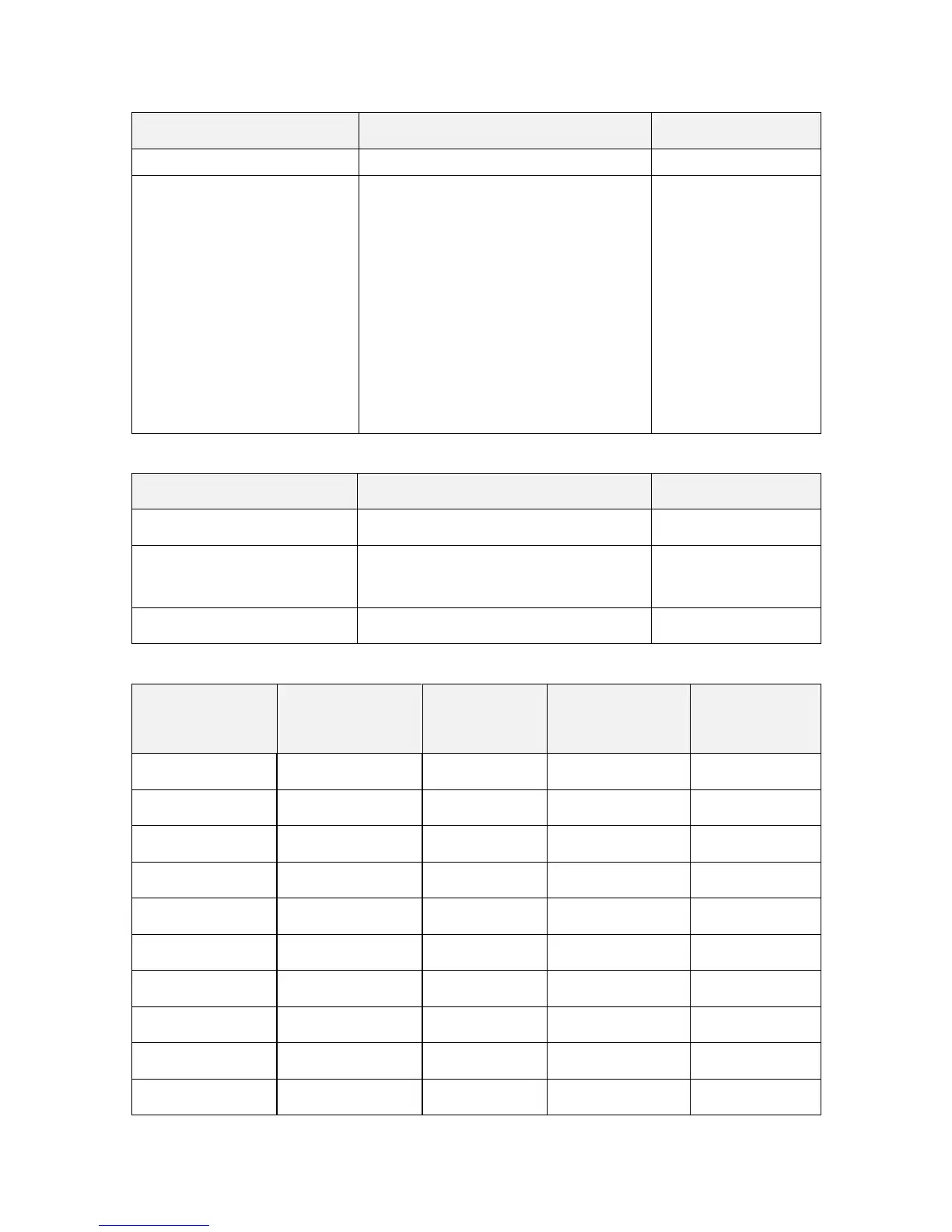Polycom CX5000 Deployment Guide
14 Polycom, Inc.
Daylight/sunlight – 6500 K
The lighting frequency can be set to the following
values:
Auto
50 Hz
60 Hz
The lighting frequency setting should match the AC
power frequency of the deployment location to
ensure good video quality. If it is set to Auto, the
device will attempt to detect the frequency from the
power source. Automatic detection results may vary
due to variance in the circuit at the time of
detection.
The default lighting
frequency is determined by
the country in which the
product is sold. See Table
15 for country-specific
settings.
For deployment in Japan,
check the AC power
frequency at the location,
and ensure that Lighting
frequency is set accordingly.
Table 14. Debugging Settings
Enable verbose audio debug logging. On or Off.
Toggle verbose video debug logging.
On or Off.
Toggle verbose system debug logging. On or Off.
Table 15. Default Settings for Individual Countries
LCD Display Settings –
Display Language
(see Table 1)
Time Settings –
Time Zone
(see Table 6)
Telephony Settings –
Flash Timing
(see Table 8)
Advanced Settings –
Lighting Frequency
(see Table 13)
