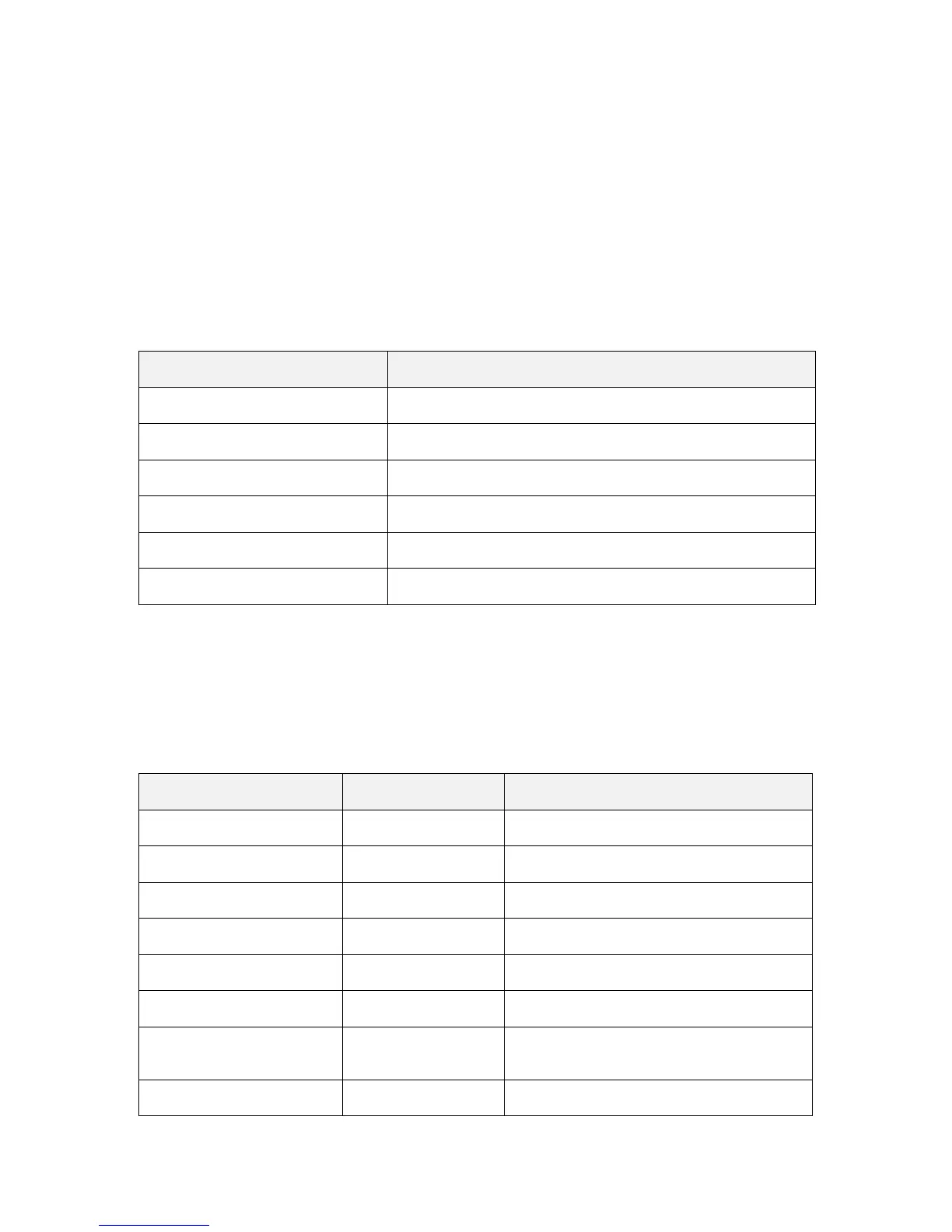Polycom CX5000 Deployment Guide
Polycom, Inc 29
Interpreting Diagnostics Logs
The Polycom CX5000 diagnostics logs fall into three LoggingType categories: POST, Health, and
Image Update. Power-on self test (POST) diagnostics consist of information generated when the
device is powered on. Health diagnostics pertain to the health of the device, with regard to either
system performance or resource usage. Image update diagnostics pertain to updating the device
firmware.
Polycom CX5000 powers on and performs a power on self test (POST).
Table 17 shows the columns used, along with values that are logged. The three values of
Component represent the system, audio digital signal processor, and video digital signal
processor.
Table 17. Columns and Values Used in POST Logging
When Component = System, only the Property, Value2, and Value3 columns are used.
The Property column contains the name of the test. The Value2 column contain the status (PASS |
FAIL | NOT DONE | NA). The Value3 column contains the detailed status code. These entries indicate
the general health of the system. Note that some entries are reserved for system use.
Table 18 shows the possible values in the Property, Value2, and Value3 columns when the Component
value is System.
Table 18. Properties and Values for POST Logging, Component == System
Revision number for factory default version of
EBOOT.bin in the format of 1.0.xxxx.x
Revision number for working version of EBOOT.bin in