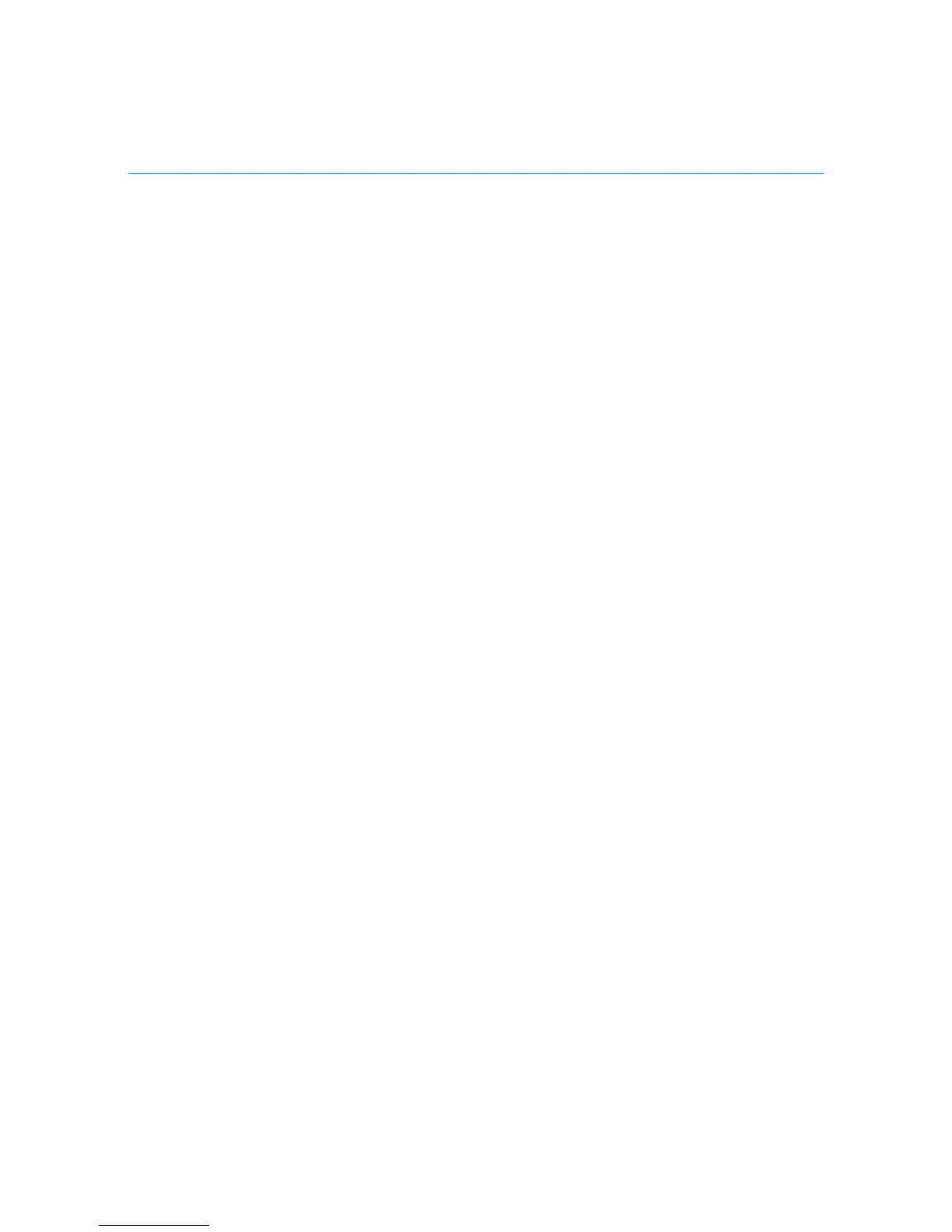Polycom CX5000 System User’s Guide
Using Microsoft Office Live Meeting 2007 ................................................................ 23
User Operations ......................................................................................................... 23
Join a meeting ............................................................................................................ 23
Start Voice and Video ................................................................................................. 24
Connect to audio ........................................................................................................ 24
Connect to telephone conferencing by having the conferencing service call you .... 25
Connect to telephone conferencing by dialing into the service ................................ 25
Connect to video ........................................................................................................ 25
Using the Microsoft Office Live Meeting Client ......................................................... 26
Schedule a meeting in advance .................................................................................. 28
Configure the Conferencing Add-in for Microsoft Office Outlook ............................. 28
Schedule a meeting using the Conferencing Add-in for Outlook ............................... 29
Using Microsoft Office Communicator 2007 ............................................................. 30
About phone number formats ................................................................................... 30
User Operations ......................................................................................................... 30
Make a quick phone call ............................................................................................. 30
Call a contact in your Contact list ............................................................................... 30
Call an outside number .............................................................................................. 31
Place and receive phone calls..................................................................................... 31
Place a one-click phone call ........................................................................................ 31
Call additional numbers.............................................................................................. 32