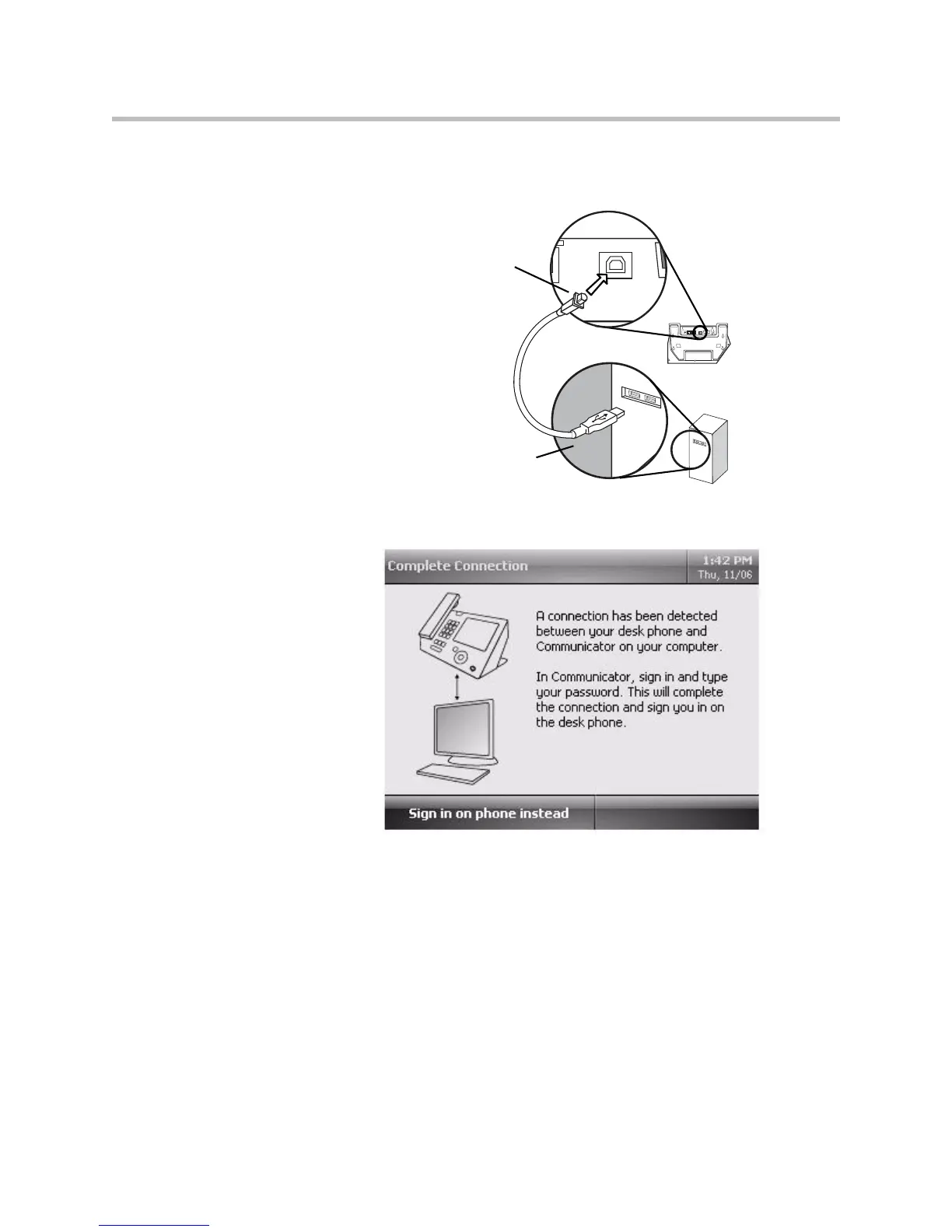User Guide for the Polycom CX700 IP Phone
1 - 6
3 Connect the Type B USB connector (flat end) of the USB cable to your
computer.
The connection between your Polycom CX700 IP phone and your
computer is detected (as shown below).
4 Do one of the following:
— Select the Sign in on phone instead soft key to log into your Polycom
CX700 IP phone.
To continue logging in, refer to Logging in on Your Phone on page 1-8.
— Log in from Microsoft Lync 2010.
Type “B” USB
Connector
Type “A” USB
Connector