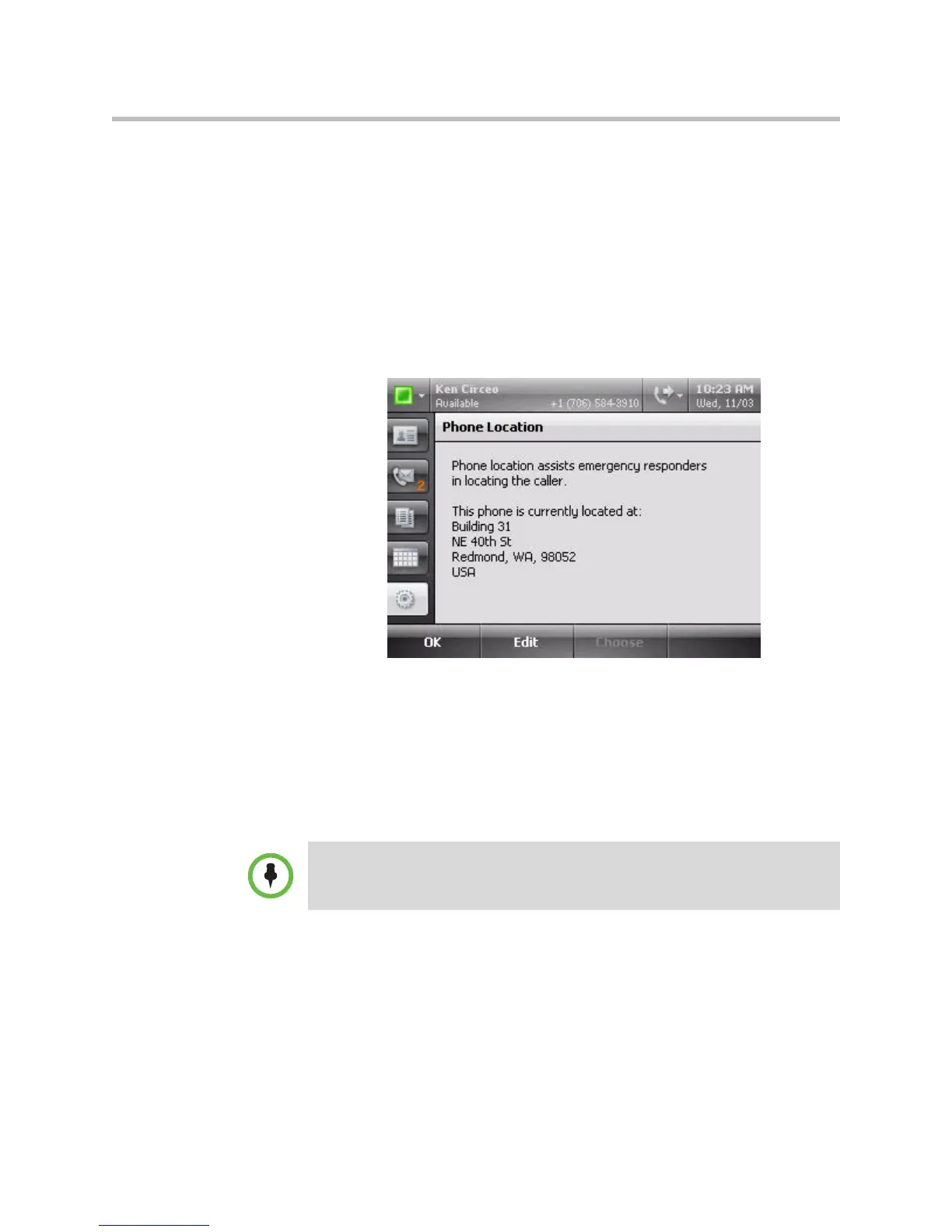User Guide for the Polycom CX700 IP Phone
2 - 12
Choosing a Phone Location
The phone location assists emergency responders in locating distressed
callers.
To view or set your phone’s location:
1 Press the Settings soft key.
2 Select Phone Location.
Your location will appear on your phone.
3 Press the OK soft key .
Managing Call Lists
A call log showing a list of placed and received calls can be viewed on the
graphic display.
Note
This feature requires access to Microsoft Exchange 2007.