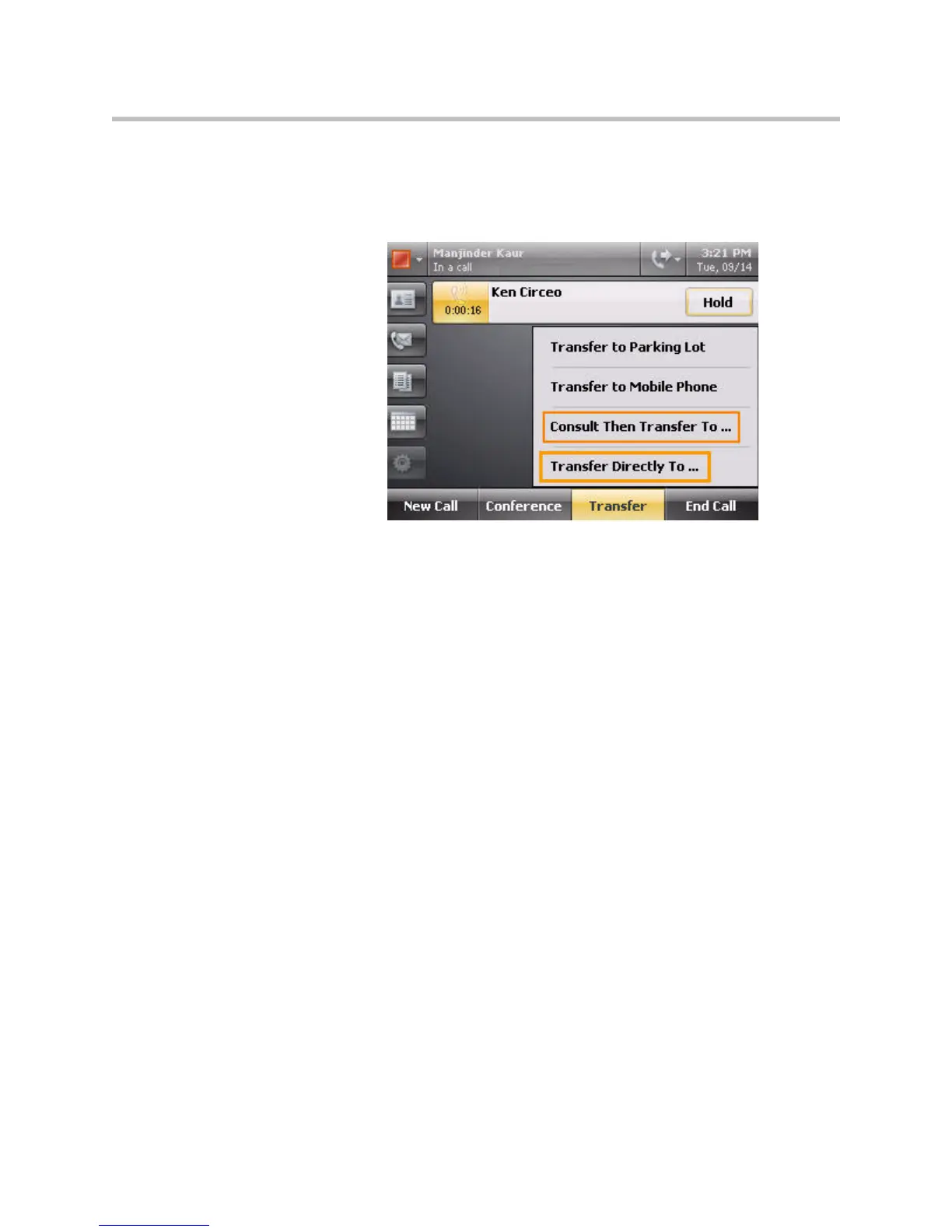Using the Basic Features of Your Phone
3 - 9
To perform a consultative transfer:
1 During a call, press Transfer soft key.
The active call is placed on hold.
2 Press the Consult then Transfer To... soft key.
3 Select the contact to which you want to transfer the call.
4 As soon as the ring-back sound is heard or after the party answers, press
the Complete Transfer soft key to complete the transfer.
You can talk privately to the party to which you are transferring the call
before the transfer is completed.
You can cancel the transfer before the call connects by pressing the Cancel
soft key.
To perform a blind transfer:
1 During a call, press Transfer soft key.
The active call is placed on hold.
2 Press the Transfer Directly To ... soft key.
Refer to the figure above.
3 Select the contact to which you want to transfer the call.
The call is transferred if the party answers, otherwise the call is sent to the
party’s voice mail.
You can cancel the transfer before the call connects by pressing the Cancel
soft key.