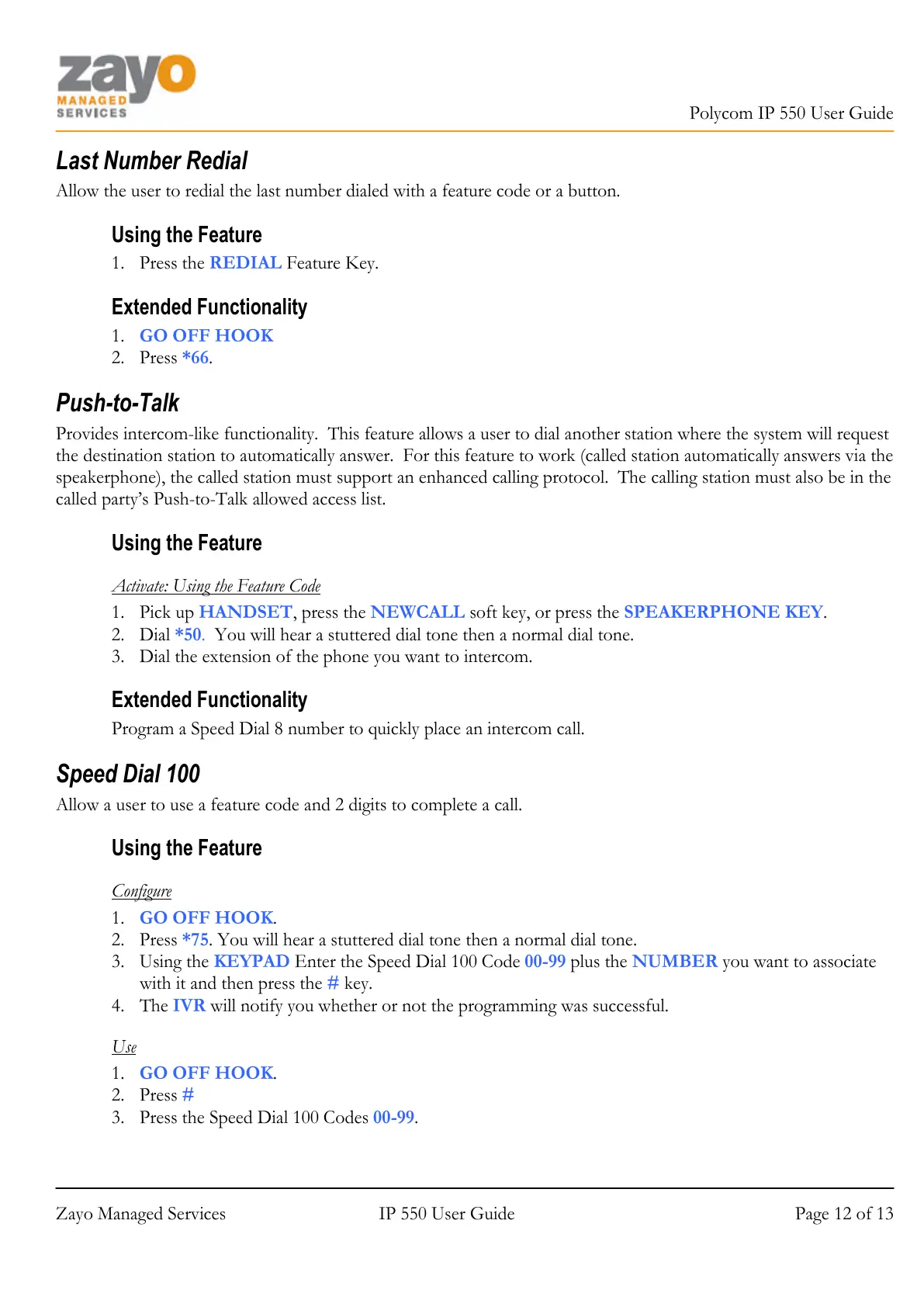Polycom IP 550 User Guide
Zayo Managed Services IP 550 User Guide Page 12 of 13
Last Number Redial
Allow the user to redial the last number dialed with a feature code or a button.
Using the Feature
1. Press the REDIAL Feature Key.
Extended Functionality
1. GO OFF HOOK
2. Press *66.
Push-to-Talk
Provides intercom-like functionality. This feature allows a user to dial another station where the system will request
the destination station to automatically answer. For this feature to work (called station automatically answers via the
speakerphone), the called station must support an enhanced calling protocol. The calling station must also be in the
called party’s Push-to-Talk allowed access list.
Using the Feature
Activate: Using the Feature Code
1. Pick up HANDSET, press the NEWCALL soft key, or press the SPEAKERPHONE KEY.
2. Dial *50. You will hear a stuttered dial tone then a normal dial tone.
3. Dial the extension of the phone you want to intercom.
Extended Functionality
Program a Speed Dial 8 number to quickly place an intercom call.
Speed Dial 100
Allow a user to use a feature code and 2 digits to complete a call.
Using the Feature
Configure
1. GO OFF HOOK.
2. Press *75. You will hear a stuttered dial tone then a normal dial tone.
3. Using the KEYPAD Enter the Speed Dial 100 Code 00-99 plus the NUMBER you want to associate
with it and then press the # key.
4. The IVR will notify you whether or not the programming was successful.
Use
1. GO OFF HOOK.
2. Press #
3. Press the Speed Dial 100 Codes 00-99.