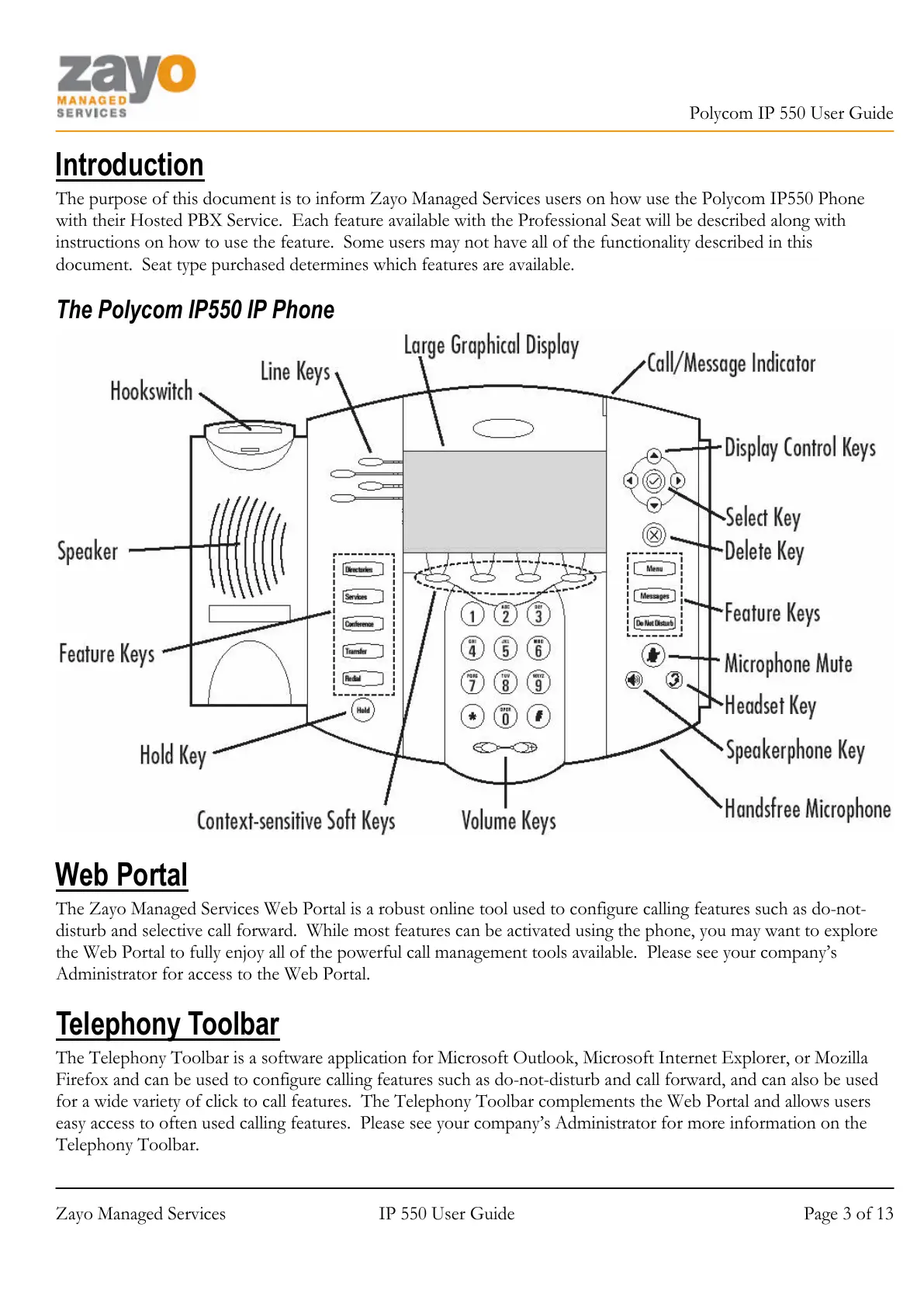Polycom IP 550 User Guide
Zayo Managed Services IP 550 User Guide Page 3 of 13
Introduction
The purpose of this document is to inform Zayo Managed Services users on how use the Polycom IP550 Phone
with their Hosted PBX Service. Each feature available with the Professional Seat will be described along with
instructions on how to use the feature. Some users may not have all of the functionality described in this
document. Seat type purchased determines which features are available.
The Polycom IP550 IP Phone
Web Portal
The Zayo Managed Services Web Portal is a robust online tool used to configure calling features such as do-not-
disturb and selective call forward. While most features can be activated using the phone, you may want to explore
the Web Portal to fully enjoy all of the powerful call management tools available. Please see your company’s
Administrator for access to the Web Portal.
Telephony Toolbar
The Telephony Toolbar is a software application for Microsoft Outlook, Microsoft Internet Explorer, or Mozilla
Firefox and can be used to configure calling features such as do-not-disturb and call forward, and can also be used
for a wide variety of click to call features. The Telephony Toolbar complements the Web Portal and allows users
easy access to often used calling features. Please see your company’s Administrator for more information on the
Telephony Toolbar.
