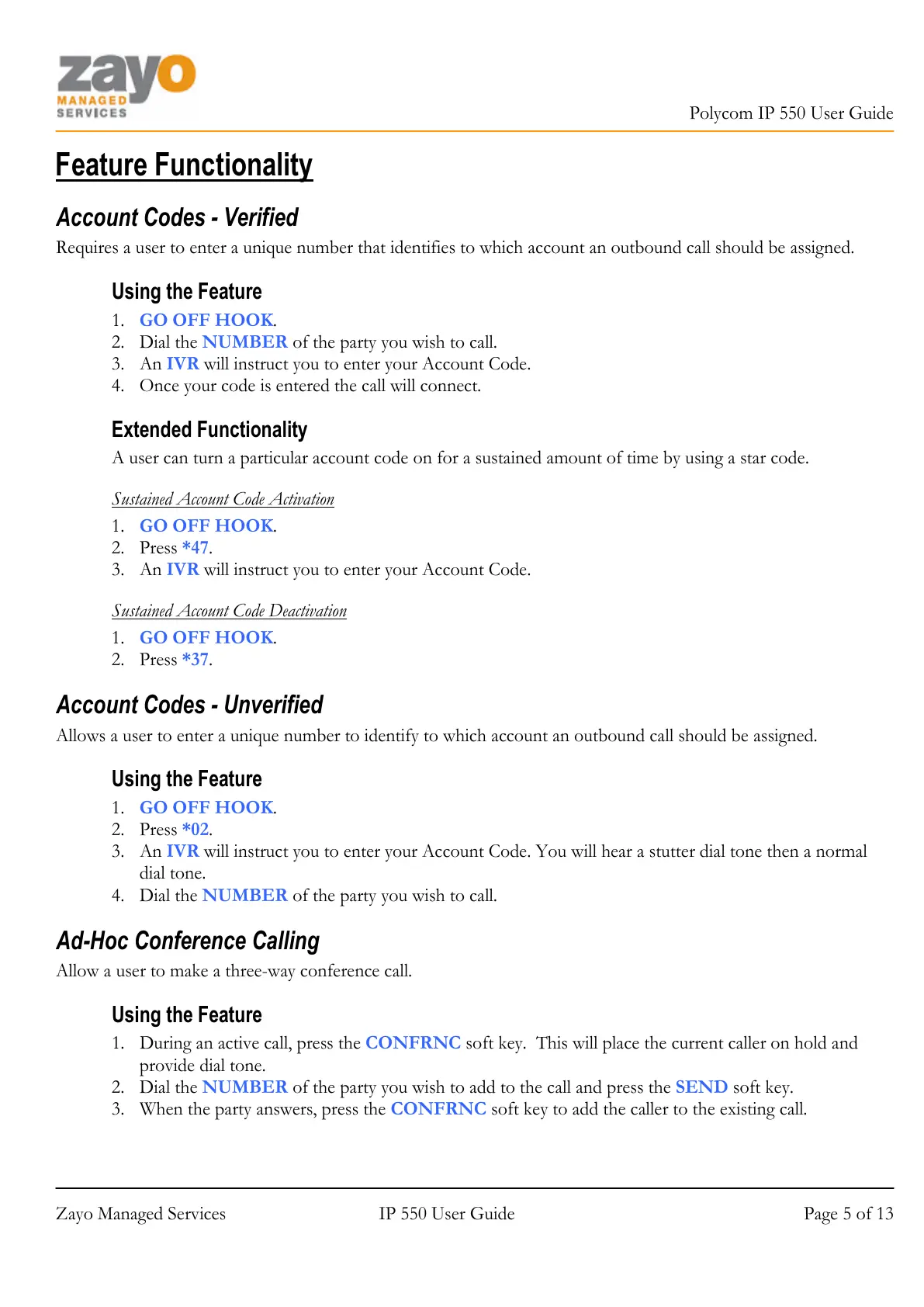Polycom IP 550 User Guide
Zayo Managed Services IP 550 User Guide Page 5 of 13
Feature Functionality
Account Codes - Verified
Requires a user to enter a unique number that identifies to which account an outbound call should be assigned.
Using the Feature
1. GO OFF HOOK.
2. Dial the NUMBER of the party you wish to call.
3. An IVR will instruct you to enter your Account Code.
4. Once your code is entered the call will connect.
Extended Functionality
A user can turn a particular account code on for a sustained amount of time by using a star code.
Sustained Account Code Activation
1. GO OFF HOOK.
2. Press *47.
3. An IVR will instruct you to enter your Account Code.
Sustained Account Code Deactivation
1. GO OFF HOOK.
2. Press *37.
Account Codes - Unverified
Allows a user to enter a unique number to identify to which account an outbound call should be assigned.
Using the Feature
1. GO OFF HOOK.
2. Press *02.
3. An IVR will instruct you to enter your Account Code. You will hear a stutter dial tone then a normal
dial tone.
4. Dial the NUMBER of the party you wish to call.
Ad-Hoc Conference Calling
Allow a user to make a three-way conference call.
Using the Feature
1. During an active call, press the CONFRNC soft key. This will place the current caller on hold and
provide dial tone.
2. Dial the NUMBER of the party you wish to add to the call and press the SEND soft key.
3. When the party answers, press the CONFRNC soft key to add the caller to the existing call.
