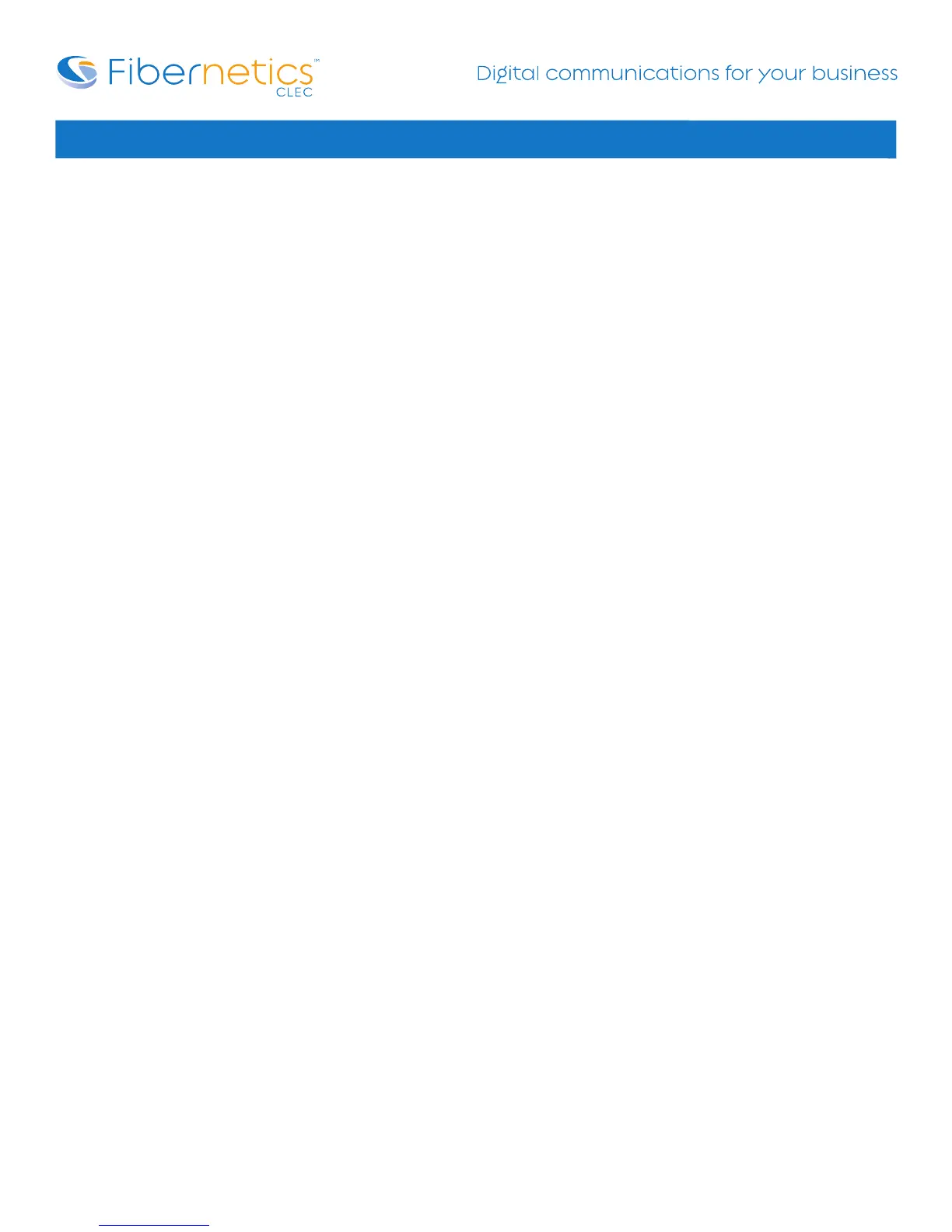Page 15
How to Use the Buddy Lists
Your phone combines interactive message services and status monitoring to complement a traditional messaging application such as e-mail. Live
interaction within a pool of phones is possible by monitoring the “presence” of the parties involved. Your phone can “watch” the status of up to
8 other phones or 8 buddies. These other phones form your “buddy list”. The status of your buddies is displayed and updated in real time. Your
phone can be “watched” by up to 8 other phones.
Presence
To view and change your presence settings:
1. Press the Menu button.
2. Select Features > Presence > My Status.
3. Use the up and down arrows to scroll through the list, and then press the check mark to select your new status.
This affects information sent to phones watching you.
Presence information will also be sent to watching phones when you go off-hook or enable Do Not Disturb.
To Add or Delete a Contact from your Buddy List:
1. Press the Dir soft key.
2. Use the up and down arrows to scroll through the list to find the contact.
3. Press the check mark to select the entry.
4. Press Edit.
5. Press the down arrow repeatedly until the Watch Buddy field appears.
6. Press the check mark to select the Watch Buddy field.
7. Use the left and right arrows to switch between Enabled and Disabled settings. When Watch Buddy is enabled, the contact is added to your
buddy list. When Watch Buddy is disabled, the contact is removed from your buddy list. The default for Watch Buddy is Disabled.
8. Press the Ok or Cancel soft keys to accept or cancel changes.
9. Press the left arrow repeatedly to return to the idle display.
To Block or Unblock a Contact from Your Buddy List
1. Press the Dir soft key.
2. Use the up and down arrows to scroll through the list to find the contact
3. Press the check mark to select the entry.
4. Press the down arrow repeatedly until the Block Buddy fields.
5. Press the check mark to select the Block Buddy field.
6. Use the left and right arrows to switch between Enabled and Disabled settings. When Block Buddy is enabled, the contact cannot watch your
phone. When Block Buddy is disabled, the contact can watch your phone. The default for Block Buddy is Disabled.
7. Press the Ok or Cancel soft keys to accept or cancel changes.
8. Press the left arrow repeatedly to return to the idle display.