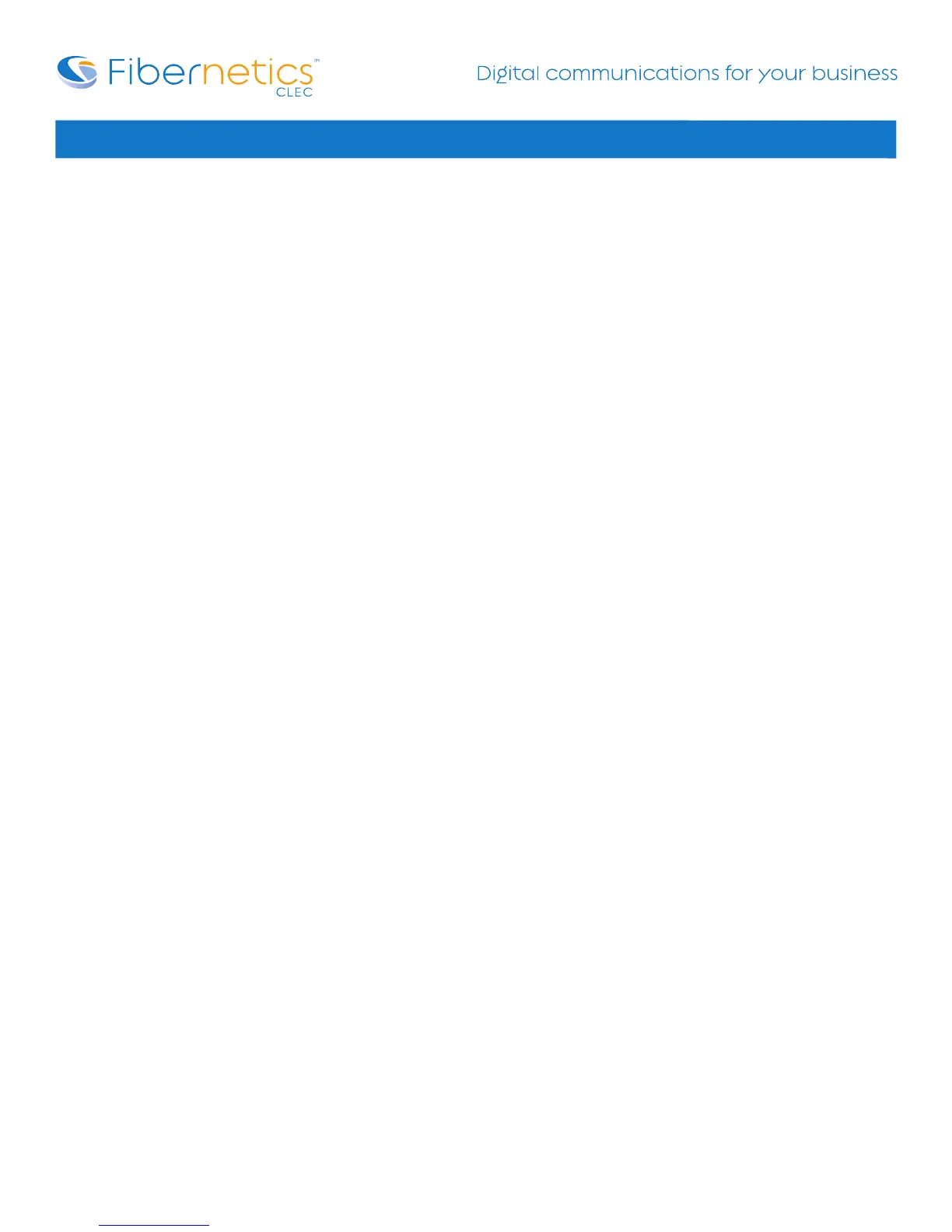Page 16
Dial Sequences
A dial sequence is the chain of events that occur whenever your extension is dialed. Dial sequences are arranged into two
categories:
Default Dial Sequence: This is a simple two-step configuration that is suitable for most generic extensions. Normally an
extension rings four times, and then goes to voicemail.
Alternate Dial Sequence: This is a more advanced configuration that can be extended to six steps. It enables complex
find-me / follow-me rules to be defined in which the extension dials around to various locations.
Attribute Description
Always Enabled This enables the Alternate Dial Sequence and disables the Default Dial Sequence on a permanent basis
Enabled on . . . This enables the Alternate Dial Sequence and disables the Default Dial Sequence on a scheduled basis
Disabled on . . . This disables the Alternate Dial Sequence and enables the Default Dial Sequence on a scheduled basis
Always Disabled This disables the Alternate Dial Sequence and enables the Default Dial Sequence on a permanent basis
Note: For more information on Scheduling and Configuring Dial Sequences please refer to your Fibernetics Digital PBX
Training Manual
To change your Alternate Dial Sequence settings:
1. Press the More soft key to locate the Alt DS soft key
2. Press the Alt DS soft key
3. Follow the voice prompts