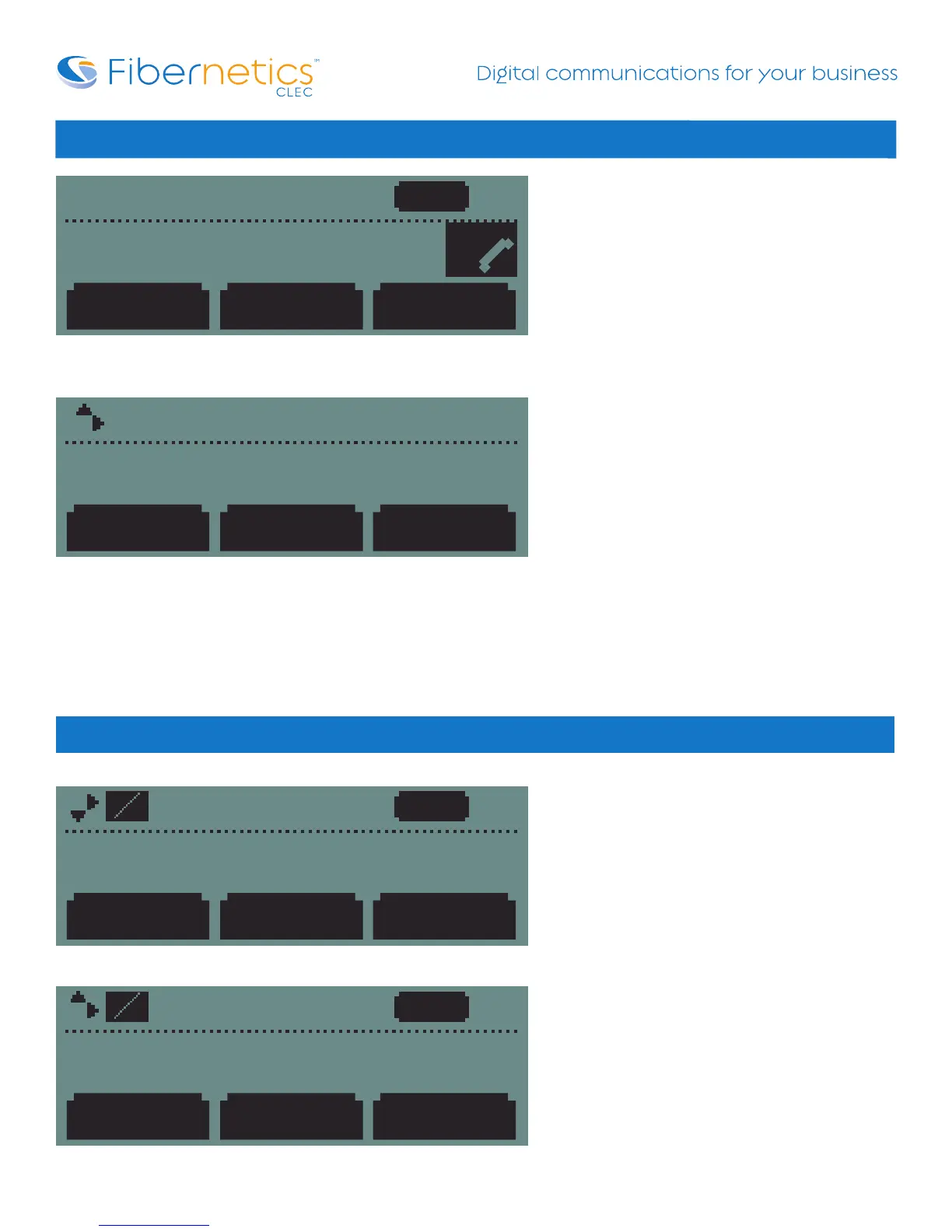Page 9
Call Waiting
Call Waiting
Fibernetics Digital PBX provides both an audible and
visual indicator when you receive an inbound call while you
are already on a call*
* When call waiting is enabled for your extension
Moving Between Active Calls
The screen currently shows 2 active calls as indicated
in the top left box in the display.
Using the Down Arrow key will show call on hold.
Call on Hold
Press Resume, other call is placed on hold.
Press Join and Conference this call in with
your first active call.
New Call
When you receive a call when already on a call you
have 3 options:
Ignore
Ignores the incoming call. The display screen will
clear and the ring will be muted. The call is routed
according to your extension configuration. ie Call goes
to voicemail after 4 rings
Answer
Places your active call on hold to answer the new
incoming call
Reject
Sends the incoming call to voicemail immediately
Active Call Screen
Incoming Call Screen when user is on an Active Call
Moving Between Active Calls
EndCall
From:Caller Name
Park More
1
1.21
Ingore
Call From
John Smith
Answer More
EndCall
4:04p
From:John Smith 5198972
Park More
2.29
1
2
New Call
4:05p
From:Betty Ryan 5196751
Resume Join
2.29
2
2