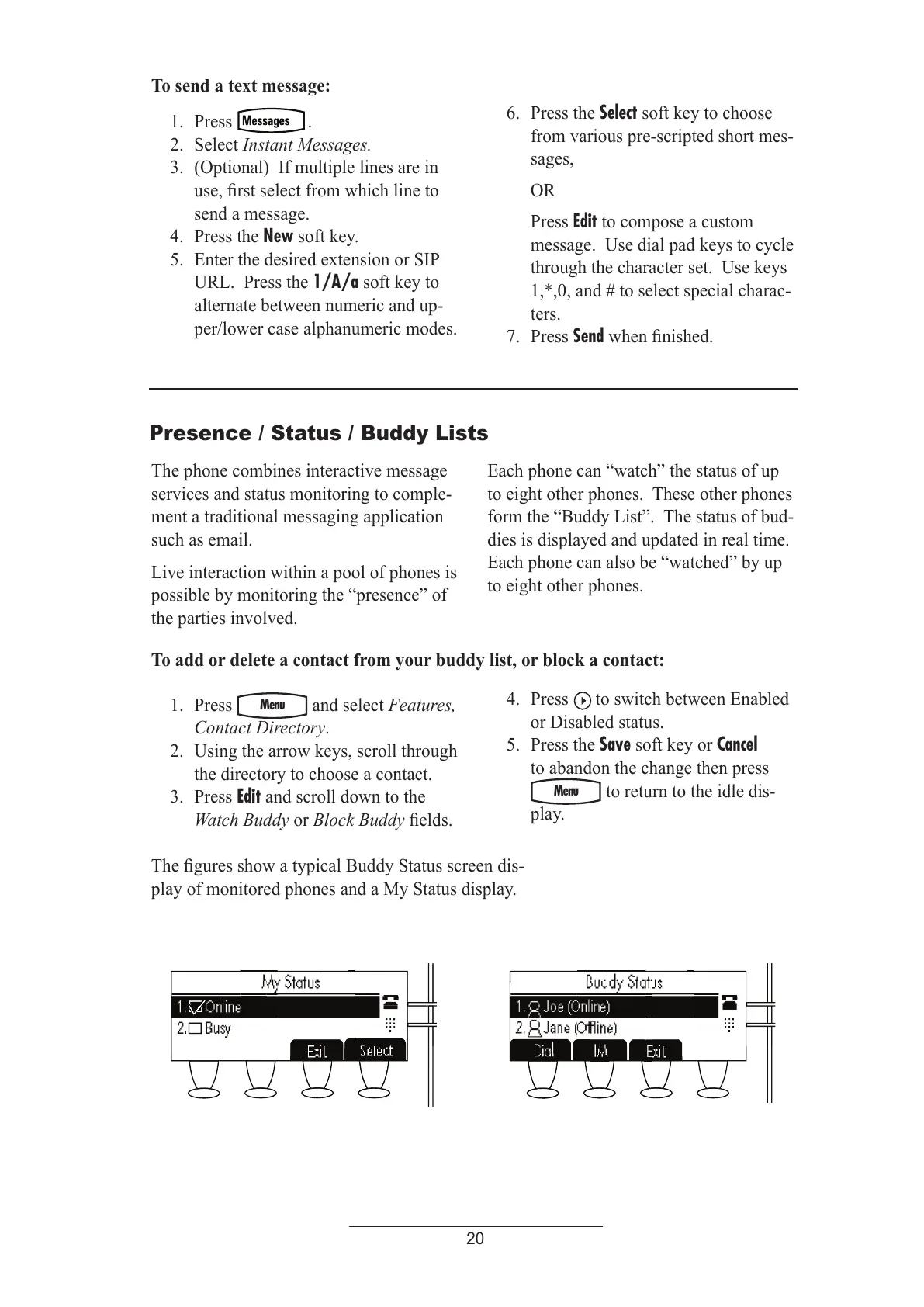20
To send a text message:
1. Press
.
2. Select
Instant Messages.
3. (Optional) If multiple lines are in
use, first select from which line to
send a message.
4. Press the
New soft key.
5. Enter the desired extension or SIP
URL. Press the 1/A/a soft key to
alternate between numeric and up-
per/lower case alphanumeric modes.
6. Press the
Select soft key to choose
from various pre-scripted short mes-
sages,
OR
Press
Edit to compose a custom
message. Use dial pad keys to cycle
through the character set. Use keys
1,*,0, and # to select special charac-
ters.
7. Press
Send when finished.
Presence / Status / Buddy Lists
To add or delete a contact from your buddy list, or block a contact:
The phone combines interactive message
services and status monitoring to comple-
ment a traditional messaging application
such as email.
Live interaction within a pool of phones is
possible by monitoring the “presence” of
the parties involved.
Each phone can “watch” the status of up
to eight other phones. These other phones
form the “Buddy List”. The status of bud
-
dies is displayed and updated in real time.
Each phone can also be “watched” by up
to eight other phones.
1. Press
and select Features,
Contact Directory
.
2. Using the arrow keys, scroll through
the directory to choose a contact.
3. Press
Edit and scroll down to the
Watch Buddy
or Block Buddy fields.
4. Press