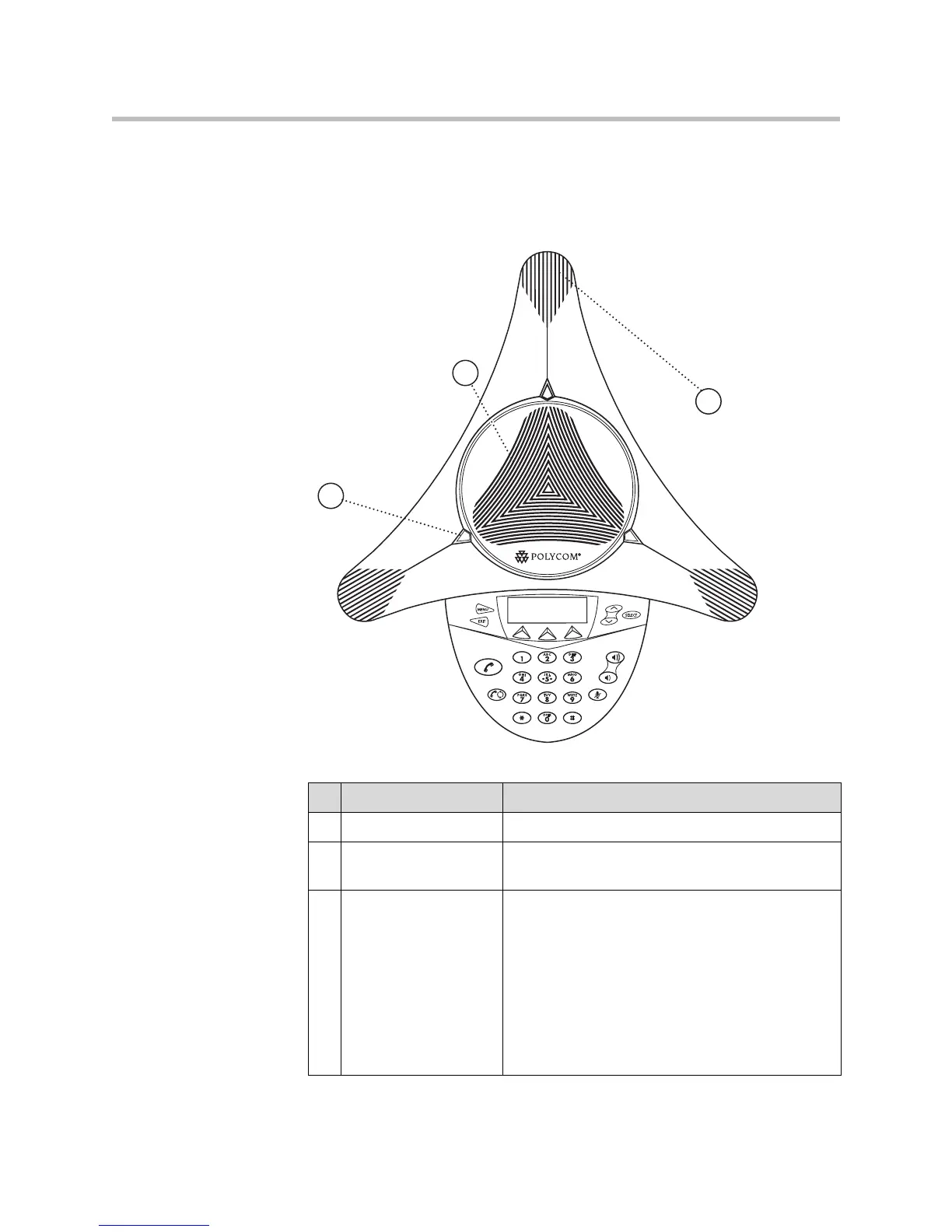User Guide for the SoundStation IP 6000 Phone
1 - 6
Features of the Phone
The following figure shows the primary hardware features of your phone
console.
2
1
3
Feature Description
1 Speaker Allows for ringer and hands-free audio output.
2 Microphones
Provide 360
o
coverage by three internal
microphones.
3 LED Indicators Indicate phone and call status through three bi-color
LEDs. The LEDs illuminate to indicate the following
normal operational states:
• Solid red—Power is on, software booting, or
your call is muted
• Flashing red—You have placed a call on hold
• Solid green—A dial-tone is available, dialing is
in-progress, or a call is in-progress
• Flashing green—A call is incoming