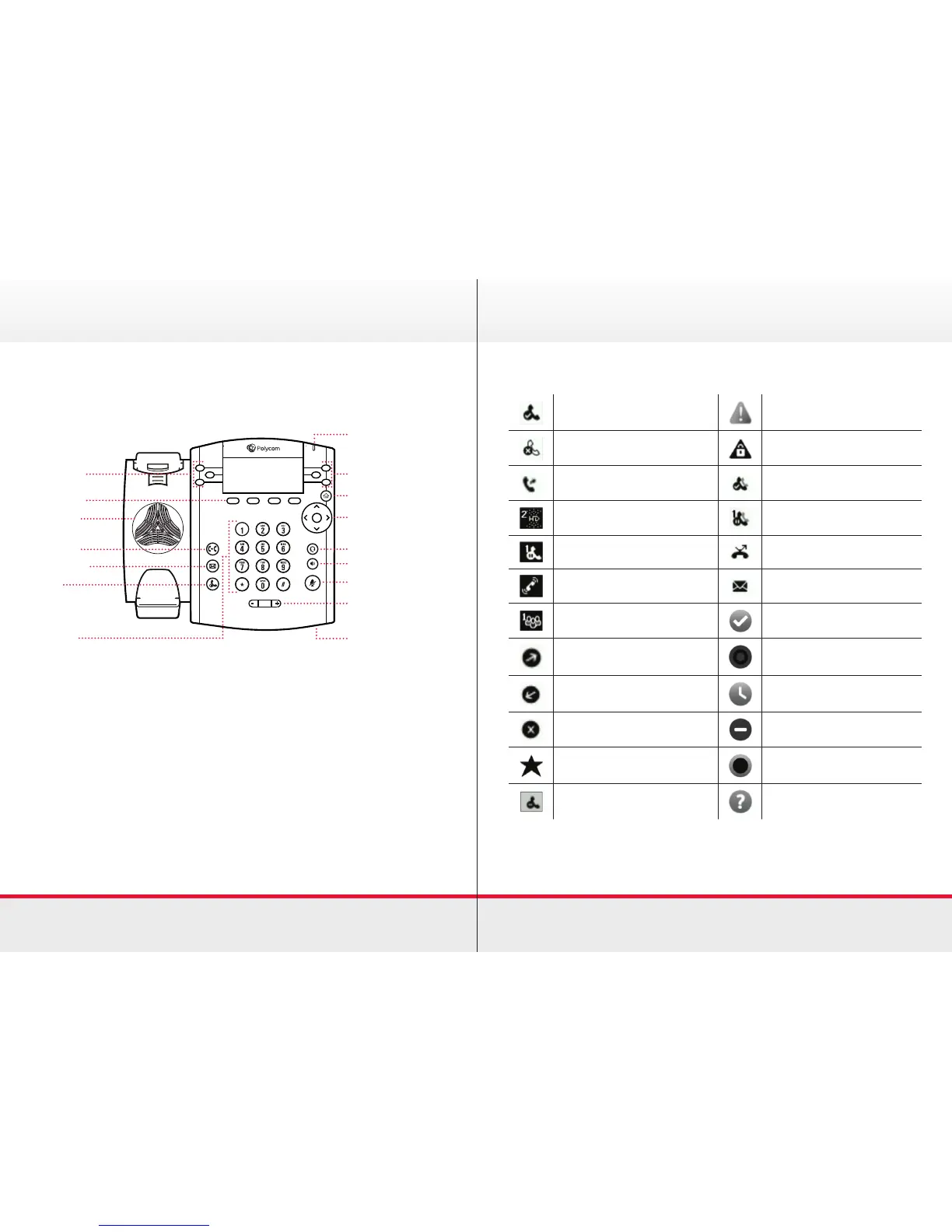3
Polycom VVX 300/310 | Features
Speaker
Soft Keys
Line Keys
Dialpad
Message
Indicator
Home/Lines key
Line Keys
Navigation keys/
Select
Headset key
Speakerphone key
Mute key
Volume keys
Microphone
Transfer
Messages
Hold
Understanding the Icons
Registered line Phone warning
Unregistered line Login credentials invalid
Placing a call Shared line
Active call using
Polycom HD Voice
Shared line with
a held call
Held call Call forwarding is enabled
Incoming call You have messages
Active conference
Presence status
(Available)
Placed call
Presence status
(Busy or In a Call)
Received call
Presence status
(Away)
Missed call
Presence status
(Do Not Disturb)
Favourite
Presence status
(Ofine)
Do Not Disturb enabled
Presence status
(No Information)