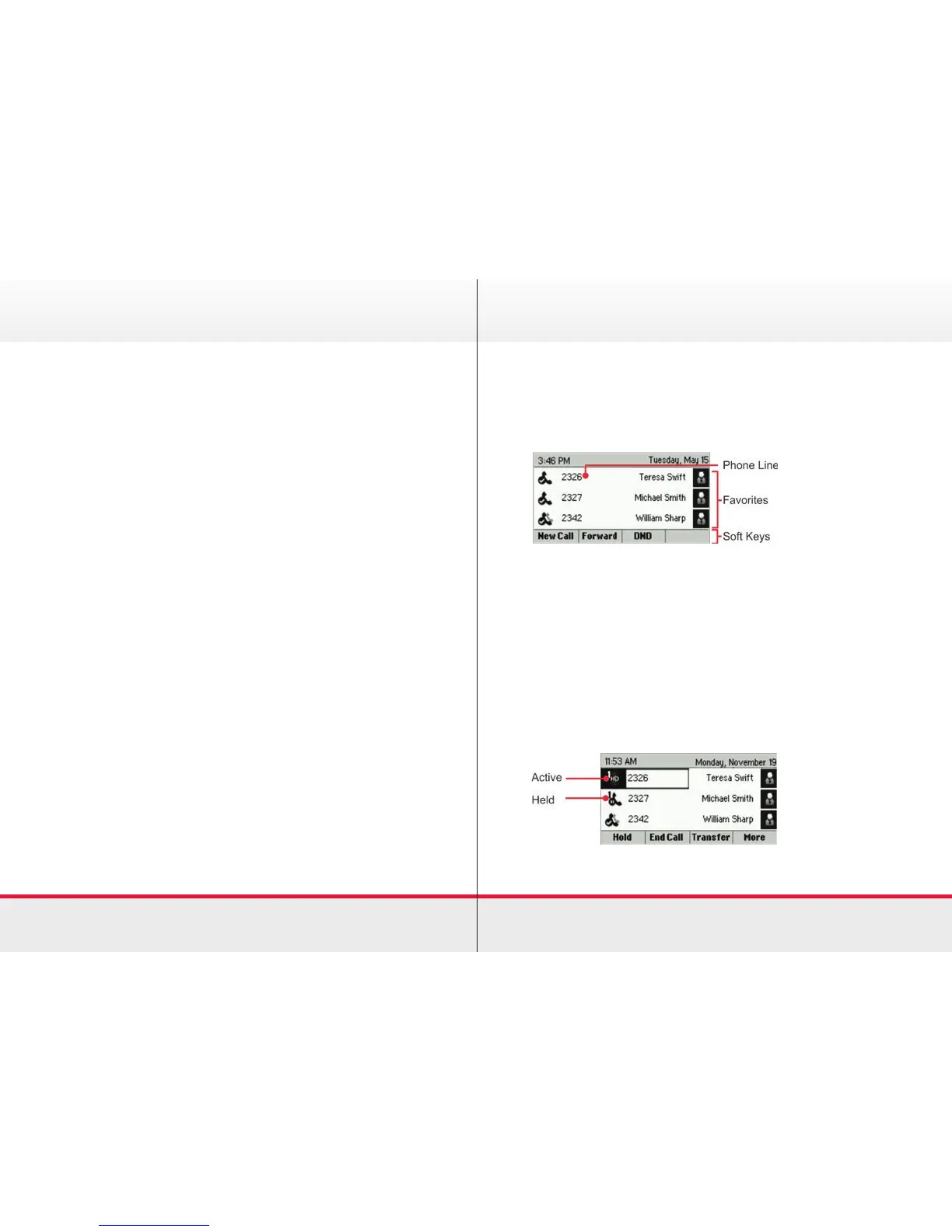7
Calls View
› Calls view allows you to see multiple calls in progress on
the same line, or if you have one held call. Use the up and
down arrow keys to see all your calls. If your phone has
multiple lines, calls display under the associated line.
Basic phone features
Lines View
› Lines view is your phones default display. Lines view
displays your phone lines, your favourites, and soft keys on
the soft key area.
› If your phone is idle, you can press a line key to access the
Dialer.
If your phone has calls, the phone line indicates the num-
ber of calls you have and if they’re active or held. If the
phone line has an active call, the call colour is medium
grey. If the phone line has one or more held calls, the call
colour is light grey. The number of total calls is shown
above the calls. To select a call, use the up down arrow
keys.
Basic phone features