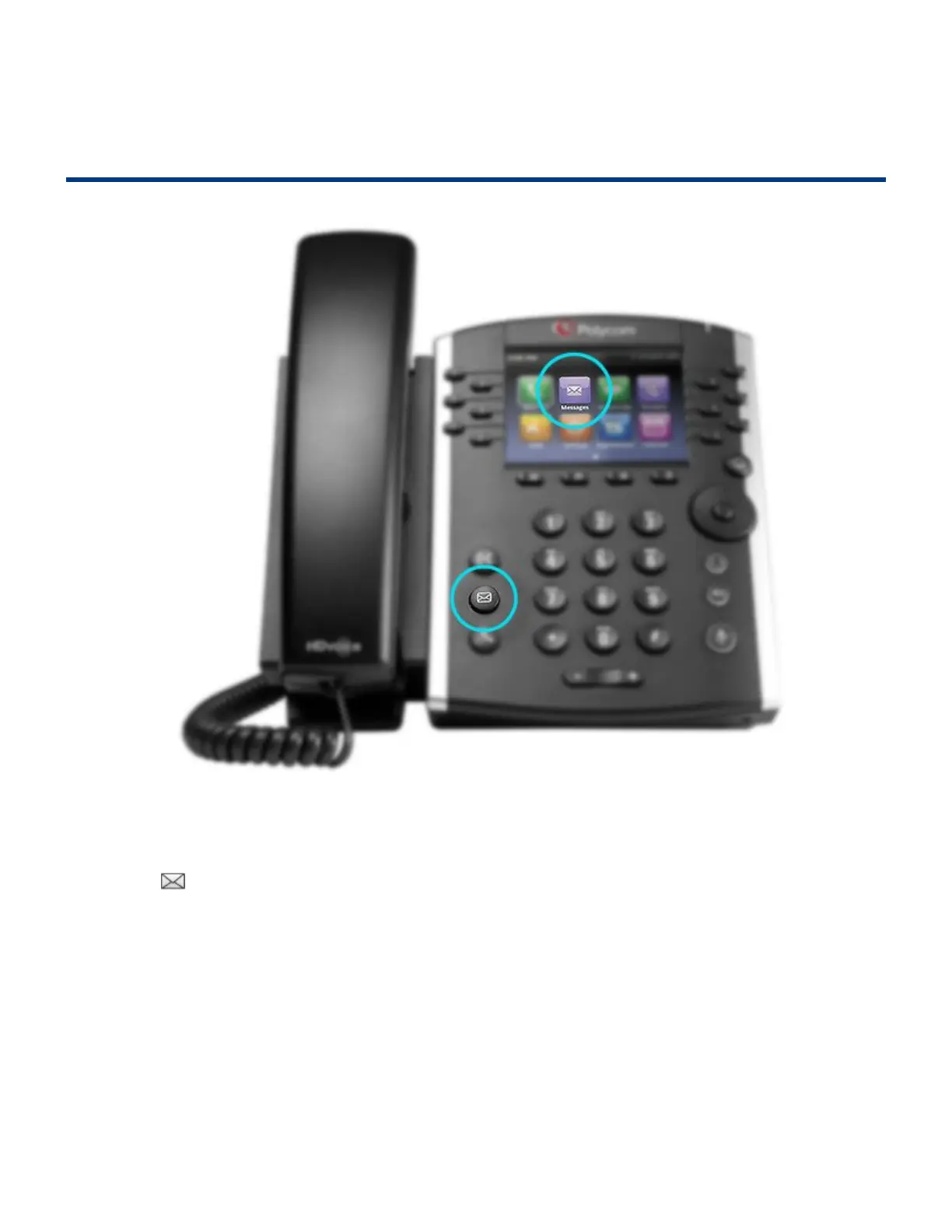Setting up & Accesing Voicemail
To configure the VOICEMAIL for the first time
1. Press or dial our feature code *62 or your own extension.
2. The system will prompt you to enter your password. Your first-time password is 654123 and then
press #
3. When prompted, enter and re-enter the new password (minimum 6 digits) and press #
4. Follow prompt to record your name, Busy and No Answer greetings
Your phone may indicate new voicemail messages by the following
Broad-Connect Telecom Polycom VVX 411 - Quick Start Guide - 1
Page 7 of 31