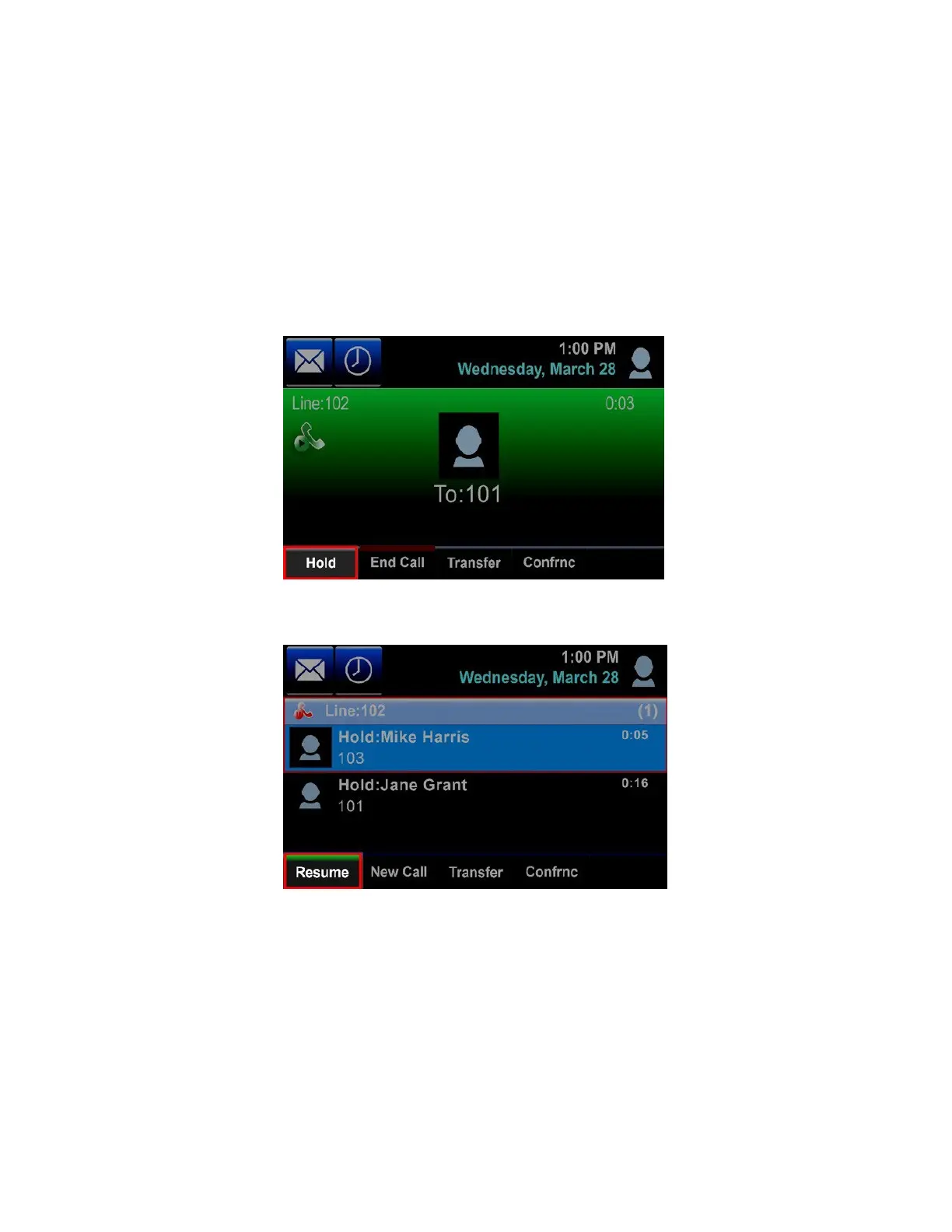1.
Tap the Answer softkey on the screen. Your first call will automatically be placed on
hold.
2.
To retrieve your first call, from the lines view, tap the call to highlight it, then tap the
Resume softkey.
Hold and Resume
To put an active call on hold, select the Hold softkey.
To resume the call, select the Resume softkey.
If you have more than one call on hold, select the call you wish to reconnect with and select
the Resume softkey.
Note: If you have the Music On Hold option assigned to your profile, calling parties put
on hold will hear music while they wait for you to return to the call
6.