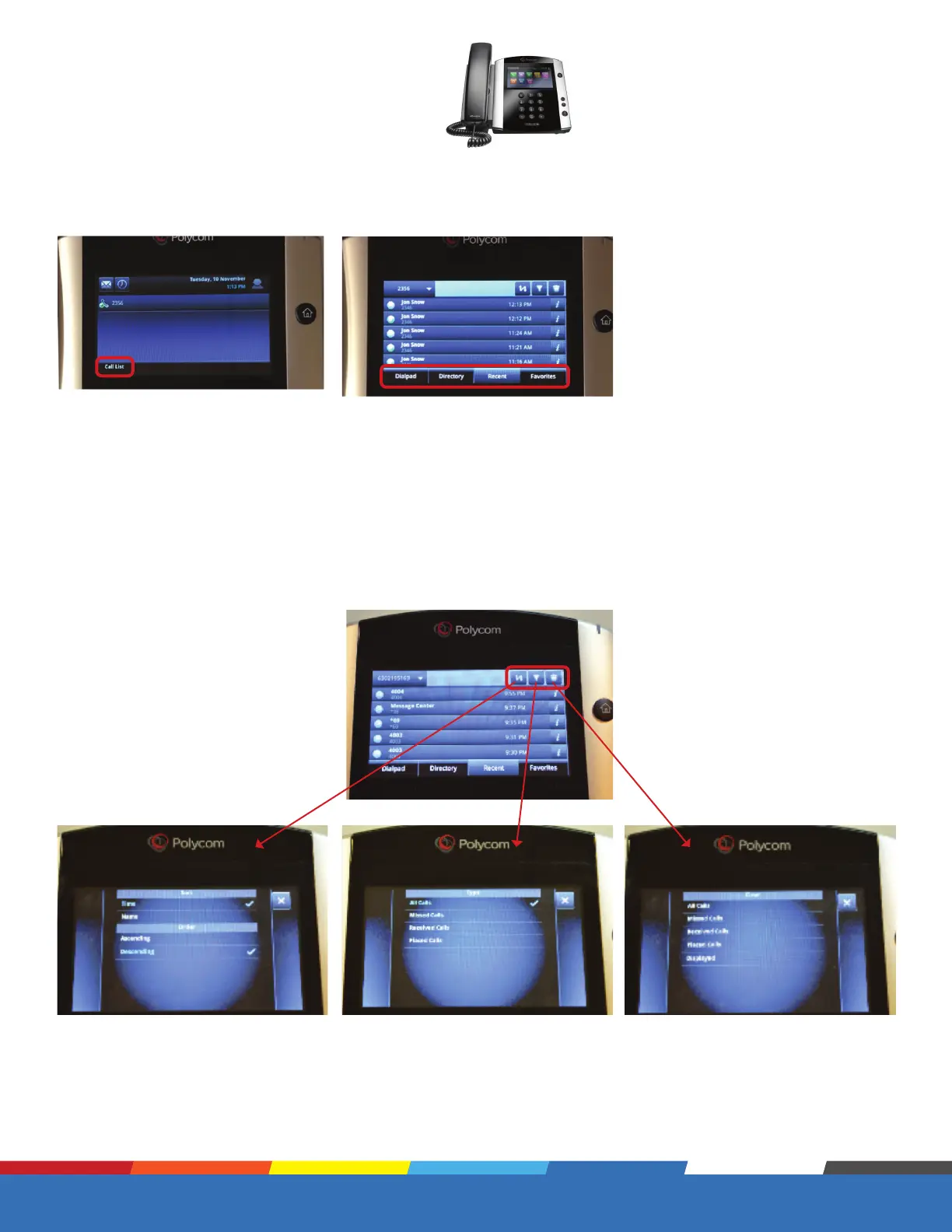Proprietary and Confidential
Quick Link: Table of Contents
Eective July 10, 2019.
12
Polycom VVX 600 Series
Basic Phone Functions continued
1. Press the “Call List” Key. 2. Select the desired option.
While in the “Call List’ you will have multiple choices including the options:
• Dialpad – once a entry is selected pressing the key will dial the number
• Directory – see more info from Pg.4
• Recent – shows Missed Calls, Received Calls, Placed Calls
• Favorites – are the entries in your Contact Directory that you call most often
Call List
Call List - Recent
In the Recent list you can manage your call history with these three buttons.
Sort by Call Type.Sort by Call Time or Name and by
ascending or descending.
Clear to clear calls from the list.