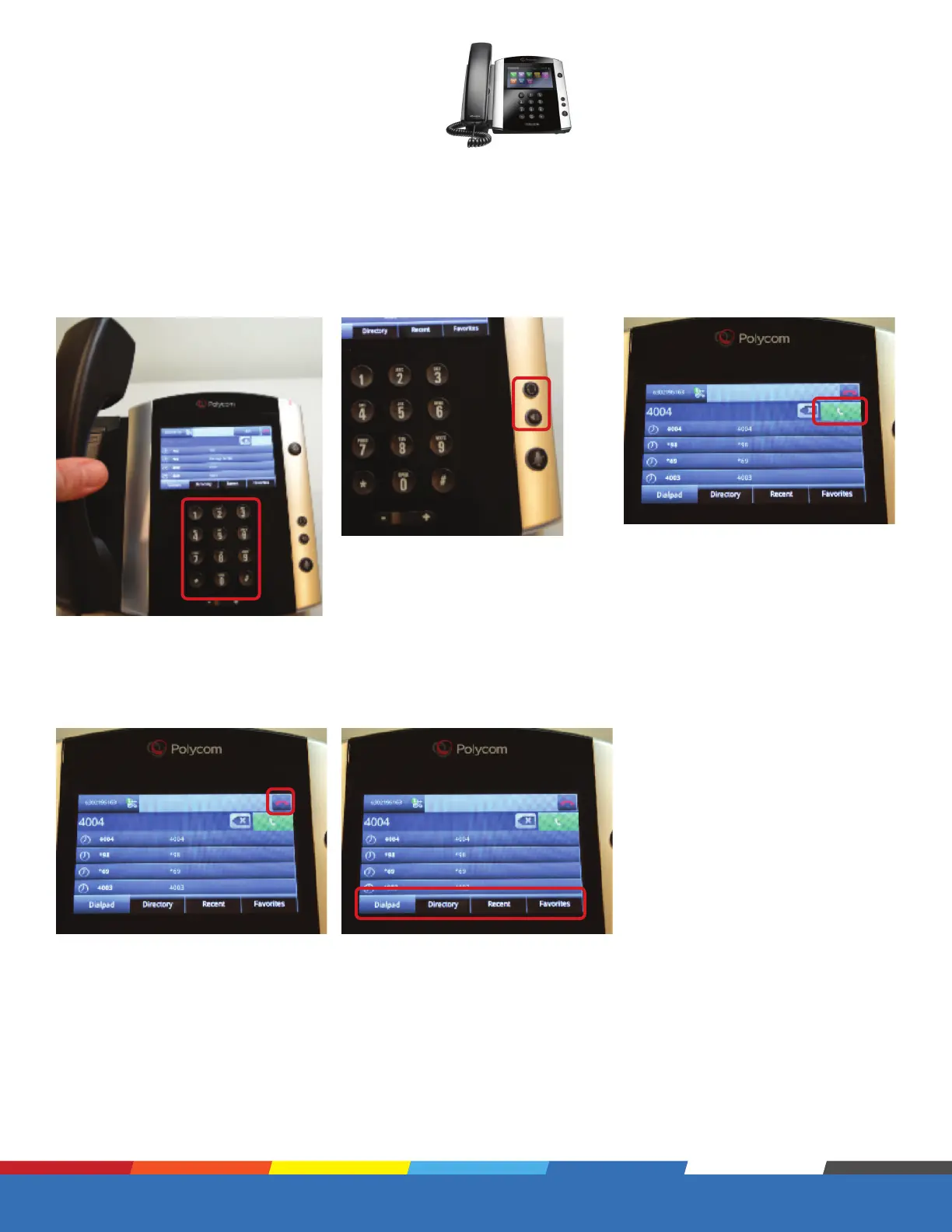Proprietary and Confidential
Quick Link: Table of Contents
Eective July 10, 2019.
3
Polycom VVX 600 Series
Basic Phone Functions continued
Placing a Call
1. Pick up the handset and dial the
number on the keypad.
2. Use the headset or speakerphone
buttons.
3. Choose from the list of numbers
displayed, or scroll to older
numbers further down the list,
once a number is chosen, press
the green button to complete the
call.
4. The red button will take you back
to the home screen.
5. You can choose numbers from the 4
buttons listed here:
• Dialpad
• Directory
• Recent
• Favorites