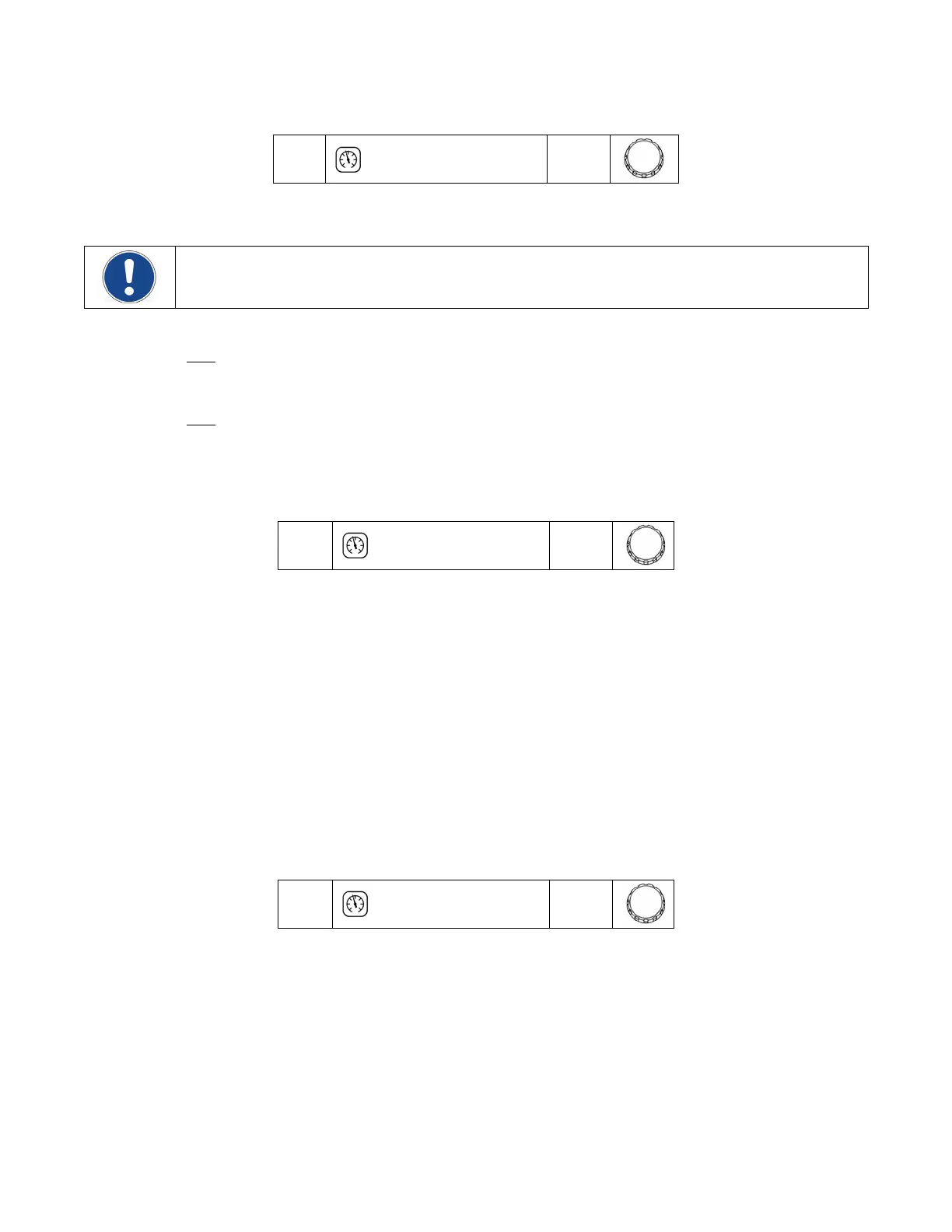110-392 26
6. Rotate the Select/Set Knob until the desired calibration offset is displayed. Press the Select/Set Knob or
simply allow the display to time out to accept the displayed value.
C
2
0.0
Flow Rate Calibration (Fc)
NOTE: Your Chiller's flow rate is calibrated at the factory at the nominal flow rate for the installed pump.
Further adjustment is not necessary.
This menu item allows you to adjust the flow rate display to match that of a known standard.
1. Press and hold the Units/Menu Button until HL appears on the display.
2. Press and release the Units/Menu Button until the second FL appears (LPM LED will be lit – Fc will be the
next parameter).
3. Press and hold the Units/Menu Button.
4. While holding the Units/Menu Button, press and release the Select/Set Knob.
5. When CAL appears on the Temperature Readout, release the Units/Menu Button.
6. Rotate the Select/Set Knob until the desired offset is displayed. Press the Select/Set Knob or simply allow the
display to time out to accept the displayed value.
Fuse Bits (Fb)
This menu item allows you to select the logic settings for remote control and the water level float switch. To set
fuse bits, proceed as follows:
1. Turn electrical power OFF at the rear of the unit.
2. Press and hold the Select/Set Knob and Power Button simultaneously.
3. While holding the Select/Set Knob and Power Button, turn electrical power ON at the rear of the unit.
4. Fb will appear on the Pressure/Flow Rate Display; h followed by two digits will appear on the Temperature
Display.
5. Rotate the Select/Set Knob to the desired setting (h00, h01, h02, h04, h05, or h06).
6. Press and release the Select/Set Knob or simply allow the display to time out to accept the displayed setting.
Fc
0.0
Fb
h00
