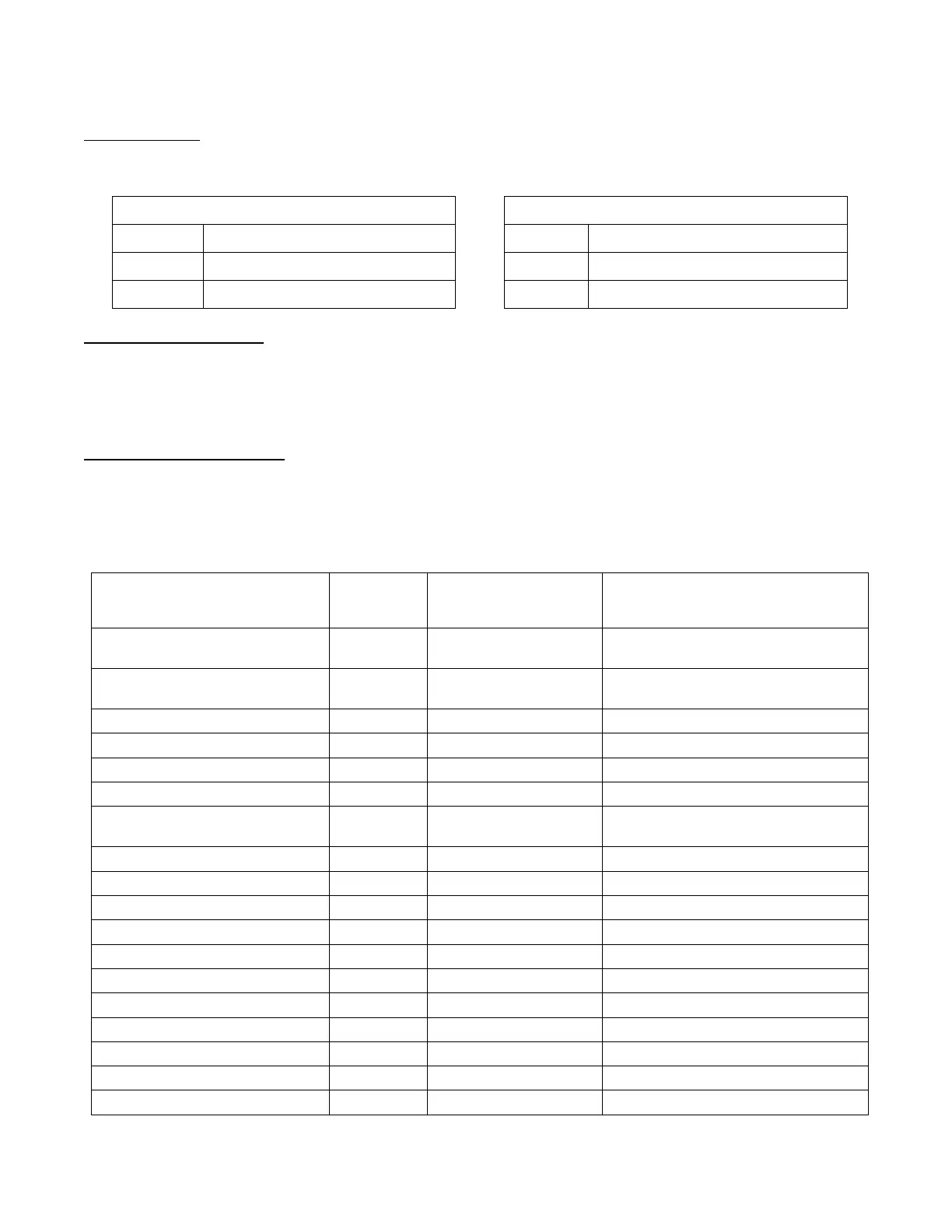110-392 32
RS-232 / RS-485 Communications
Serial Connector — A 9-pin D-connector (optional) is provided on the back panel of the Chiller for RS232 / RS485
data communication. A serial cable that uses only the following pins should be used to connect the Chiller to the
computer:
RS-232 RS-485
Pin # 2 data read (data from computer) Pin # 3 DAT (+) on “B”
Pin # 3 data transmit (data to computer) Pin # 5 signal ground
Pin # 5 signal ground Pin # 9 DAT (-) on “A”
RS-232 / RS-485 Protocol — The controller uses the following RS-232 / RS-485 protocol:
Data bits — 8
Parity — none
Stop bits — 1
Flow control — none
Baud rate — selectable (Chiller and PC baud rates must match).
Communications Commands — Commands must be entered in the exact format shown. Do not send a [LF] (line
feed) after the [CR] (carriage return). Be sure to follow character case exactly. A question mark (?) indicates that
the Chiller could not execute the command (either because it was in an improper format or the values were
outside the allowable range). A response followed by an exclamation point (!) indicates that a command was
executed correctly. A response must be received from the Chiller before another command can be sent. All
responses are terminated with a single [CR].
Command Description
Command
Format
Values Return Message
Set command echo SEi[CR]
Echo: i = 1
No Echo: i = 0
![CR]
Set On / Off SOi[CR]
On: i = 1
Off: i = 0
![CR]
Set set point SSxxx[CR] x = ASCII digit ![CR]
Read set point temperature RS[CR] ![CR]
Read temperature RT[CR] ![CR]
Read temperature units RU[CR] C or F C[CR] or F[CR]
Read status RW[CR]
1 = Run
0 = Standby
1[CR] or 0[CR]
Read pressure in PSI RP[CR] ![CR]
Read pressure in kPa RK[CR] ![CR]
Read flow in GPM RG[CR] ![CR]
Read flow in LPM RL[CR] ![CR]
Read remote control voltage RC[CR] ![CR]
Read remote temperature probe RR[CR] ![CR]
Read ambient temperature on PCB RA[CR] ![CR]
Read fault status RF[CR] ![CR]
Read line voltage RV[CR] ![CR]
Read internal temperature R1[CR] ![CR]
Read external temperature R2[CR] ![CR]
