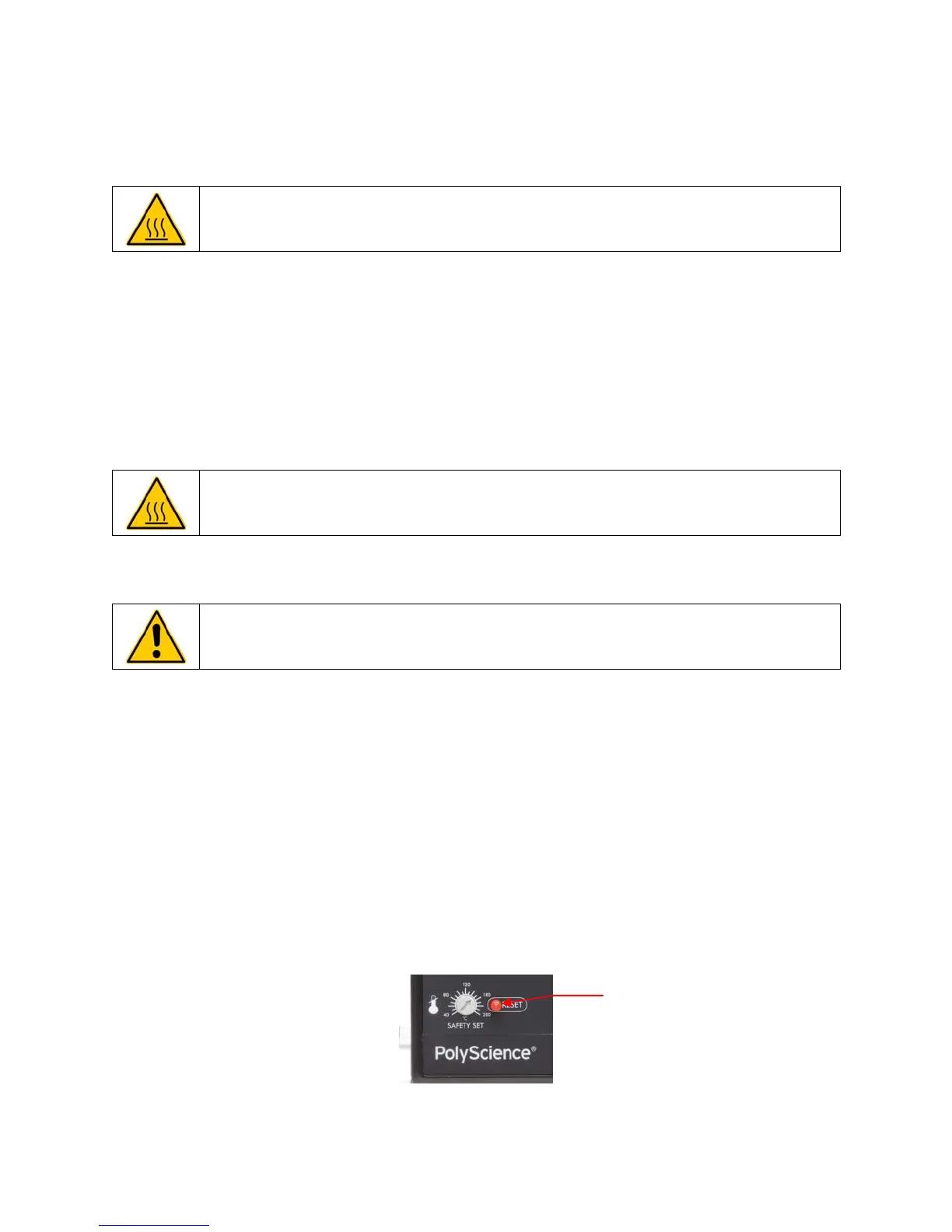Removing Food Debris.
Turn the Controller “OFF” by pressing the Power Button and then place the Power Switch on the rear of
the unit in the “OFF” position. Unplug the power cord from the electrical outlet.
WARNING: To avoid the potential for burns, allow the Controller to cool to room
temperature before removing it from the bath reservoir.
In the unlikely event that food or other debris becomes lodged in the heater element or pump impeller,
these components can be fully accessed by removing the protective cover on the bottom rear of the unit.
This cover is held in place with two Philips head fasteners.
Use a soft brush to remove any lodged particles. If necessary, soak in clean water to soften before
brushing. DO NOT use hard utensils or abrasive pads to remove trapped food debris.
Draining the Bath Reservoir.
This procedure applies only to Stainless Steel Integrated Bath Systems.
WARNING: To avoid the potential for burns, allow the cooking liquid to cool to room
temperature before draining it from the bath reservoir.
To drain fluid from the bath reservoir, place a suitable container beneath the drain port and open the drain
valve.
WARNING: Be sure to close the drain valve before refilling the bath reservoir.
RESETTING THE OVER-TEMPERATURE SAFETY.
The Controller’s automatic over-temperature safety removes power from the heater and pump whenever
the liquid temperature exceeds a factory set temperature. This safety is reset as follows:
1. Press the Power Button on the front panel to place the Controller in the Standby mode.
2. Place the Power Switch on the rear of the unit in the “OFF” position.
3. Unplug the power cord from the electrical outlet.
4. Allow the liquid in the cooking vessel to cool.
5. Press the red Safety Set reset button.
6. Place the Power Switch on the rear of the unit in the “ON” position.
7. Press the Power Button to return to operation.
If the problem persists, contact PolyScience.
Over-Temperature Safety
Reset
CLASSIC Series 15 www.cuisinetechnology.com
Precise Temperature Cooking Systems
