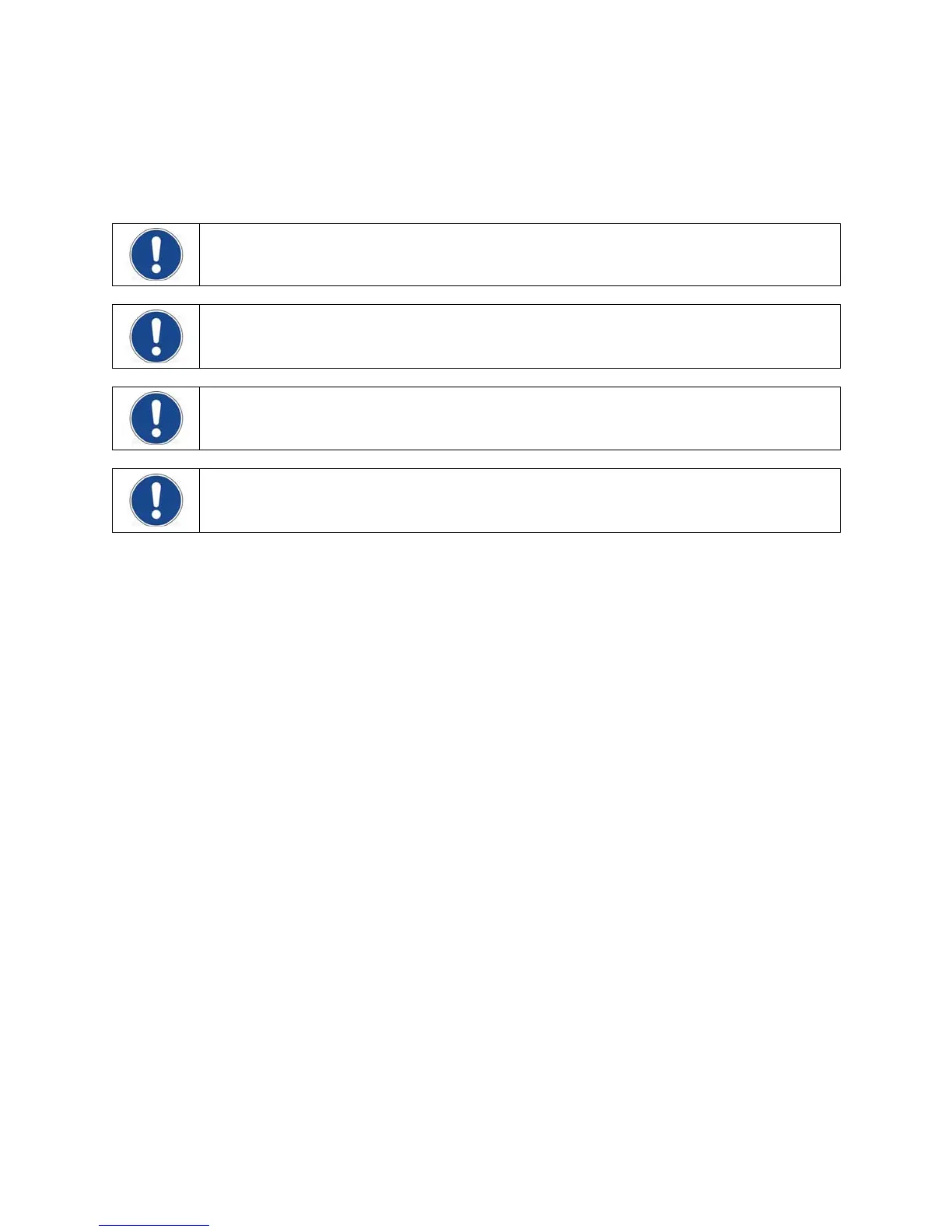Setting the Cooking Temperature.
Press the Select / Set Knob; the decimal point will begin flashing and the current set point temperature
will be displayed on the digital readout. Rotate the Select / Set Knob until the desired cooking
temperature is displayed and then press the Select / Set Knob again.
NOTE: The unit will automatically accept the new value after approximately 10 seconds of
inactivity, even if the Select / Set Know is not pressed.
IMPORTANT: Always allow the cooking liquid to reach the set point temperature before
adding the sous vide cooking pouches to the reservoir. For optimal heating and
performance, cover the reservoir with the supplied reservoir cover.
NOTE: Cooking temperature may be set and displayed in either °F or °C. See page 10 for
information on changing the temperature unit.
NOTE: If the cooking temperature cannot be raised, it is possible that the Software High
Limit value is set lower than the desired temperature. Reset the Software High Limit value
as required.
Checking the Cooking Temperature.
You can check the cooking temperature at any time by simply pressing the Select / Set Knob. To adjust,
rotate the Select / Set Knob while the decimal point is flashing.
Adjusting the Pump Speed.
The CLASSIC Series Controller features two pump speeds: Low and High. Pump speed is selected using
the Pump Speed Switch on the rear of the Controller. The Low pump speed is recommended when
cooking delicate items, such as eggs; the High pump speed can be used for most other types of foods.
Creating & Using Temperature Presets
The CLASSIC Series Controller features three presets that allow you to select frequently used cooking
temperatures with just the push of a single button.
To create a preset, press the desired Preset Button (P1, P2 or P3); the LED associated with the selected
Preset Button will begin to flash. Rotate the Select / Set Knob until the desired cooking temperature is
displayed and then press the selected Preset Button a second time to enter the displayed set point
temperature.
To cook using a preset, press the Preset Button programmed with that preset cooking temperature. The
LED associated with that button will light continuously. If more than one Preset Button is set at a given
cooking temperature, the LEDs associated those Preset Buttons will all light.
CLASSIC Series 12 www.cuisinetechnology.com
Precise Temperature Cooking Systems