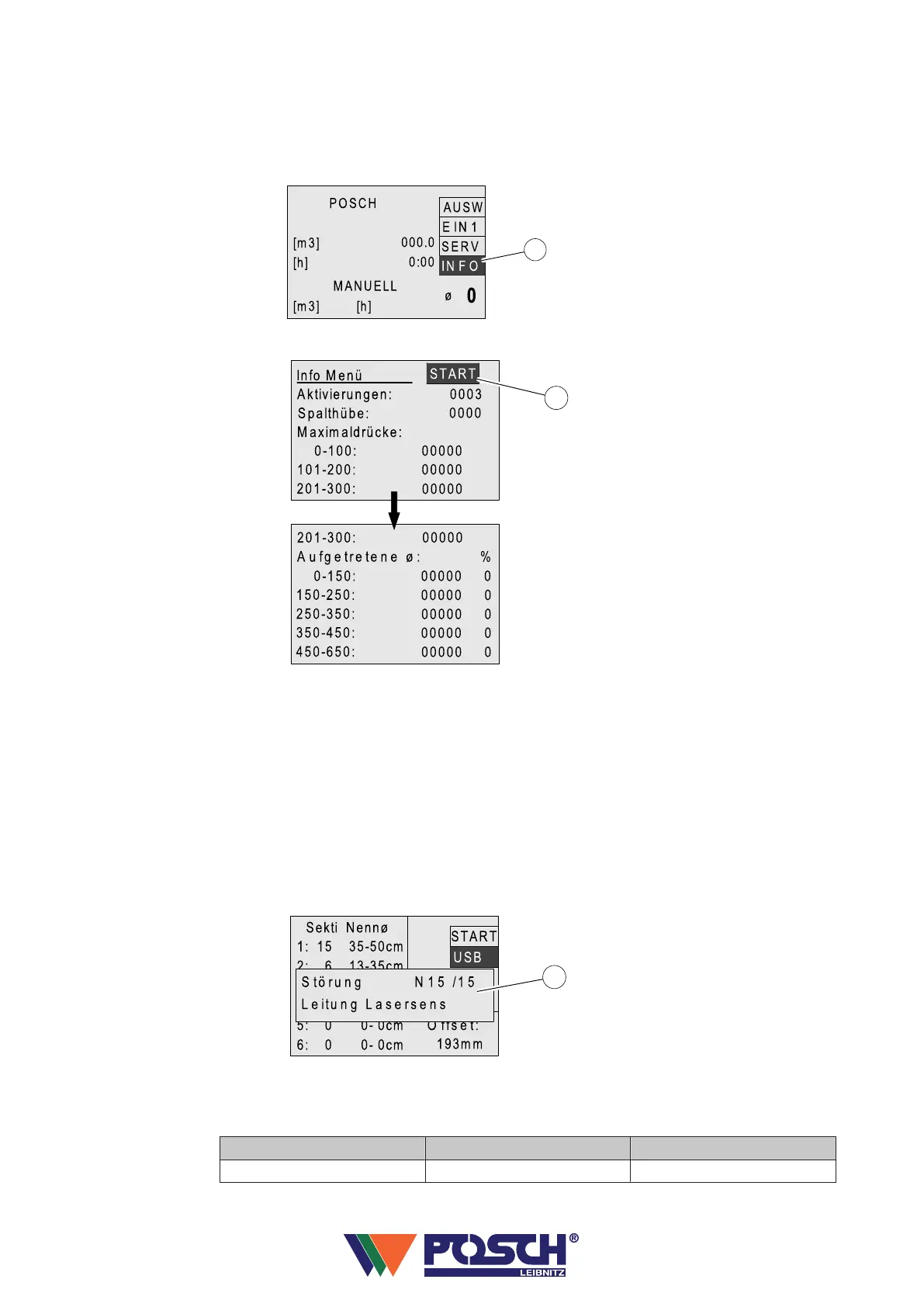Operating information
This is where the operating conditions of the machine are displayed.
▪ Using the arrow key [up / down], navigate to the [INFO] field (17) and press the [Enter
key].
▪ Using the arrow key [up / down], navigate to the desired row.
[Activation:]
Number of activation processes
[Splitting strokes:] not assigned
[Maximum pressures:] not assigned
[Occurrences ø %:] Percentage of processed log diameters
▪ Using the arrow key [up], return to the [START] field (16) and return to the start menu
using the [Enter key].
Error messages
In the event of faulty wires or sensors, an error message (18) is displayed.
▪ Delete this message by pressing the [Enter key] or [Esc key].
– Please contact Posch Service if necessary.
Notification
Cause Rectification
“Diameter too large” log too large remove log that is too large
Special equipment
49
