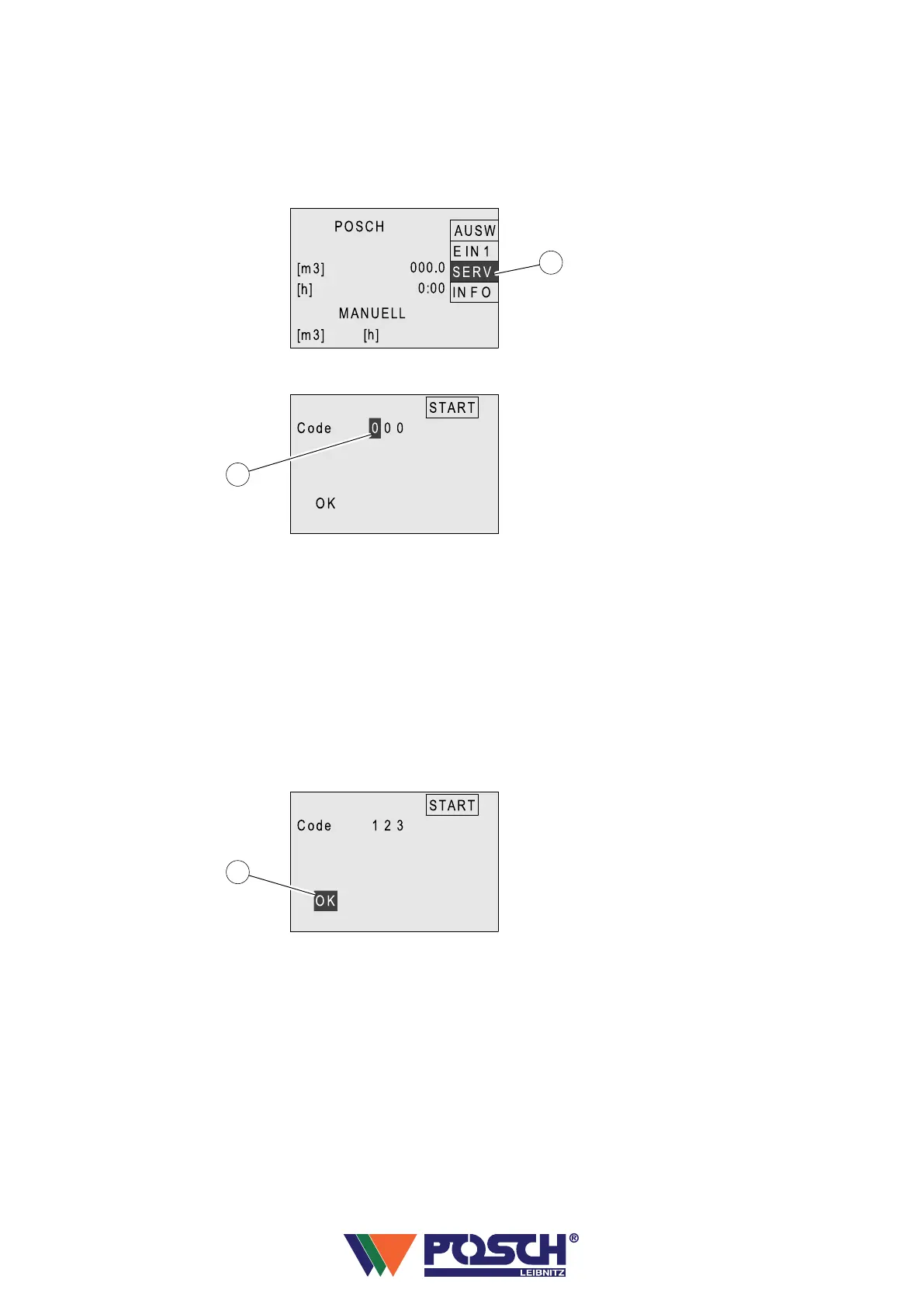System settings
When a machine or individual control is delivered, the basic settings are already pre-set and
should not be changed without consulting with Posch Service.
▪ Using the arrow key [up / down], navigate to the [SERV] field (19) and press the [Enter
key].
▪ Using the arrow key [up / down], navigate to the first digit (20) in the line [Code].
▪ Press the [Enter key] and enter the value 1 using the arrow key [up/down].
▪ Confirm the value 1 with the [Enter key].
▪ Using the arrow key [up / down], navigate to the second digit.
▪ Press the [Enter key] and enter the value 2 using the arrow key [up/down].
▪ Confirm the value 2 with the [Enter key].
▪ Using the arrow key [up / down], navigate to the third digit.
▪ Press the [Enter key] and enter the value 3 using the arrow key [up/down].
▪ Confirm the value 3 with the [Enter key].
▪ Using the arrow key [down], navigate to the line [OK] (21) and navigate to the system
menu with the [Enter key].
▪ Using the arrow key [up / down], select the desired adjustment.
▪ Press the [Enter key] and change the value using the arrow key [up/down].
▪ Confirm the new value with the [Enter key].
Special equipment
50
