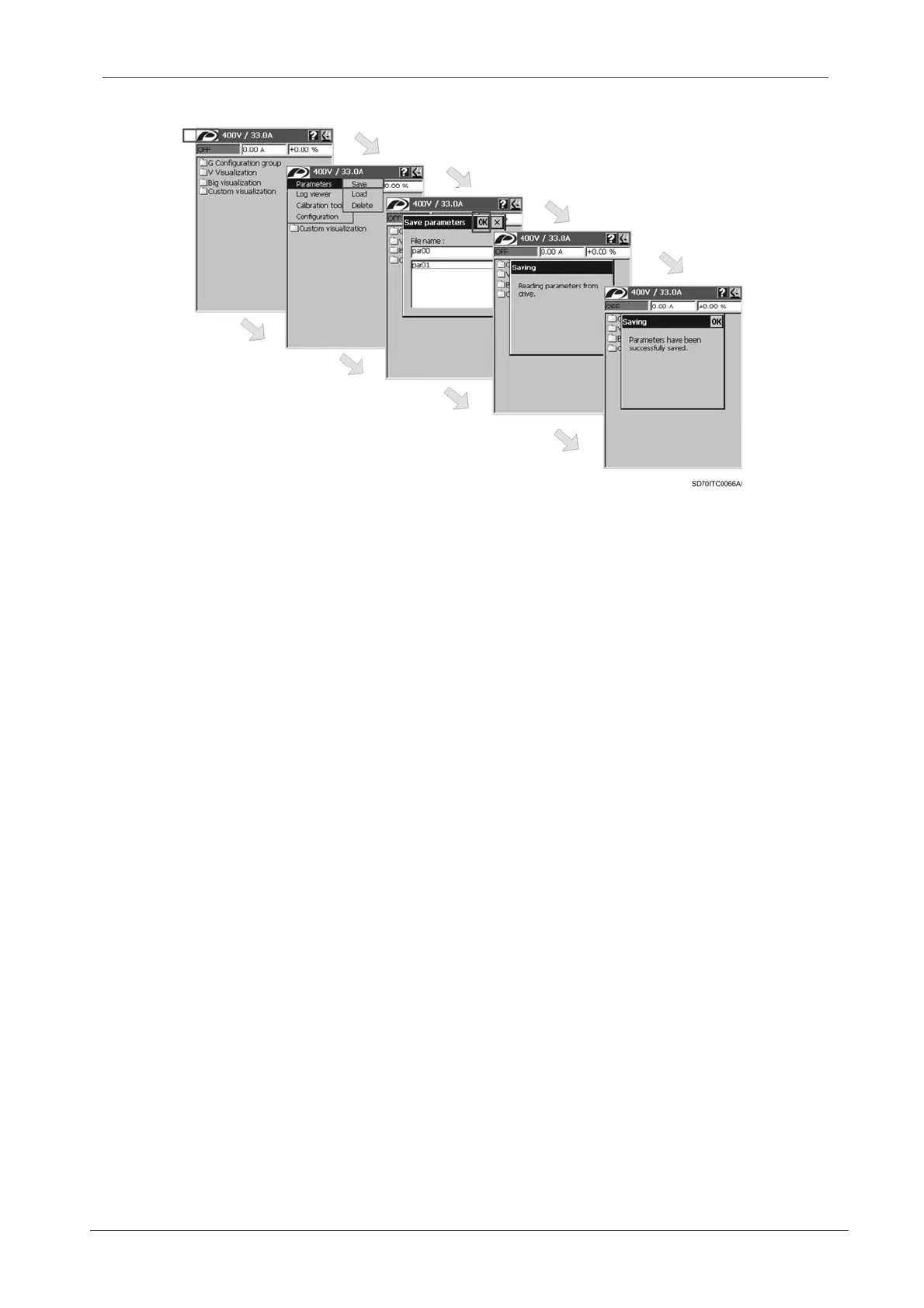SD700 – TOUCH-GRAPHIC DISPLAY
POWER ELECTRONICS
34
APPLICATION MANAGEMENT
Figure 2.21 Save parameters. Navigation tree
Load Parameters (Download to the Drive)
This option allows the user to configure a drive with a parameters configuration stored in the
graphic display previously.
Before loading the parameters configuration, the user should verify that the drive is not in a fault
status and the motor is stopped (OFF).
To load parameters, follow the next steps:
1. Tap on the ‘P’ icon on the title bar. The system menu is opened.
2. Tap on option ‘Parameters’ in the menu. A new menu with three available options will appear.
3. Tap on option ‘Load’. It will appear the configuration dialogue window for ‘Load parameters’.
In this dialogue window is observed the next:
o Edit box for the ‘File name’: It is used to write the file name of the saved parameters
configuration file that is going to be loaded.
o List box with the existing files: All of the existing files with different saved drive
configurations are shown in the list.
4. Write the name of the existing configuration file to be loaded in the edit box or select it from
the list box and then, tap on ‘OK’ button.
5. If the written name does not match with the name of some existing file, an error notification
message will appear with the text ‘The file doesn’t exist’. In this case, the user should tap on
‘OK’ button to confirm and go back to the previous dialogue window to write the name of
some existing configuration file or select it from the list box.
6. After tapping on ‘OK’ button to execute the loading process, a progress message window
appears with the text ‘Sending parameters to drive’.
7. When the process is finished, if parameters are correctly loaded, a notification message
appears with the text ‘Parameters have been successfully loaded’. In case of error, the
shown notification will be ‘Error loading parameters. Some parameters may not be loaded’. In
any case, tap on ‘OK’ button.
Note: In case of error when loading parameters, repeat the process above described.
