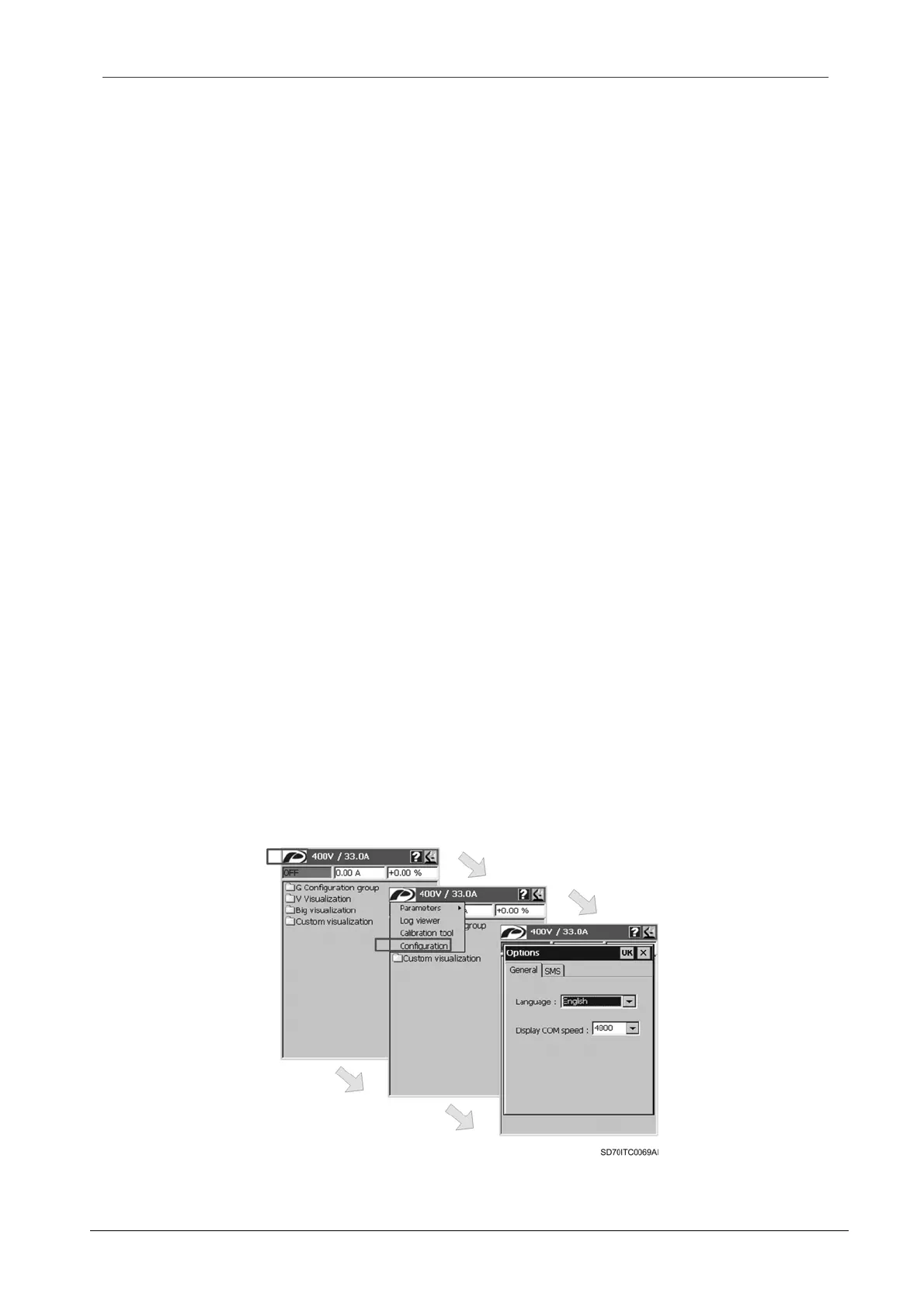SD700 – TOUCH-GRAPHIC DISPLAY
POWER ELECTRONICS
38
APPLICATION MANAGEMENT
2.7.3. Touch Panel Calibration
The graphic display is supplied with a factory calibration, but its calibration can be set by the user
anytime.
The touch panel is a transparent sensitive film located in front of the LCD display. It needs to be
calibrated in order to translate the position of the user interactions with the pen into screen
coordinates.
To access to the tool for the touch panel calibration the user should tap on option ‘Calibration’
from the system menu. This calibration tool consists of a white screen with a black cross, located
in the centre of the screen firstly. The user should tap and hold on the cross centre until the cross
is moved to different position. At the end, the user should tap and hold on the cross five times
(centre, upper and bottom left corners, upper and bottom right corners). After this, the user should
tap on somewhere on the LCD area to deactivate the calibration tool. The new calibration is used
from that moment on.
2.7.4. Graphic Display Configuration
To access to the graphic display configuration, the user should tap on option ‘Configuration’ from
the system menu. After tapping on it, the ‘Options’ configuration dialogue window will appear,
where there are two tabs:
General: It is used to configure the main properties of the graphic display.
SMS: The SMS service is configured through this tab, but all the needed information is
detailed in a different chapter ‘3 SMS SERVICE’, since it is too extended.
As above mentioned, the ‘General’ tab is used to configure the main properties of the graphic
display. Once accessed to this tab, the user can set two fields:
Language: It is a combo box that allows the user to select one of the three available
languages (Spanish, English and German). In order to apply completely the language
selection to all of the dialogue items, the graphic display should be power cycled (either by
unplugging – plugging from the drive or by powering off and on the whole drive).
Display COM speed: It is a combo box through which the communication speed between
the graphic display and the drive is adjusted. The factory setting is ‘4800’ bauds and the user
should not modify this setting unless an authorized technician indicates it. Available options
are values ‘600’, ‘1200’, ‘2400’, ‘4800’ and ‘9600’ bauds.
The step sequence to access to the graphic display configuration is shown below.
Figure 2.27 Graphic display configuration. Navigation tree
