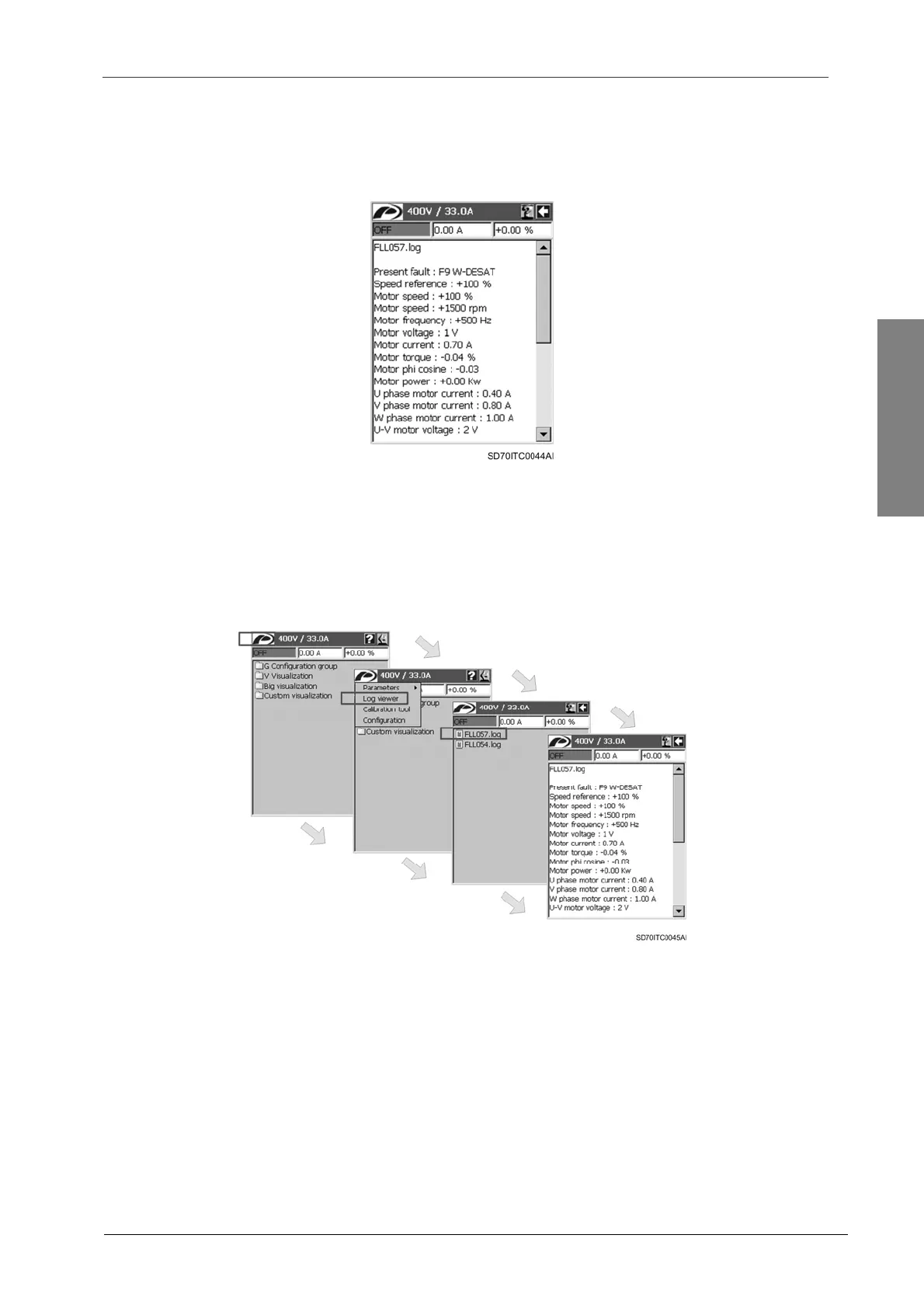POWER ELECTRONICS
SD700 – TOUCH-GRAPHIC DISPLAY
APPLICATION MANAGEMENT
37
Visualization screen for fault registers: This screen shows the content of a specific fault
register.
Figure 2.25 Visualization of fault registers
The following figure shows the step sequence to access to the information stored in a file created
(fault register) when a specific fault was produced.
Figure 2.26 Screens for fault registers. Navigation tree
In order to escape from the visualization screen to the main screen for fault registers, tap on ‘Í’
button. To return to the displayed screen before accessing to this main screen, tap on ‘Í’ button
or select option ‘Log viewer’ by tapping on it from the system menu.
