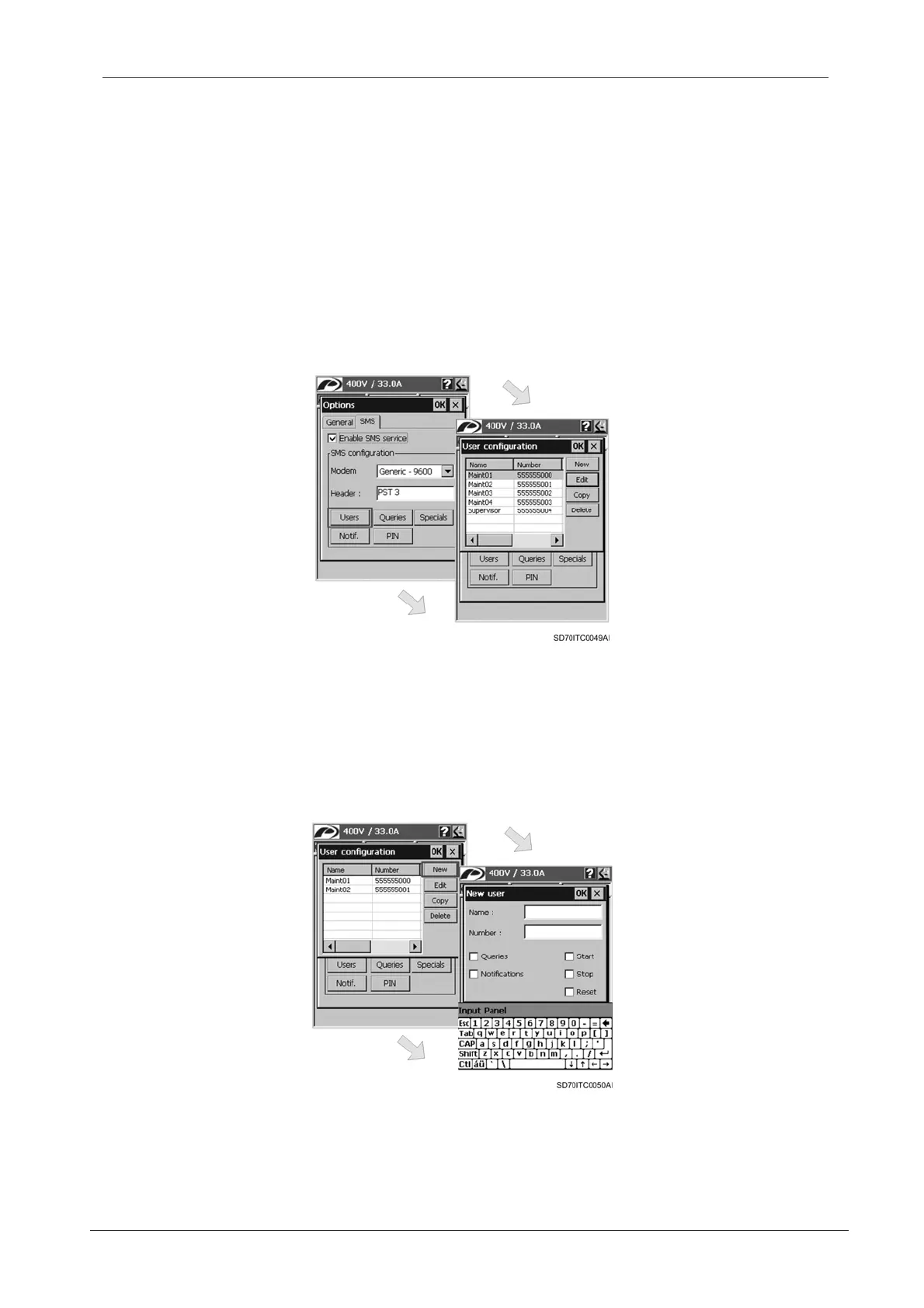SD700 – TOUCH-GRAPHIC DISPLAY
POWER ELECTRONICS
46
SMS SERVICE
3.3.3. User Configuration
The ‘User configuration’ dialogue will appear when the user taps on the ‘Users’ button from the
main configuration dialogue for the SMS service.
This configuration dialogue allows adding new users, edit, copy and delete users that are already
registered by means of the different buttons included in the dialogue itself.
In order to accept the user list configuration, the user should tap on ‘OK’ button. After this, the
dialogue is closed and the main configuration dialogue is shown again. To cancel the
configuration, tap on ‘X’ button and the changes will be discarded.
Note: To obtain further information, see section ‘3.2. User Management’.
Figure 3.4 ‘User configuration’ dialogue window
New User
The user accesses to the ‘New user’ configuration dialogue by tapping on ‘New’ button from the
‘User configuration’ dialogue.
Figure 3.5 ‘New user’ configuration dialogue window
