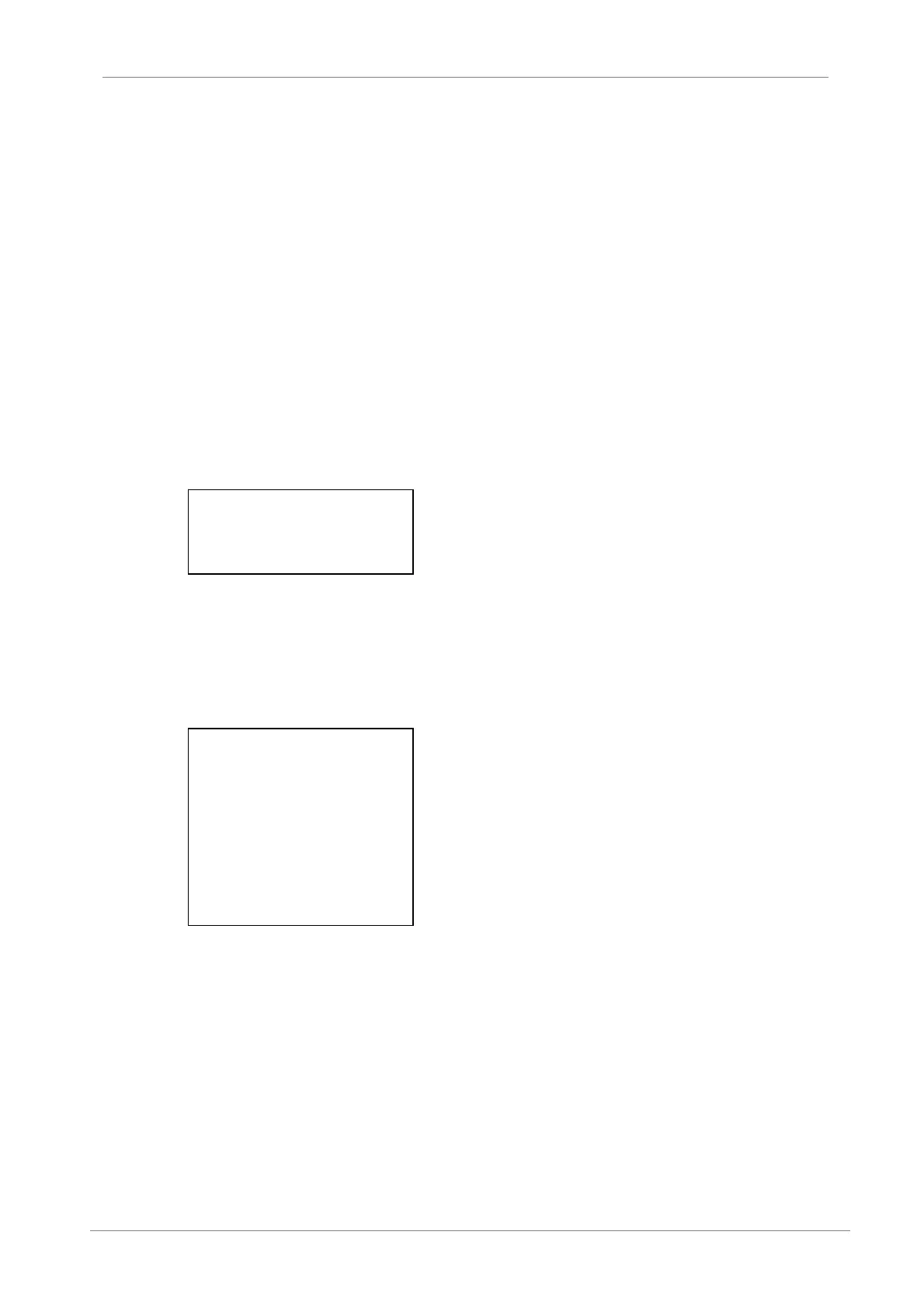VS65
POWER ELECTRONICS
48
ANNEXE A. POWER CABINET OPERATION
Record (SOE)
The device can store more than 60 event records, including date, time, fault current, fault voltage,
the protecting action. You can upload them to the supervision system by the communication.
Fault recorder
Record the waveform of current and voltage at fault moment.
8.2.1.2. Operating Instruction
The keypad is consisted of LCD, LED indicators and the keys.
LED indicates the working status and protection signal of device. “24V” indicator light indicates
the device power supply status, if it is normal, the light should be “ON”. “RUN” indicator light
indicates the device is running status, if it is normal, the light should flicker regularly. There are 3
fault lights, the “accident” light and the “alarm” light should indicate the un-rest protection action,
and the “fault” light should indicate the fault after the device self-diagram.
When the protection action is occurred or the device is at fault status, the “accident”, “alarm” and
“fault” lights should be “ON”. The type of protection or the relevant fault will be displayed at the
last line.
Note: the displayed content does not mean the sequence which these events occurred. More details, please
select the “Record” item on the main menu to check them.
The monitoring function of device can be achieved by LCD and the keyboard.
The size of LCD is 16*4 English characters.
The keys are included “↑”, “↓”, “←”, “→”, “Ext”, “enter” and “RES”.
When the device is running normally, the LCD will display all measured information circularly. At
this time you can press “↑”, “↓” to select the expected display items, the display content can be
customized in “Routine” item. If you want to reset protection action or fault signal, you can press
“RES” key and then select the “Y” and “Enter” to confirm it. If you press “←”,”→” or “enter” key,
the main menu will be display as above.
Uab = 10.0kV
I a = 260A
I c = 260A
F = 50.00Hz
01. Pro ON OFF
02. Set value
03. Record
04. In and Out
05. Sample
06. Time
07. Energy
08. Routine
09. Device
10. Exit
