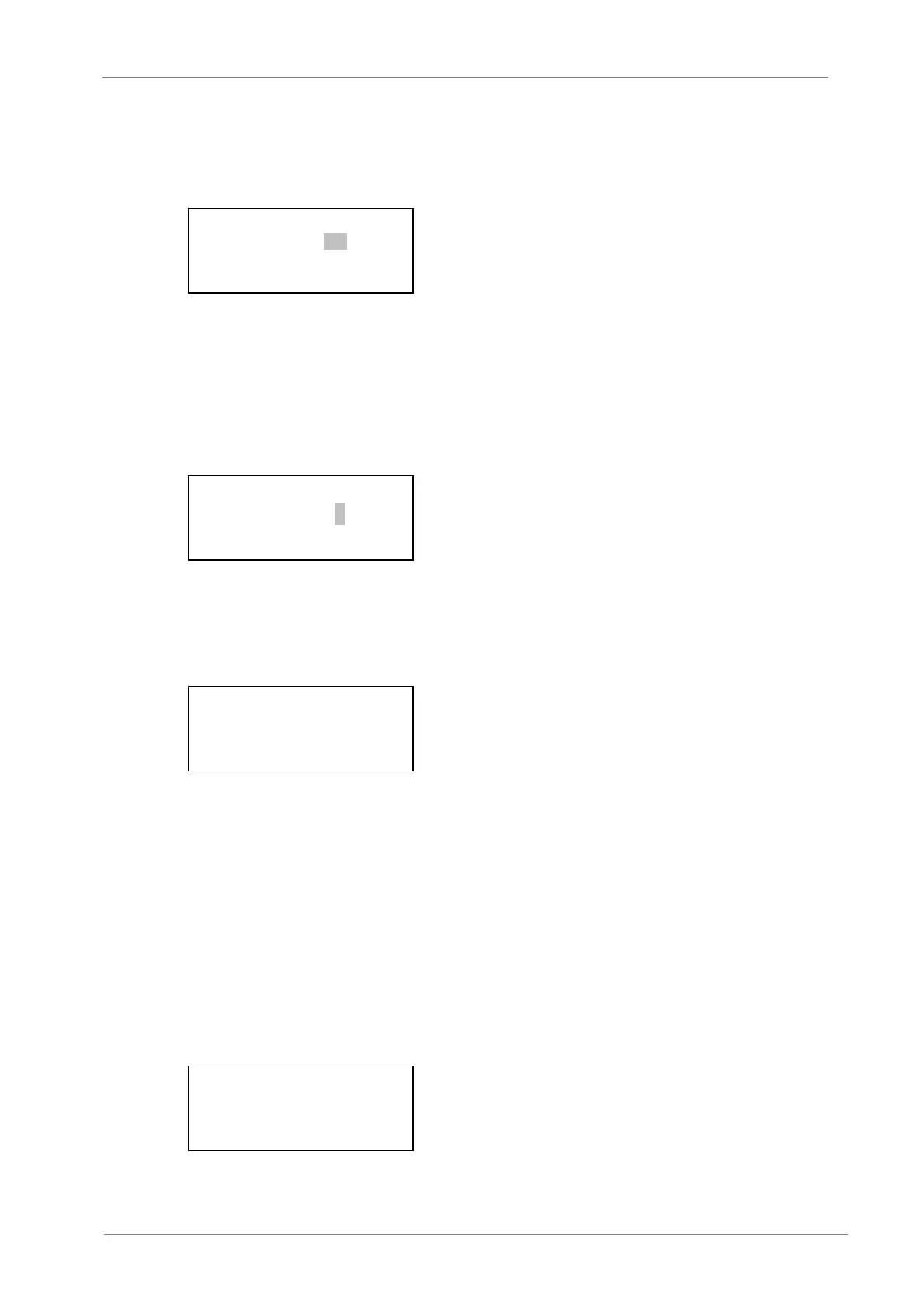POWER ELECTRONICS
VS65
ANNEXE A. POWER CABINET OPERATION
49
01 Pro ON OFF
Put the cursor at “Pro ON OFF” and press the “enter” key, then come into the protection function
enable or disable setting as below: (e.g. Line protection)
Put the cursor at “ON/OFF” setting of “OCInst”, you can select the protection items by the key “↑”,
“↓”, then you can change the setting by the key “←”,”→”. After your setting, press the key “enter”
to save these settings.
After pressing the key “enter”, you will come into the PASSWORD setting, as the picture showing
below. You can select the bit you want to modify by the key “←”, “→”. And press the key “↑”, “↓”
will change the value per bit, and the default password is 0000 or 1000. After input the correct
password, the protection setting will be saved.
02 Set value
Enter into the “Set value” function; you can modify the value on this submenu. There are three
different groups stored in the device, i.e. No.1, No.2 and No.3 groups. The group stored in No.00
is the current group number.
By the key “↑” and “↓” to choose the protection item which you want to modify, then press the key
“→” to enter the editing status, you can select the “↑”, “↓”, “←”, “→” keys to modify the setting
value. Press “enter” after modified, and enter the right password, then press the key “enter” again
to make the value into effective. If you press the “exit”, the modification will not be effective. For
further information about set values, see section 8.2.1.3.
Note: the setting voltage value of the PT or the current value of CT will be multiple with 10 times as the
practical measured value on the secondary side.
03 Record
The device can store more than 60 events by the record function. No.0000 is the latest record,
No.0001 is the earlier record. All records are stored in the EEPROM and can be saved after
power off. There are three types of event records, including switch operation, protection operation
and device fault. The display is shown as below:
OCInst
RLP01 ON
OCInst Dir
RLP02 OFF
PASSWORD 1: 0000
Setting Group
00: 001.00
Voltage ratio
kV1 01: 035.00
No. 0000 02-06-26
Time 11:21:22.525
S. Operation
IN 3 OFF-> ON
