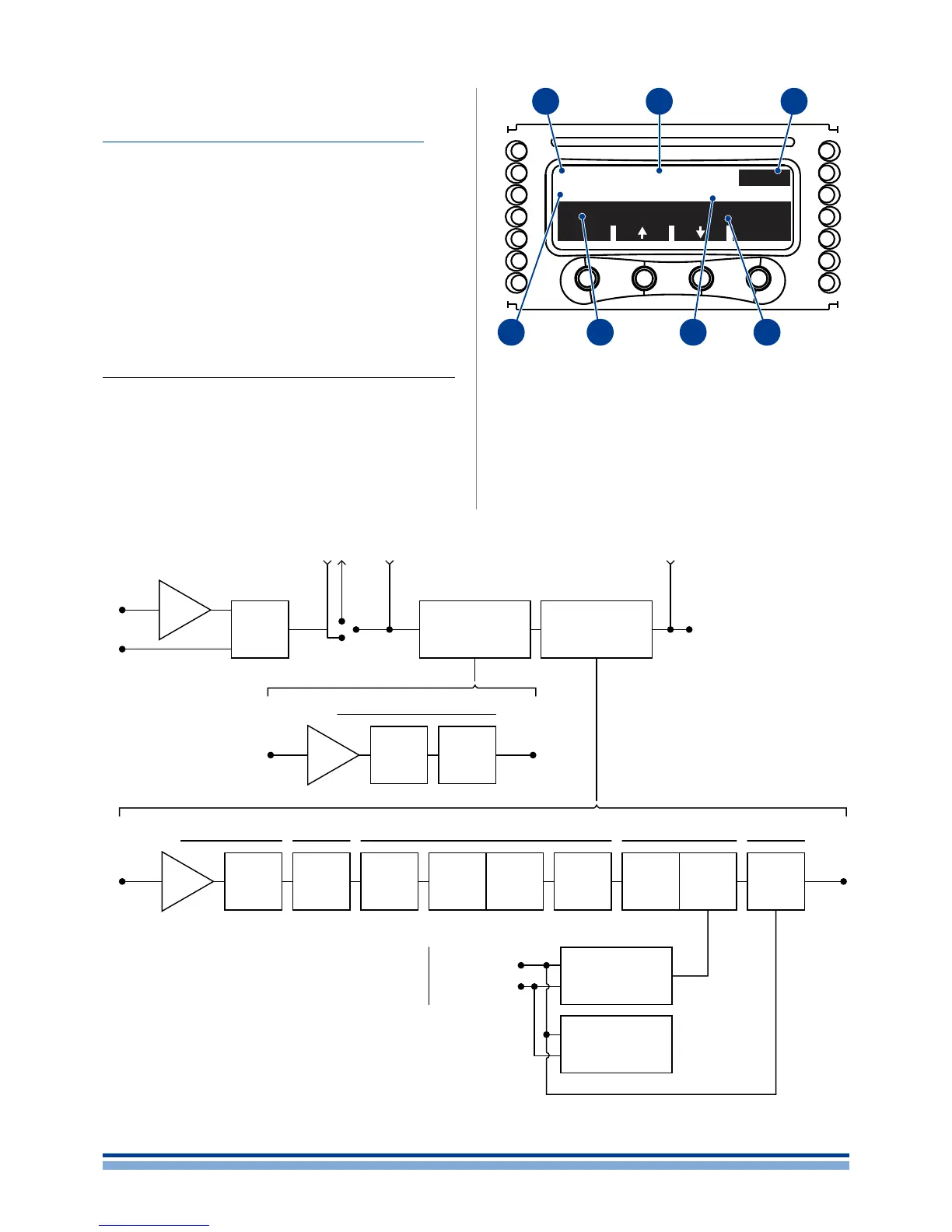18 | K Series | User guide
9 : 10.3. Cross limit
In case of power limiting of only one channel (ref.
Chapter 9 : 6.Amplier settings: Clip limiter CH1/CH2), the
gain reduction on one channel is mirrored to the other
channel in order to maintain consistent signal levels. This
is useful in two ways speakers where the limitation of one
channel alone leads to an unbalanced sound. This function
can be turned on or off.
9 : 10.4. Sound speed (m/s)
This menu allow the user to set the sound velocity used
for time to distance conversions throughout the local inter-
face. It can be set from 320 m/s to 360 m/s.
9 : 11.DSP Settings: Channel settings
All of the following settings are available for both channel
1 and channel 2. In all the following menus and submenus,
the channel number whose properties are being edited is
shown in the top right hand corner of the menu. If a specic
parameter affects both channels, the top right hand corner
will report this as “1+2”.
9 : 11.1. EQs
This menu gives access to the parametric output equal-
izer interface. This menu lists the 16 parametric lters one
by one. The current selected lter number is shown on the
PEQ #12 Peak
CH1
back
edit
Freq=21205Hz G=+12dB
BW=0.63oct Q=21.3
FIGURE 28: EQ settings: 1) Filter number; 2) Filter type;
3) Channel; 4) Frequency; 5) Bandwidth; 6) Gain; 7) Q.
1
6
2 3
5 74
Load power
estimation
INPUT
PROCESSING
INPUT
SELECT
CHANNEL
PROCESSING
DAMPING
CONTROL
TruePOWER
LIMITER
PEAK
LIMITER
POLARITY
Hi-PASS
FILTER
Lo-PASS
FILTER
CHANNEL
DELAY
FIR EQ
Output current
Output voltage
output
monitor
16 bands parametric EQ Custom FIR Enhanced limiter
Cable loss
compensationIIR and FIR linear phase crossover
CHANNEL
PEQ16
Load impedance
estimation
GAIN
MAIN
DELAY
INPUT EQGAIN
GAIN
AES3
Analog
To/from
other channel
SigGen SigGen
To output stage
Raised cosine lters EQ
FIGURE 29: DSP processing diagram.