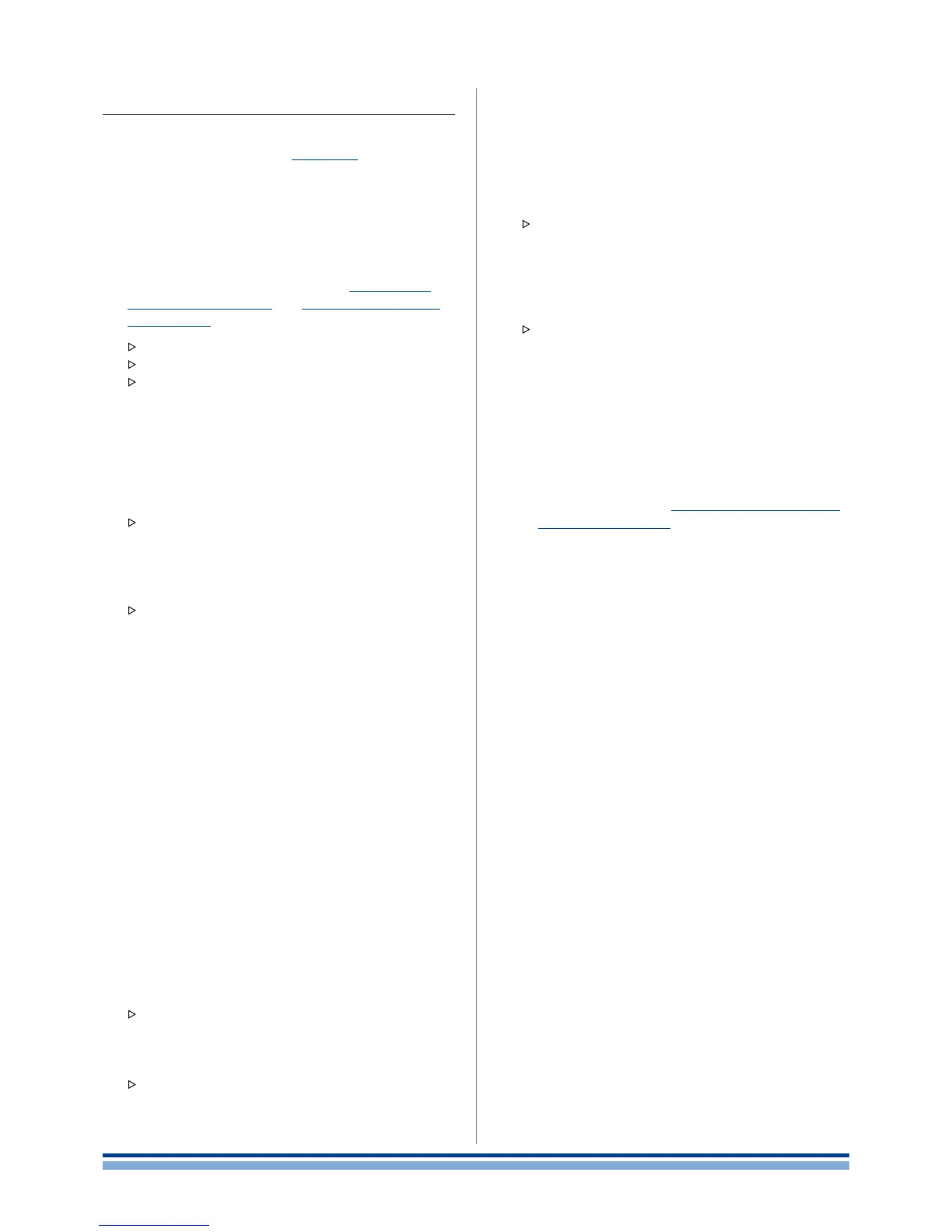30 | K Series | User guide
10 : 5.Network settings menu
The Network settings menu become available when the
KAESOP board is installed (ref. FIGURE 20).
Many of the menus in this section require the user to
select one functioning mode from a set of possible alterna-
tives. These alternatives are all presented in a list. A black
diamond shape next to a specic item in the list indicates
that that is the selected option.
Device mode: this parameter sets the amplier mode
with respect to the AES3 stream (ref. Chap ter 10 : 2.
KAESOP repeater mode and Chapte r 10 : 3.KE ASOP
forward mode). Available options are:
Repeater (default); Forward to AES3-A;
Forward to AES3-B;
Forward to both.
Note: when an amplier is in forward mode (either to
AES3-A, AES3-B or both) the amplier can only accept the
AES signal coming from the AES3-XLR connector. AES3
streams incoming from any other RJ45 port are ignored.
Addressing Mode: this parameter controls the IP ad-
dressing assignment strategy:
Manual: requires the user to set a valid static ad-
dress and subnet mask (and, optionally, the default
gateway). The PC should be on the same subnet of
the amplier if no routers are present between the
PC and amplier.
Automatic: lets the amplier ask and obtain a net-
work conguration from a DHCP server. Starting
from power-on, the amplier tries to obtain a valid
IP address from a DHCP server. After a timeout of
30 seconds, if an IP address is not obtained, the
amplier takes an automatic private address in
the range 169.254.x.y, but continues to search for
a DHCP server. When the DHCP becomes avail-
able, the address is updated. If no DHCP server
is available, the amplier obtains an IP address by
Automatic IP (local link addressing or ZeroConf).
The amplier behavior complies with RFC 3927, guarantee-
ing the interoperability with any host PC supporting this
standard.
Set address: this menu allows to manually set the am-
plier’s IP address, subnet mask and default gateway.
Show net config: this menu shows the current net-
working conguration, either set by the user via the
“Set address” menu or obtained automatically if the
automatic addressing mode is selected.
Audio
Source selection: this menu allows the user to
select the AES3 stream source to feed the output
power stage. The AES3 signal can come from ei-
ther: AES3-XLR, AES3-A or AES3-B.
Source mode: this menu allows to selects the
channel(s) contained the selected AES stream to be
forwarded to the output power stage of the amplier.
The possibilities are: Parallel from L (the left channel
from the selected AES3 stream is forwarded to both
amplier channels), Parallel from R (the right channel
from the selected AES3 stream is forwarded to both
amplier channels), Stereo (the right channel from
the selected AES3 stream goes to channel 1 or the
amplier; the right channel from the AES3 stream
goes to the amplier’s left channel).
Gain trim: this parameter trims the digital level of
the AES3 stream. The gain trim scale goes from +5
dB to -40dB with 0.5 dB steps with respect to 0 dB
equivalent of +13.5dBu. A 0 dBFS level in the AES3
stream corresponds to an absolute analog level of
+18.5dBu when a +5 dB gain trim level is applied.
If no link: this parameter allows the user to choose
the behavior of the amplier when the digital audio
stream is missing and the “Input selection” is set as
KAESOP OUT (or KAESOP DSP OUT). The
two possible alternatives are: Mute and Analog. In
Analog mode the amplier automatically switches
to CH1/CH2 analog input if the digital stream is
missing, returning to the digital stream in case this
should become available again. This mode could be
used to implement an analog backup connection for
the digital stream (ref. Chapter 10 : 4.4. Two degree
redundant daisy chain).