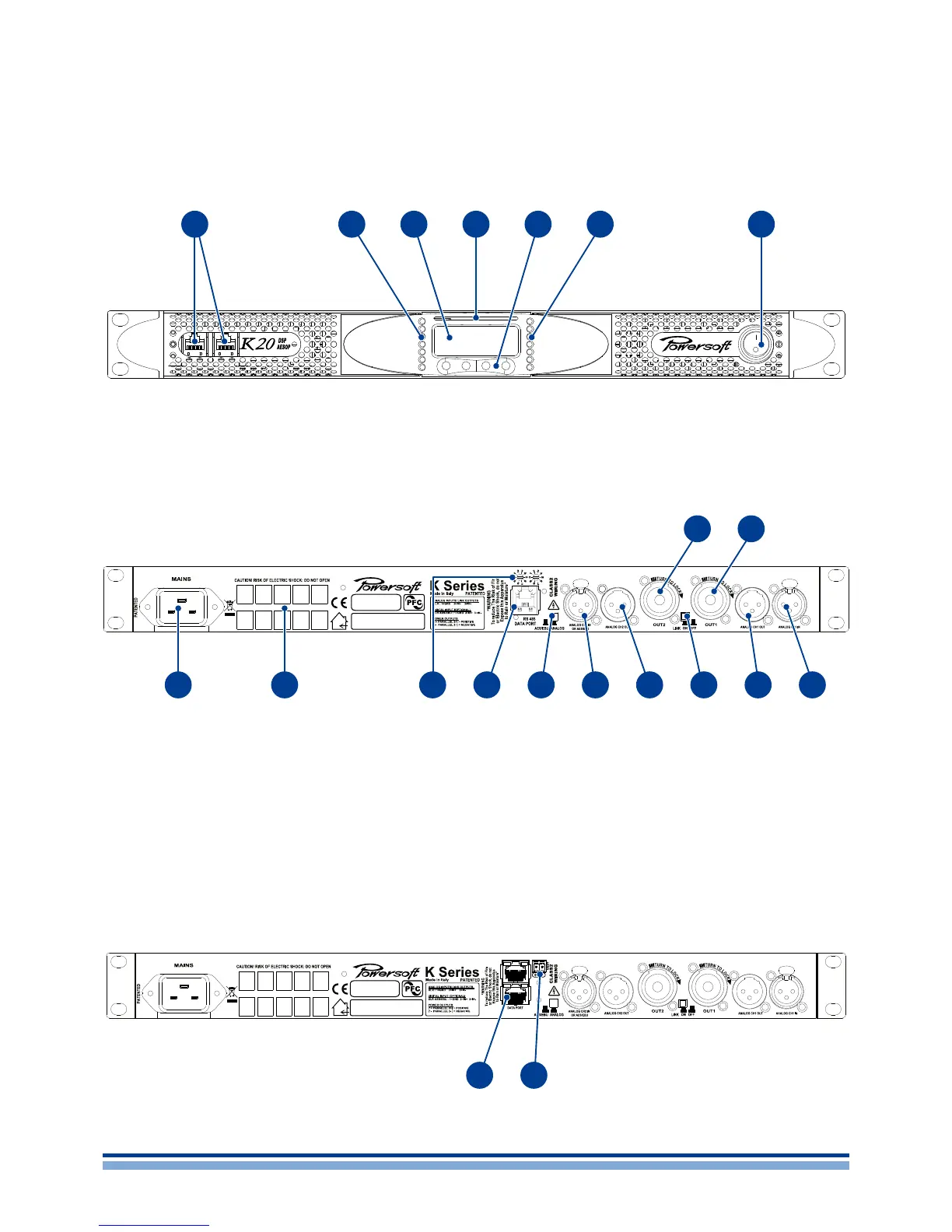4 | K Series | User guide
A. RJ45 plugs (either AESOP or RS485 ports
according to the amplier conguration)
B. LED bar: signal metering channel 1
C. Main display
1. Mains plug
2. Air vents
3. Serial ID selector for the RS485 port
(non AESOP version only)
4. RS485 serial port (non AESOP version only)
5. AES3/analog switch for input 2
6. Input 2: channel 2 analog input in analog
mode or AES3 input in AES3 mode, according
to the position of the switch in #5
D. Smart Card slot
E. Multifunction buttons
F. LED bar: signal metering channel 2
G. Main switch
7. Line output channel 2
8. Link button: link input from channels 1 and 2
9. Line output channel 1
10. Input 1: channel 1 analog input
11. Speaker connector: output channel 1
12. Speaker connector: output channel 2
13. Ethernet+AESOP ports (AESOP version only)
14. Vext: 12 V
DC
, 1A external voltage input (AESOP
version only)
Front and rear panels
5
K2, K3 rear panel.
K2, K3 AESOP rear panel.
A
1 2
F
9
B
3 5
14
C
4
13
6
D
7
12
E
8
G
10
11
