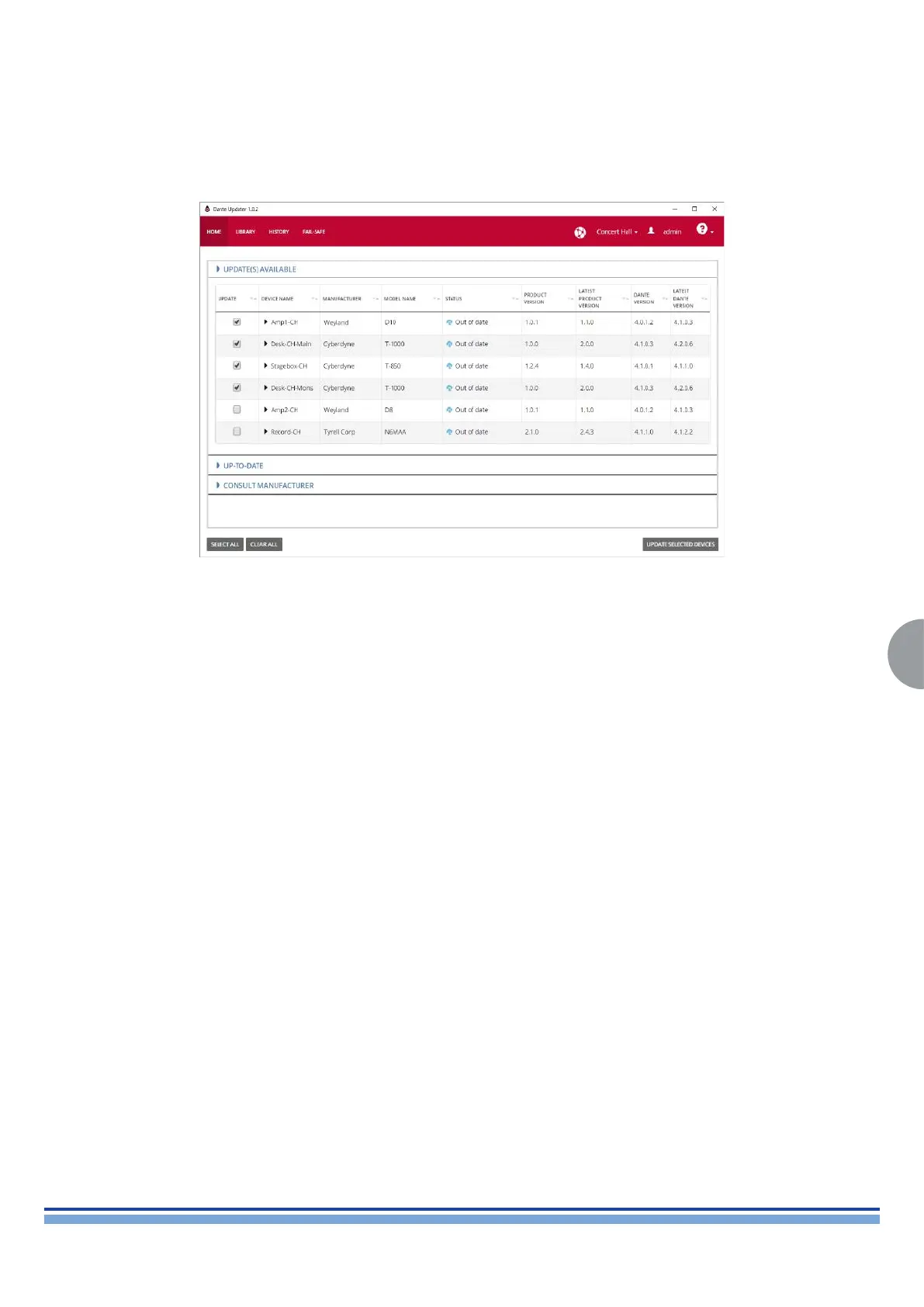INDEX
31
T-SERIES | SERVICE MANUAL
9.3. Updating Firmware - Initialize Dante Board
Use the ‘Home’ tab to update your Dante devices.
Click the arrow icons to expand and collapse the sections.
Updates Available
The Updates Available section of the Home tab lists devices that have been discovered on your Dante network which are eligible for a
rmware update (devices for which there is new rmware available in the Dante Updater database).
To update all eligible devices:
1. Click Select All to select all the eligible devices.
2. Click Update Selected Devices.
3. When the update is complete, reboot the updated devices.
To update a subset of the eligible devices:
1. Click the checkboxes for the devices that you want to update.
2. Click Update Selected Devices.
3. When the update is complete, reboot the updated devices.
Up-to-Date
The Up-to-Date section of the Home tab lists devices which are on the latest rmware versions currently available in the Dante Updater
database.
Note: The device manufacturer may have newer rmware available which has not yet been uploaded to Dante Updater.
About Product and Dante Versions
Product Version
The Product Version is set by the manufacturer, and is typically used to idenfy the overall rmware version for the host device (which may incorporate
non-Dante rmware or soware).
• The ‘Product Version’ column displays the product version of the rmware currently on the device.
• The ‘Latest Product Version’ column displays the product version of the latest rmware le in the database.
Dante Version
The Dante Version is set by Audinate, and is used to idenfy the version of the rmware on the Dante module in the host device.
• The ‘Dante Version’ column displays the Dante version of the rmware currently on the device.
• The ‘Latest Dante Version’ column displays the Dante version of the latest rmware le in the database.
Latest Dante Version
The Audinate version of the latest update le in the Dante Updater database.
